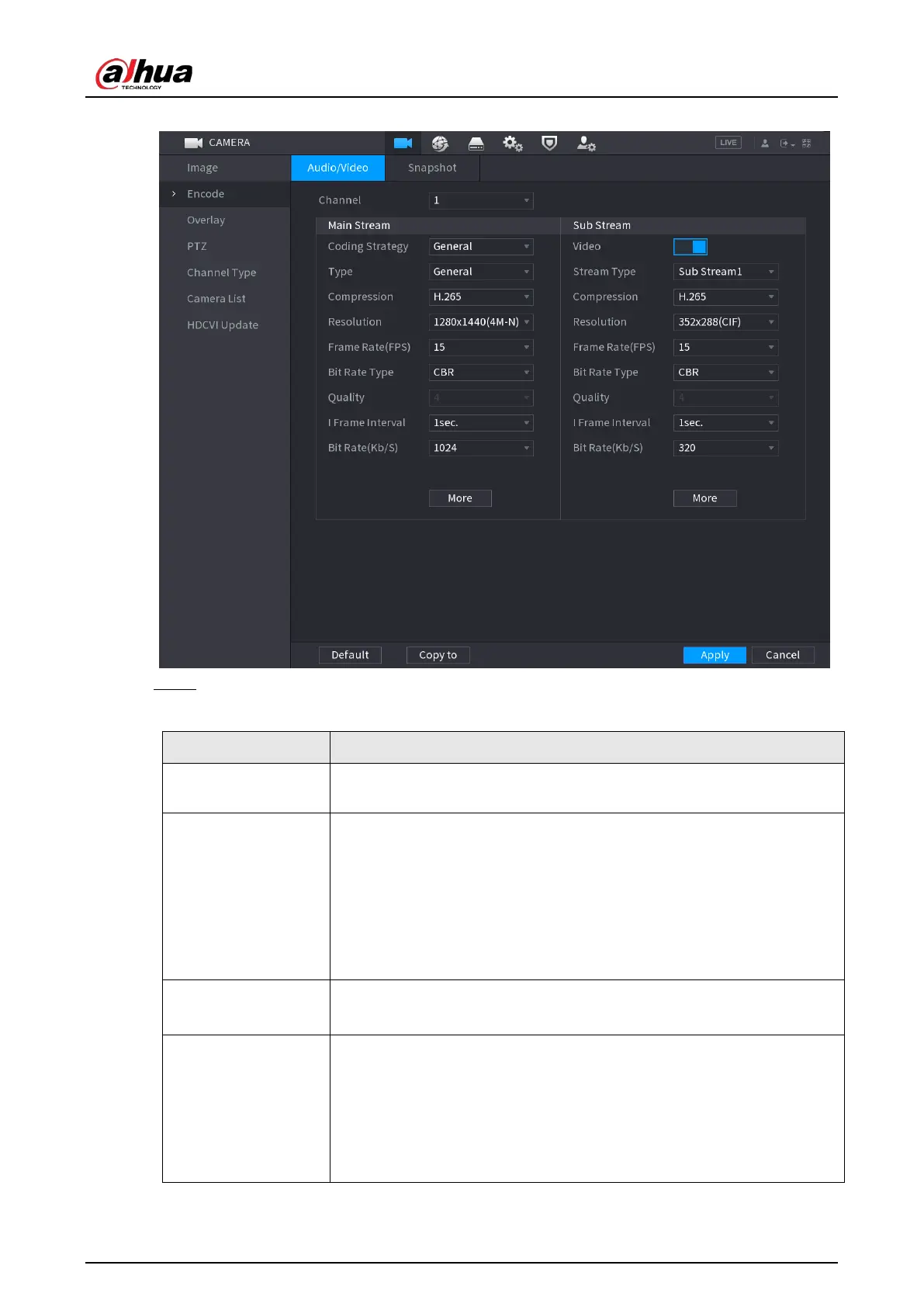User's Manual
110
Figure 5-65 Audio/video
Step 2 Configure the settings for the main/sub streams parameters.
Table 5-25 Main/sub stream parameters
Parameter Description
Channel
In the
Channel
list, select the channel that you want to configure the
settings for.
Coding Strategy
●
General: Uses general coding strategy.
●
Smart Codec: Enables the smart codec function. This function can
reduce the video bit stream for non-important recorded video to
maximize the storage space.
●
AI Codec: Enables the AI codec function. This function can reduce
the video bit stream for non-important recorded video to maximize
the storage space.
Type
●
Main Stream: In the
Type
list, select
General
,
Motion
, or
Alarm
.
●
Sub Stream: This setting is not configurable.
Compression
In the
Compression
list, select the encode mode.
●
H.265: Main profile encoding. This setting is recommended.
●
H.264H: High profile encoding. Low bit stream with high definition.
●
H.264: General profile encoding.
●
H.264B: Baseline profile encoding. This setting requires higher bit
stream compared with other settings for the same definition.