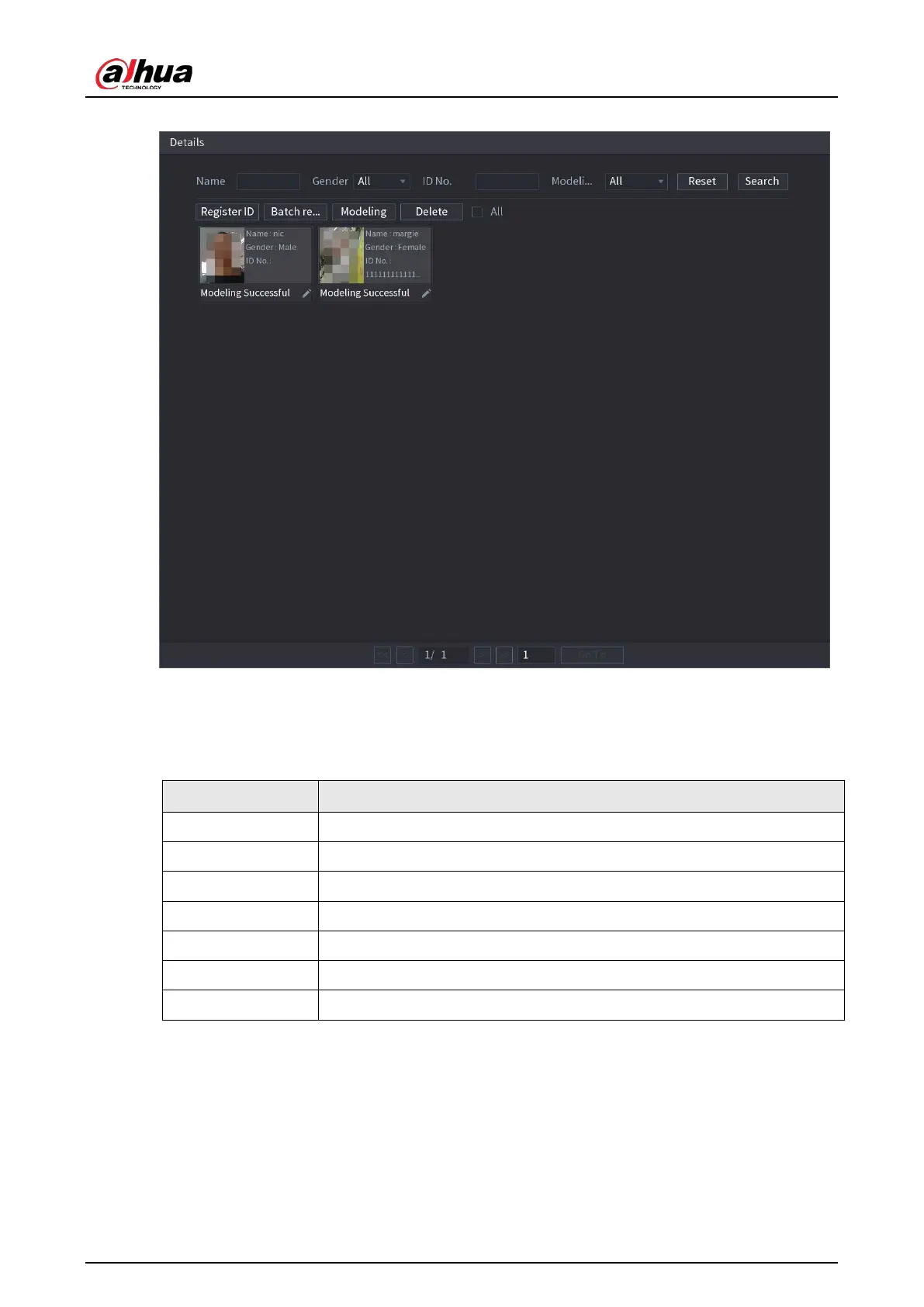User's Manual
190
Figure 5-144 Details
Adding Face Pictures in Batches
1. Give a name to the face picture.
Table 5-44 Register ID
Naming format Description
Name Enter the name.
Gender Enter 1 or 2. 1 represents male, and 2 represents female.
Birthday Enter numbers in the format of yyyy-mm-dd.
Country Enter the abbreviation of country. For example, CN for China.
ID Type 1 represents ID card; 2 represents passport; 3 represents officer password.
ID No. Enter the ID number.
Address Enter the address.
2. On the
Details
page, click
Batch register
.