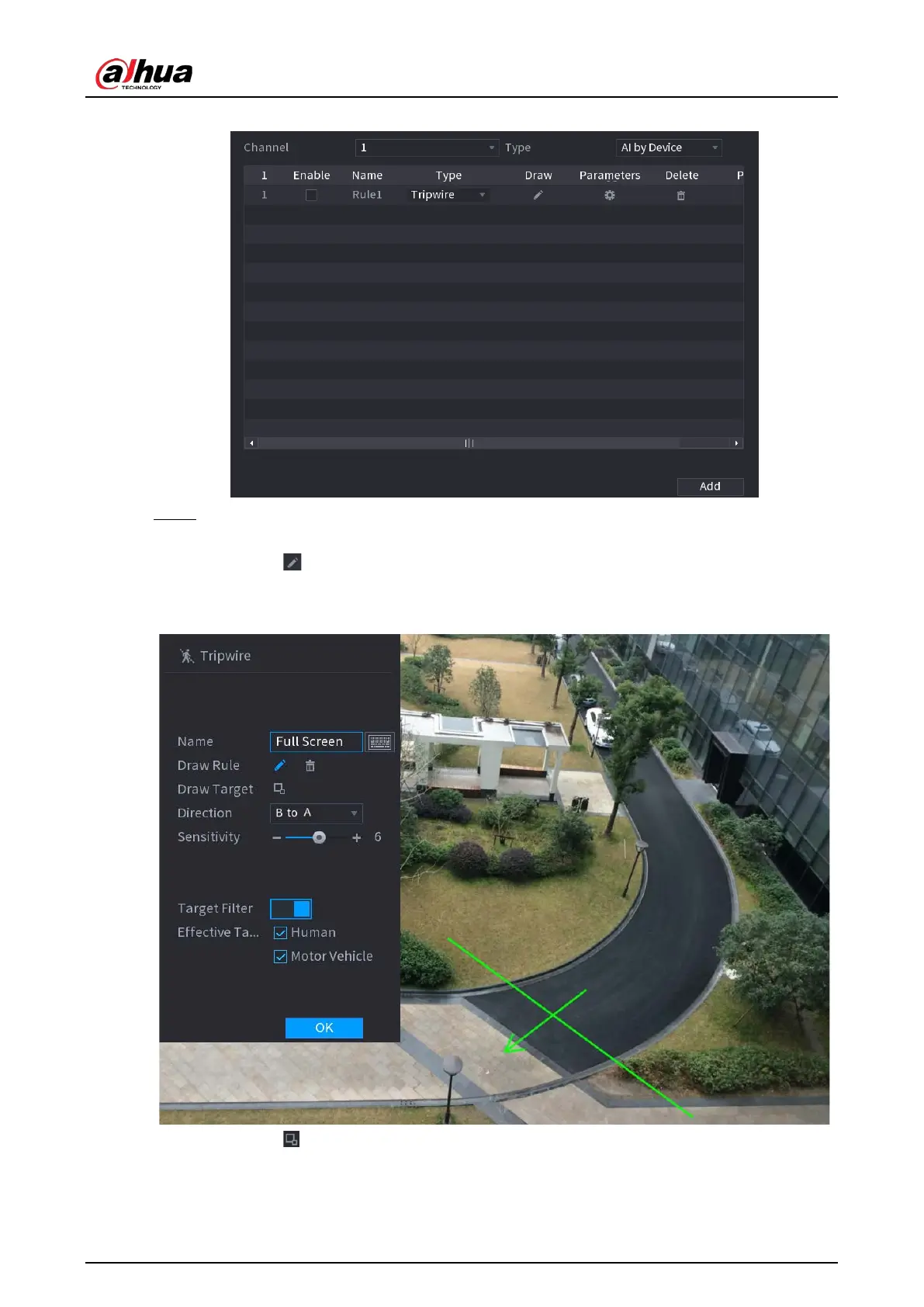User's Manual
206
Figure 5-165 Tripwire
Step 2 Draw a tripwire.
1) In the
Channel
list, select the channel that you want to configure the rules for.
2) Click .
The monitoring screen to configure the tripwire rules is displayed.
Figure 5-166 Tripwire rule
3) Click to draw the minimum size or maximum size to filter the target.
The system triggers an alarm only when the size of detected target is between the
maximum size and the minimum size.