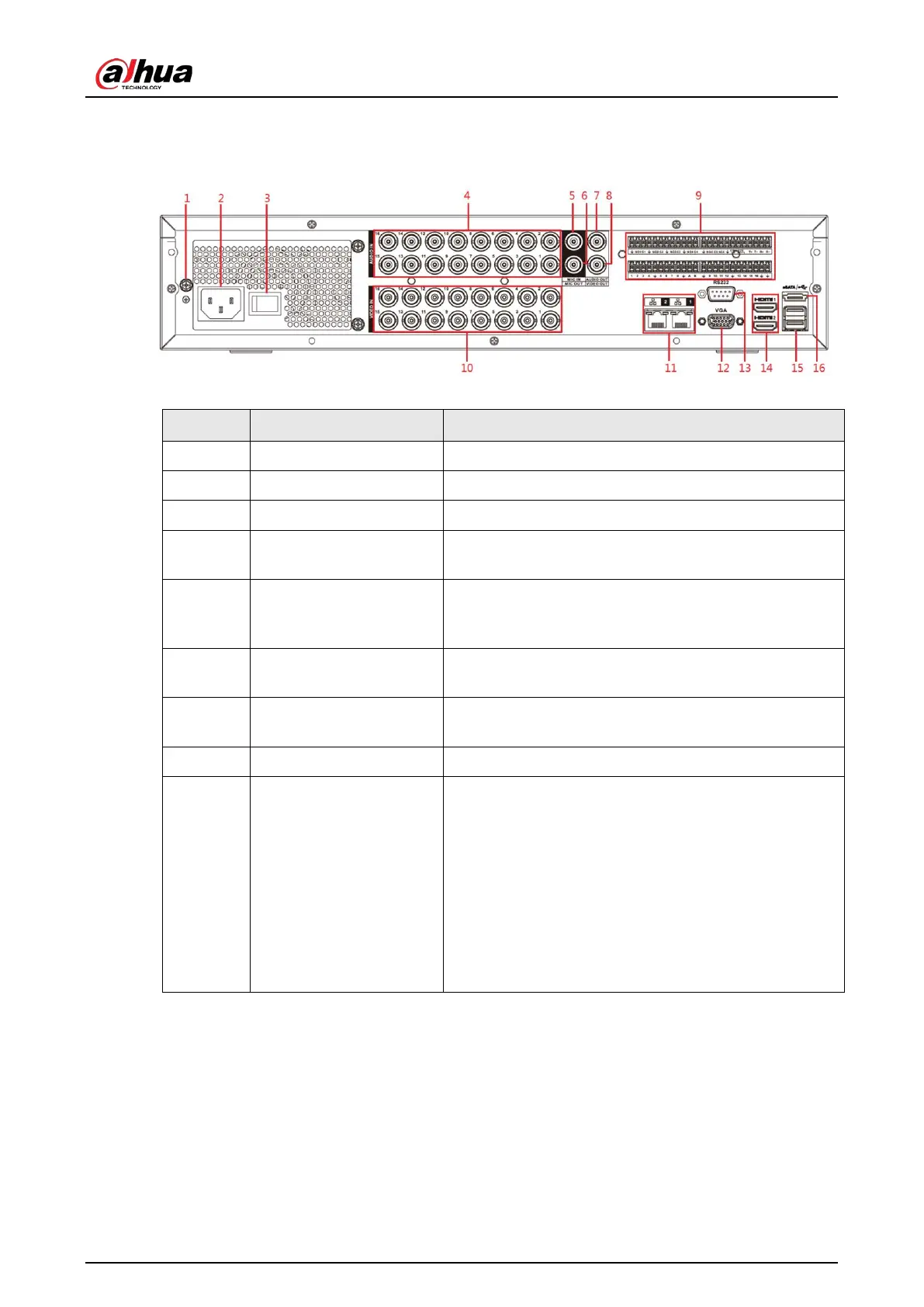User's Manual
29
XVR88xxS-4KL-I
Figure 3-16 Rear panel
Table 3-15 Rear panel description
No. Port Name Function
1 GND Ground.
2 Power input port Inputs power.
3 Power button Turns on/off the Device.
4 Audio input port
Receives the analog audio signal output from the
devices such as microphone.
5 Audio input port (MIC IN)
Two-way talk input port which receives the analog
audio signal output from the devices such as
microphone, pickup.
6
Audio output port (MIC
OUT)
Two-way talk output port which outputs the analog
audio signal to the devices such as the sound box.
7 Audio output port
Outputs the analog audio signal to the devices such as
the sound box.
8 Video output port Connect to video output devices such as TV.
9 Alarm input port 1–16
●
Four groups of alarm output ports (Group 1: port 1
to port 4; Group 2: port 5 to port 8; Group 3: port 9
to port 12; Group 4: port 13 to port 16). These ports
receive the signal from the external alarm source.
There are two types; NO (Normally Open) and NC
(Normally Closed).
●
When your alarm input device is using external
power, please make sure the device and the DVR
have the same ground.
