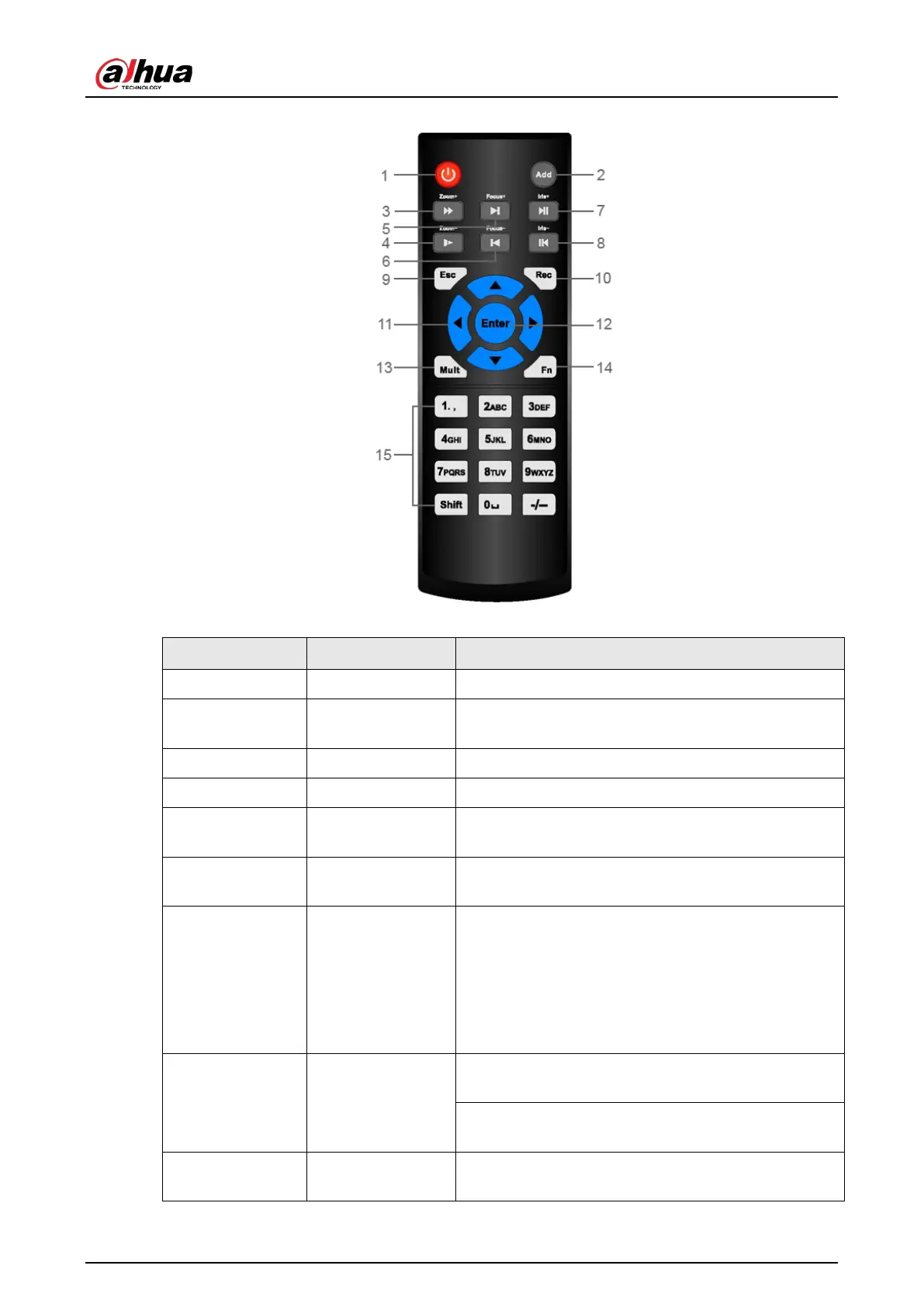User's Manual
37
Figure 3-23 Remote control
Table 3-20 Remote control description
No. Name Function
1 Power button Press this button to boot up or shut down the device.
2 Address
Press this button to input device serial number, so
that you can control the Device.
3 Forward Multi-step forward speed and normal speed playback.
4 Slow motion Multi-step slow motion speed or normal playback.
5 Next record
In playback state, press this button to play back the
next video.
6 Previous record
In playback state, press this button to play back the
previous video.
7 Play/Pause
●
In normal playback state, press this button to
pause playback.
●
In pause state, press this button to resume to
normal playback.
●
In live view window page, press this button to
enter video search menu.
8 Reverse/pause
In the reverse playback state, press this button to
pause reverse playback.
In the reverse playback pause state, press this button
to resume to playback reversing state.
9 Esc.
Go back to previous menu or cancel current operation
(close front page or control).