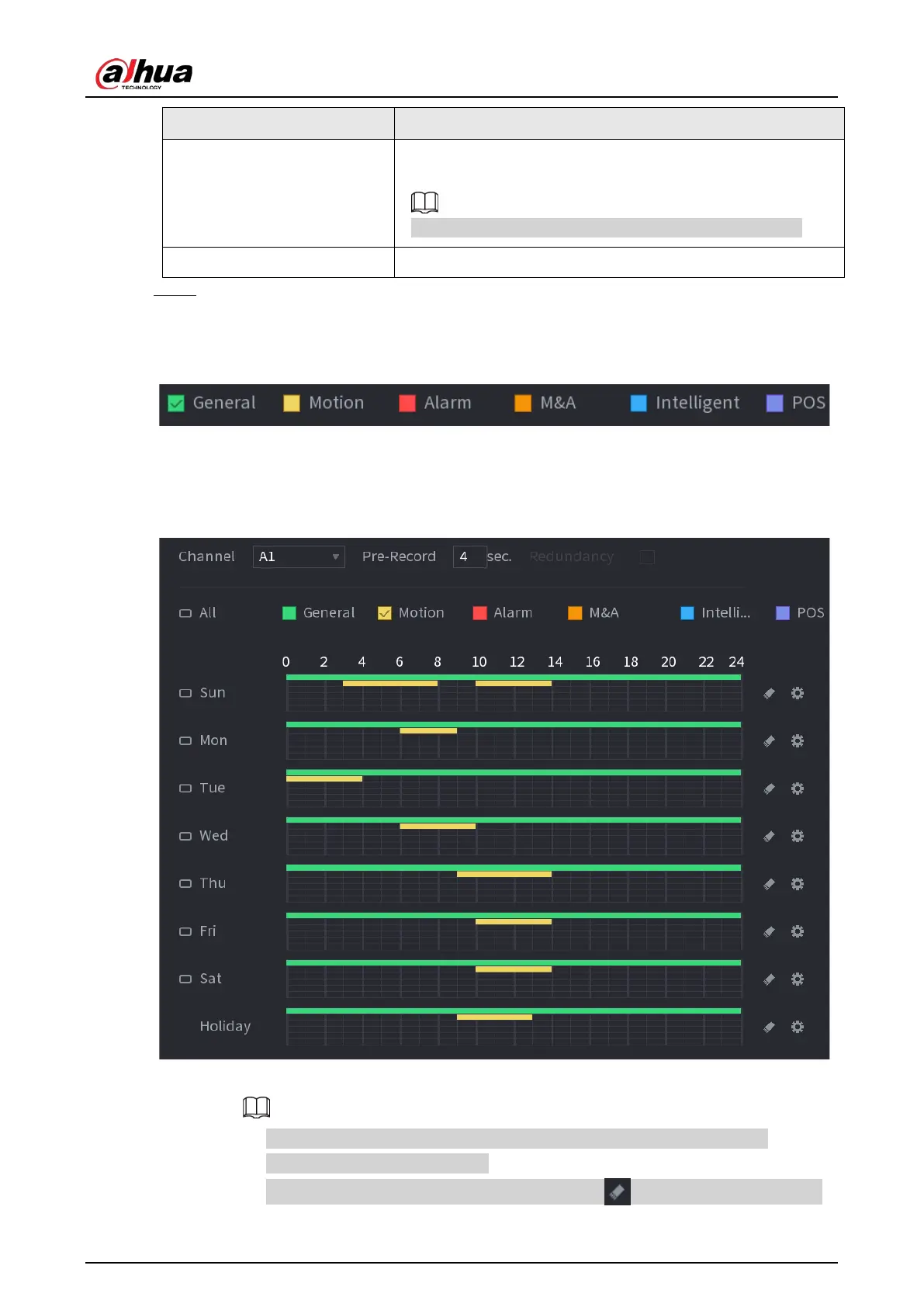User's Manual
69
Parameter Description
Period
Define a period during which the configured recording setting
is active.
The system only activates the alarm in the defined period.
Copy
Click
Copy to
to copy the settings to other channels.
Step 3 Define the video recording period by drawing or editing. By default, it is active all the time.
●
Define the period by drawing.
1) Select the checkbox of event type.
Figure 5-27 Event type
2) Define a period. The system supports maximum six periods.
3) On the timeline, drag to define a period. The Device starts recoding the selected event
type in the defined period.
Figure 5-28 Timeline
The color bar indicates the event type that is effective in a defined period:
●
Recording priority in case of event types are overlapped:
M&A
>
Alarm
>
Intelligent
>
Motion
>
General
.
●
Select the checkbox of event type, and then click to clear the defined period.