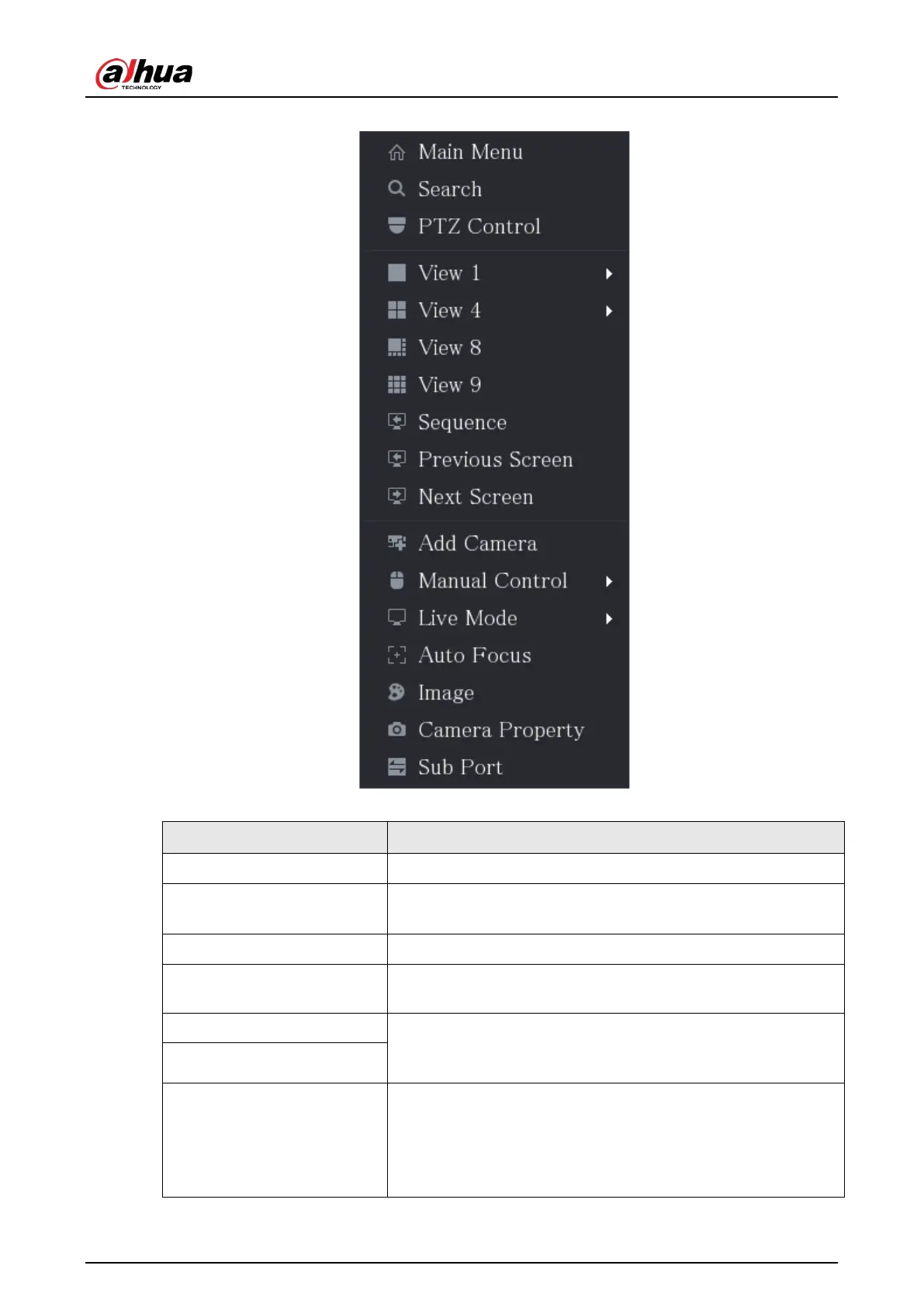User's Manual
78
Figure 5-37 Shortcut menu
Table 5-14 Menu parameters
Function Description
Main Menu Open
Main Menu
page.
Search
Open the
PLAYBACK
page where you can search and play back
record files.
PTZ
Open the
PTZ
page.
View Layout
Configure the live view screen as a single-channel layout or
multi-channel layout.
Previous Screen Click Previous Screen to go to the previous screen. For example,
if you are using 4-split mode, the first screen is displaying the
channel 1-4, click
Next screen
, you can view channel 5-8.
Next Screen
Add Camera
Open the
Camera List
page. For details, see "5.6 Configuring
Remote Devices".
This parameter displays on the right-click menu only after
setting at least one channel to
IP
type in
Main Menu
>
CAMERA
>
Channel Type
.