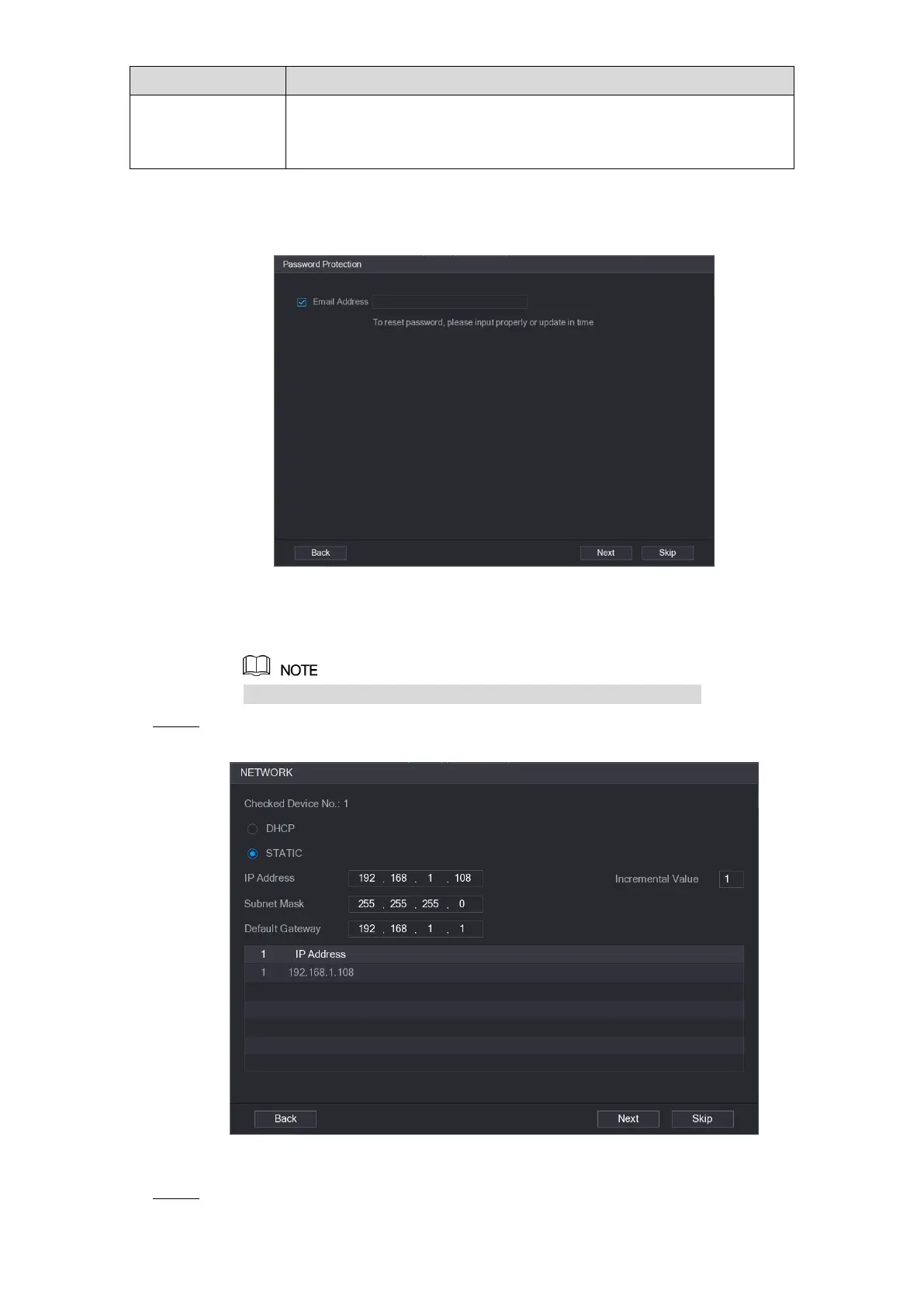Local Configurations 108
special characters (excluding"'", """, ";", ":" and "&").
Please enter a strong password according to the password strength
bar indication.
Table 5-29
Click Next. 3)
The Password Protection interface is displayed. See Figure 5-75.
Figure 5-75
Select the Email Address box and enter the email address that you want to 4)
reserve for password reset in the future.
If you do not want to set the reserved email address, click Skip.
Click Next. Step 6
The NETWORK interface is displayed. See Figure 5-76.
Figure 5-76
Configure the IP address. Step 7