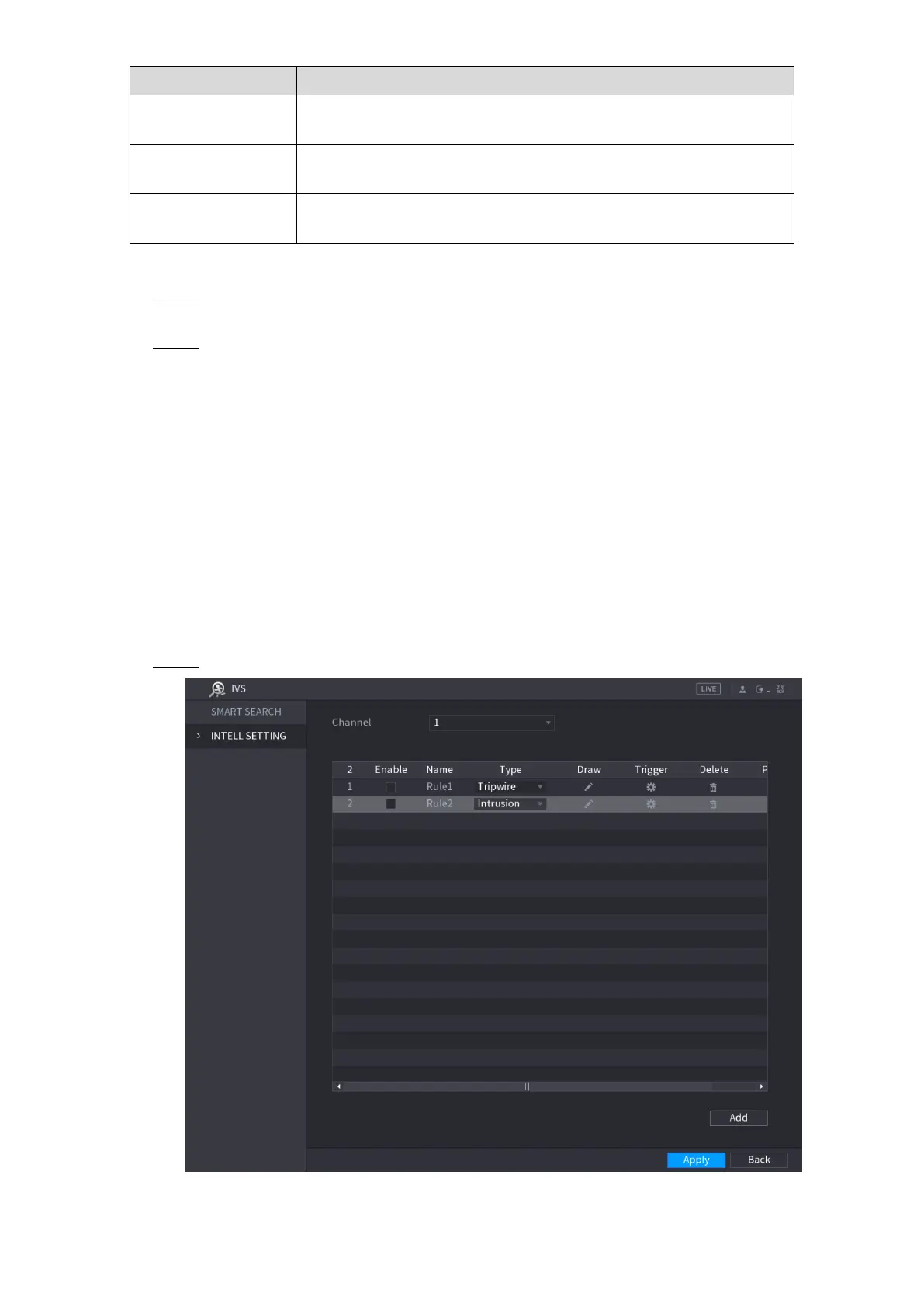Local Configurations 171
Select the check box to activate a buzzer noise at the Device when
an alarm event occurs.
Select the check box to enable the Device to record a local alarm
log when an alarm event occurs.
Select the check box to enable audio broadcast in response to an
alarm event.
Table 5-45
Click OK to save the settings. Step 5
The INTELL SETTING interface is displayed.
Select the Enable check box, and then click Apply. Step 6
The tripwire detecting function is active. When the target object crosses the tripwire in
the defined direction, the system activates alarms.
5.11.1.2 Configuring Intrusion Rules
When the target enters and leaves the defined detection area, or the target appears in the
defined area, the system activates alarms.
You can define the shape and quantity of intrusion areas.
Supports detecting the behaviors that enter and leave the intrusion areas.
Supports detecting the behaviors that are moving in the intrusion areas. The quantity of
areas and lasting time can be configured.
Supports size filtering for target.
On the rule line that you added, in the Type list, select Intrusion. See Figure 5-139. Step 1
Figure 5-139