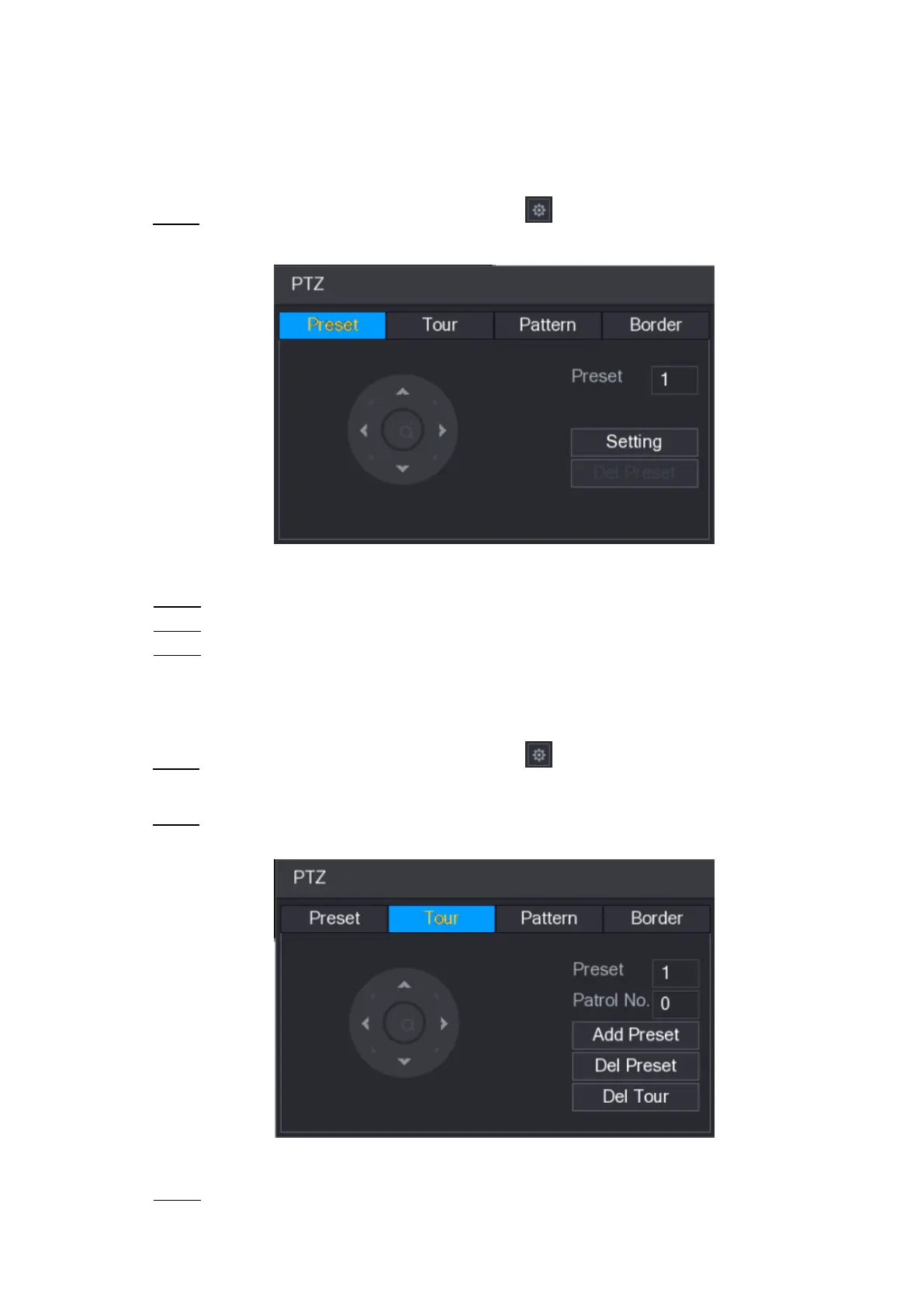Local Configurations 88
5.4.3 Configuring PTZ Functions
5.4.3.1 Configuring Presets
On the Expanded PTZ Control Panel, click . Step 1
The Preset interface is displayed. See Figure 5-54.
Figure 5-54
Click the direction arrows to the required position. Step 2
In the Preset box, enter the value to represent the required position. Step 3
Click Setting to complete the preset settings. Step 4
5.4.3.2 Configuring Tours
On the Expanded PTZ Control Panel, click . Step 1
The PTZ interface is displayed.
Click the Tour tab. Step 2
The Tour tab is displayed. See Figure 5-55.
Figure 5-55
In the Patrol No. box, enter the value for the tour route. Step 3
