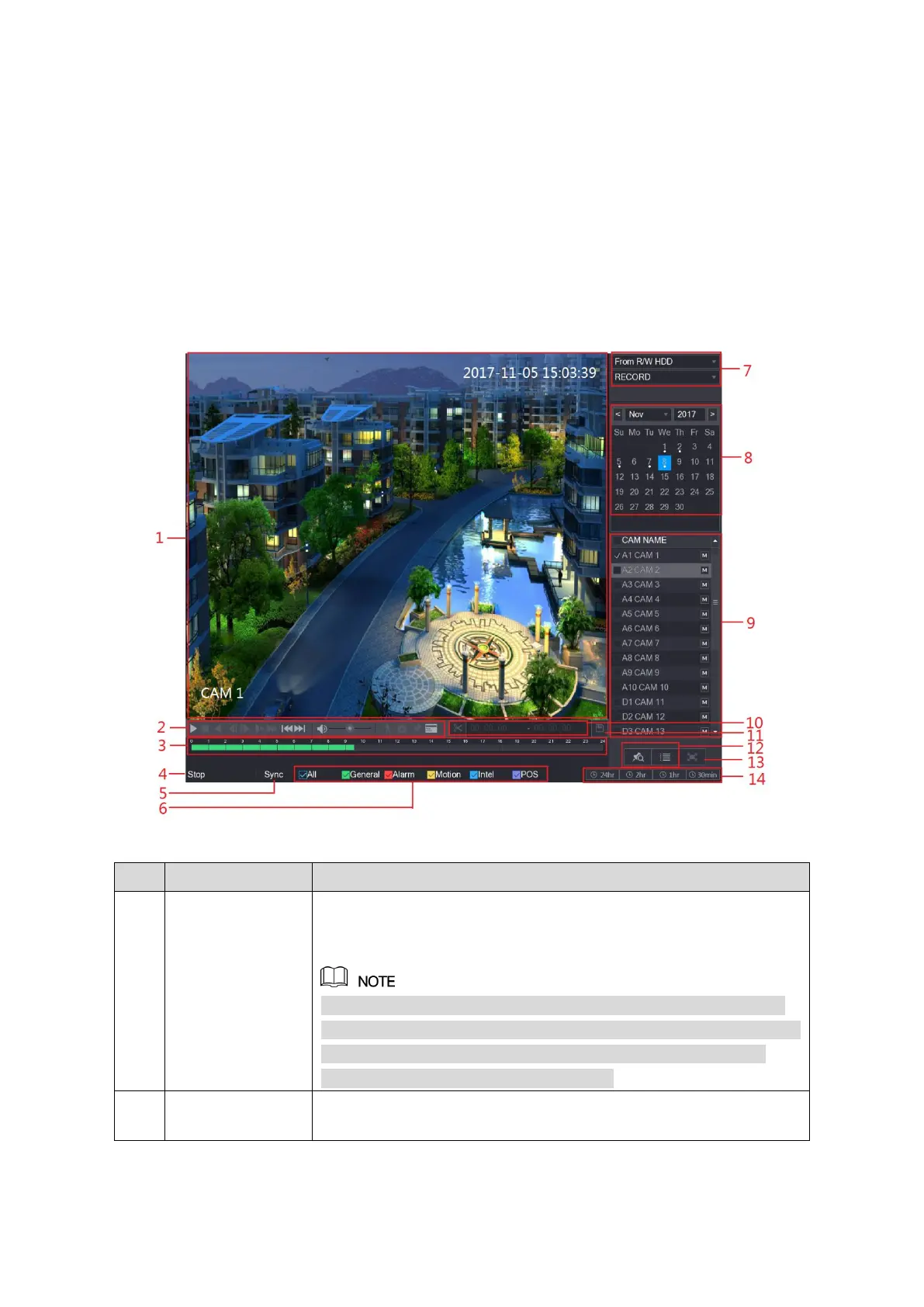Local Configurations 126
5.9.2 Instant Playback
You can use the instant playback function to play back the previous five minutes to sixty
minutes of the recorded video in any channel. For details about instant playback function, see
"5.2.2.1 Instant Playback."
5.9.3 Main Interface of Video Playback
You can search for and play back the recorded video saved on the Device.
Select Main Menu > VIDEO, the video search interface is displayed. See Figure 5-97.
Figure 5-97
Display the searched recorded video or picture. It supports playing
in single-channel, 4-channel, 9-channel, and 16-channel
simultaneously.
When playing back in a single channel mode, hold down the left
mouse button to select the area that you want to enlarge. The area
is enlarged after the left mouse button is released. To exit the
enlarged status, right-click on the image.
Playback control buttons. For details about the control buttons, see
"5.9.3.1 Introducing Playback Controls."
