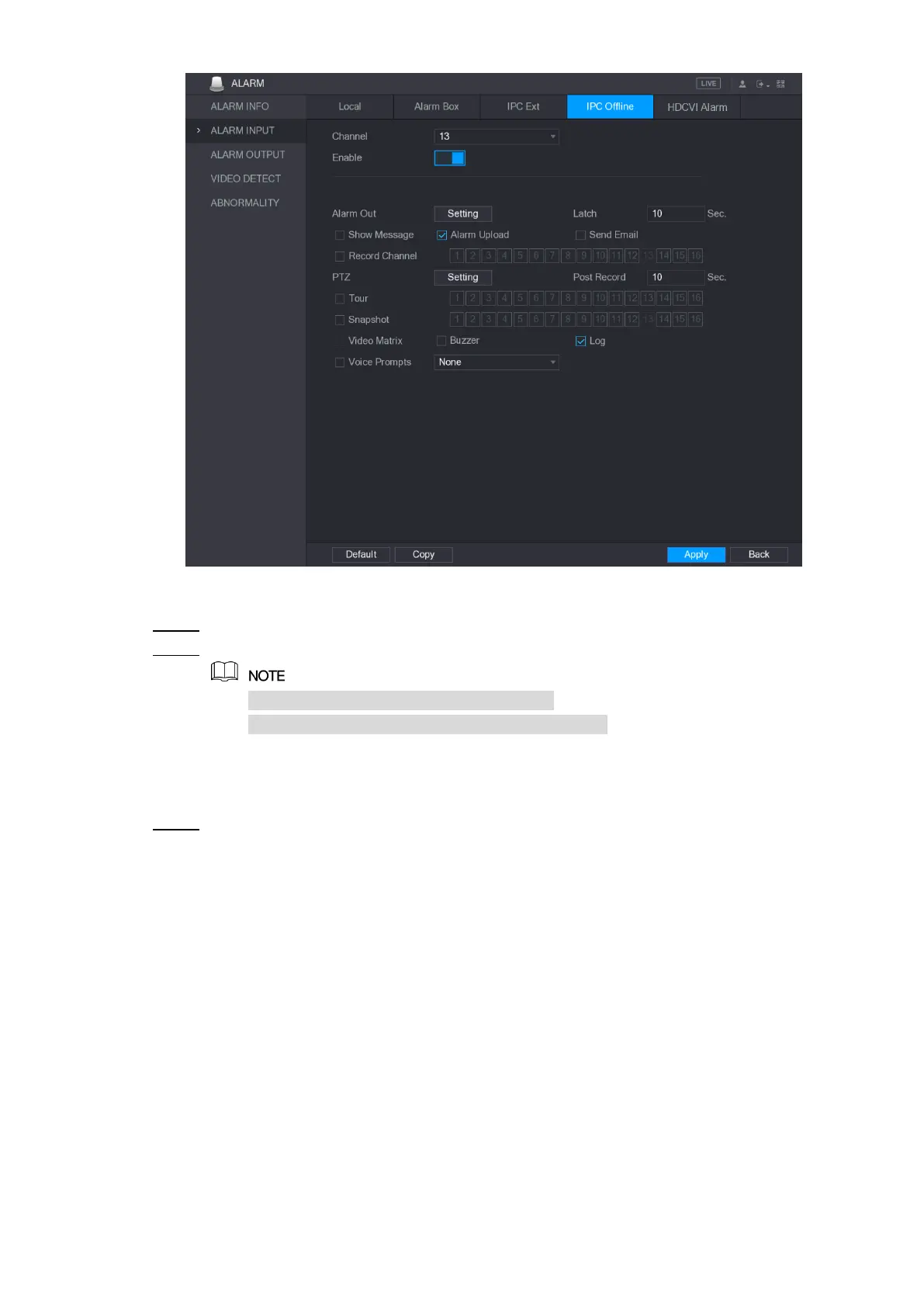Local Configurations 143
Figure 5-114
Configure the alarm input settings from the external IPC. For details, see Table 5-35. Step 2
Click Apply to complete the settings. Step 3
Click Default to restore the default setting.
Click Copy to copy the settings to other channels.
5.10.2.5 Configuring Alarms from HDCVI Devices
Select Main Menu > ALARM > ALARM INPUT > HDCVI Alarm. Step 1
The HDCVI Alarm interface is displayed. See Figure 5-115.