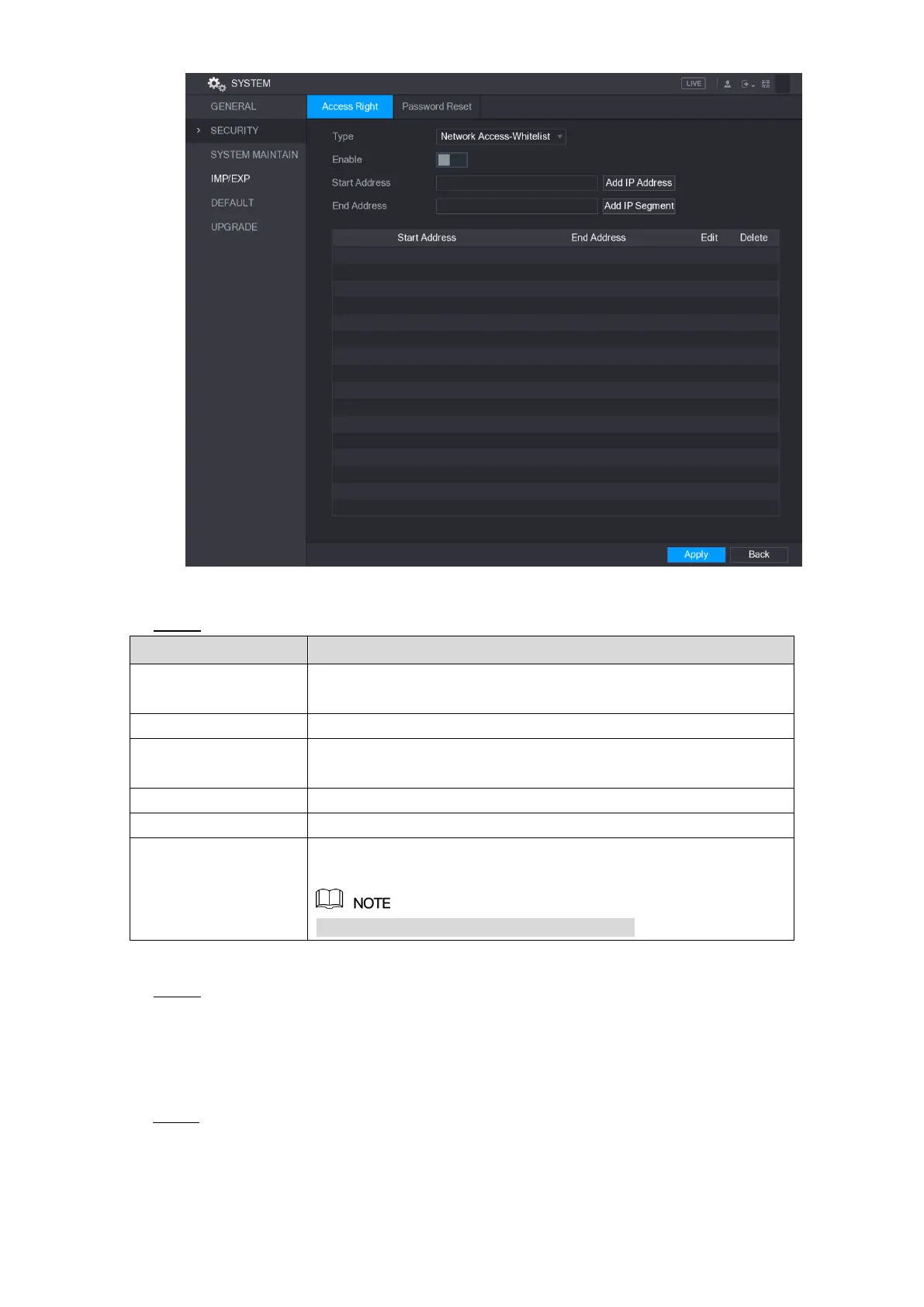Local Configurations 262
Figure 5-242
Configure the settings for the security parameters. See Table 5-73. Step 2
In the Type list, you can select Limits of network-whitelist, Limits
of network-blacklist, or Updata time-whitelist.
Enable the security settings.
Enter a single IP address or a start IP address of a network
segment.
Click Add IP Address to add a single IP address.
Enter the end IP address of a network segment.
Click Add IP Segment to add the IP addresses from the start IP
through the end IP.
The system supports up to 64 IP addresses.
Table 5-73
Click Apply to complete the settings. Step 3
5.20.2.2 Configuring System Service Settings
You can enable or disable the system internal services.
Select Main Menu > SYSTEM > SECURITY > System Service. Step 1
The System Service interface is displayed. See Figure 5-243.