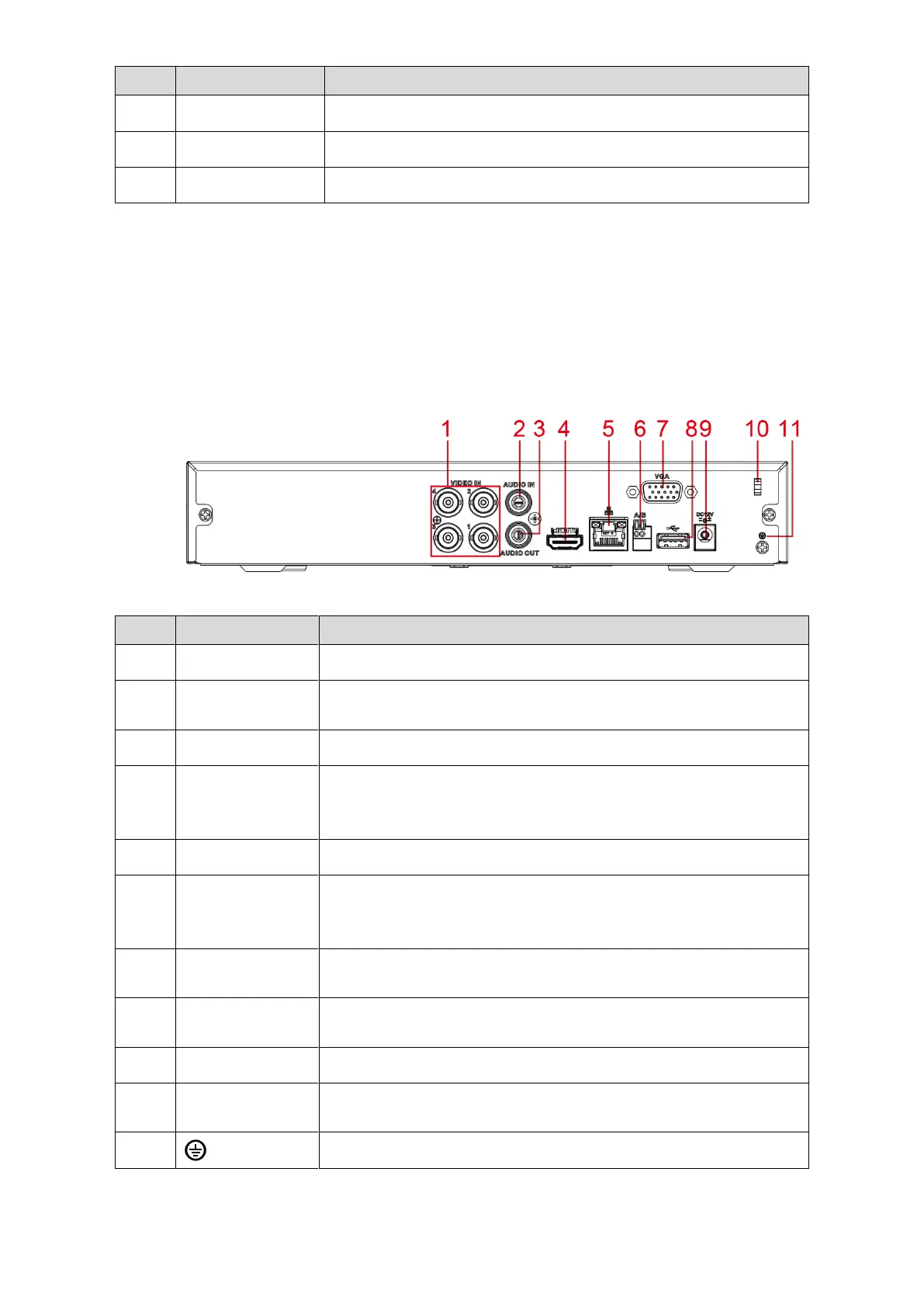The Grand Tour 18
Table 3-12
3.2.3 DH-XVR4116HS-X/DH-XVR5108HS-X/DH-XVR5116HS-X/DH
-XVR5104HS-4KL-X/DH-XVR5108HS-4KL-X/DH-XVR5104HS-X/
DH-XVR4104HS-X/DH-XVR4108HS-X
Figure 3-14
Connects to analog camera to input video signal.
Receives audio signal output from the devices such as
microphone.
Outputs audio signal to the devices such as the sound box.
High definition audio and video signal output port.
The port outputs the uncompressed high definition video and
multi-channel audio data to the connected display with HDMI port.
Connects to Ethernet port.
Connects to the control devices such as speed dome PTZ.
RS485_A port is connected by the cable A and RS485_B is
connected to the cable B.
Outputs analog video data to the connected display with VGA
port.
Connects to external devices such as USB storage device,
keyboard and mouse.
Use clamp to secure the power cable on the DVR in case there is
any loss.
Table 3-13
