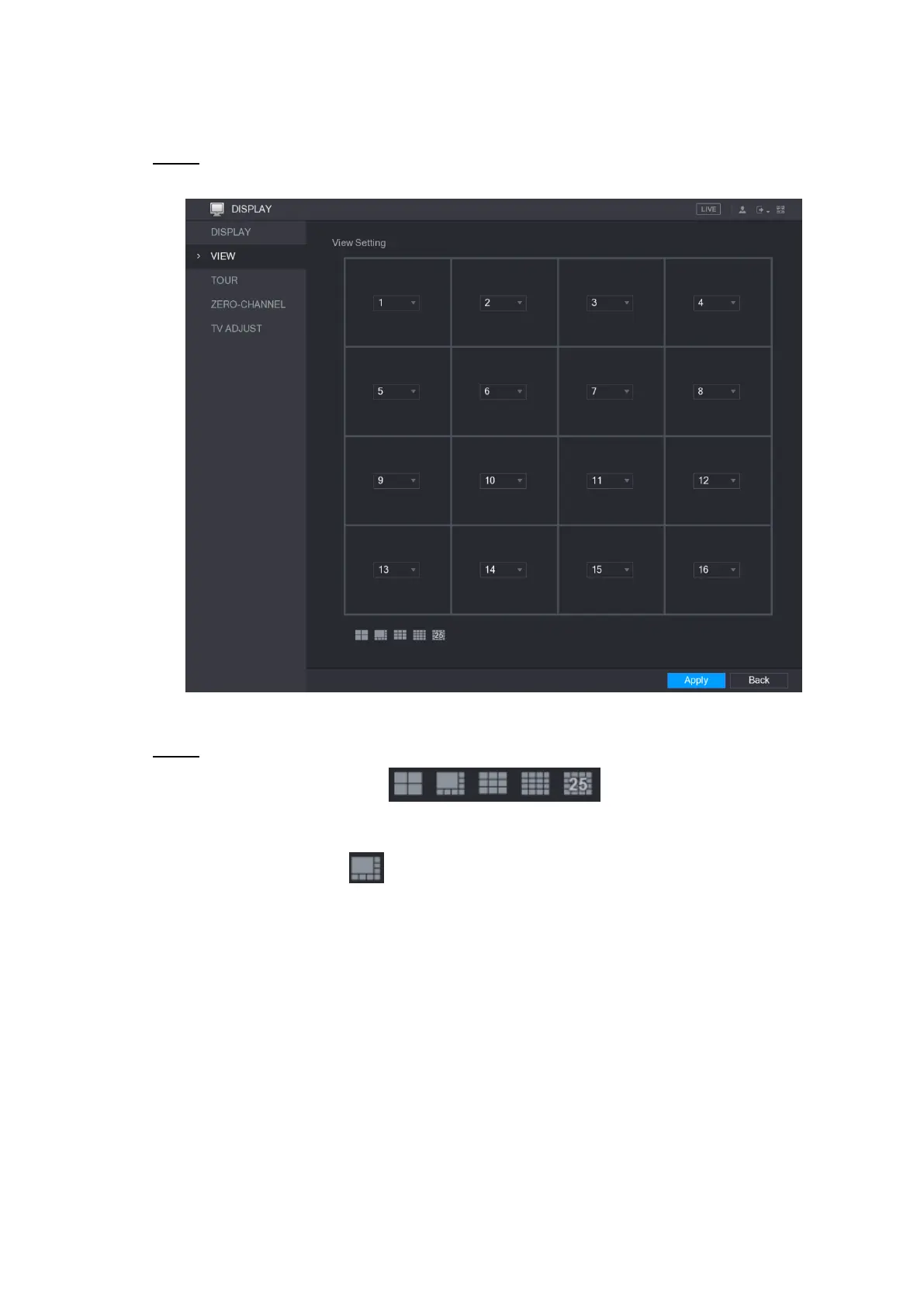Local Configurations 75
5.2.6.2 Configuring Viewing Layout
You can configure the view layout in the live view screen.
Select Main Menu > DISPLAY > VIEW. Step 1
The View Setting interface is displayed. See Figure 5-40.
Figure 5-40
Configure the view layout by clicking the layout buttons on the bottom. See Figure 5-41. Step 2
Figure 5-41
For example, click and select 9-16, the view layout changes immediately, see
Figure 5-42.