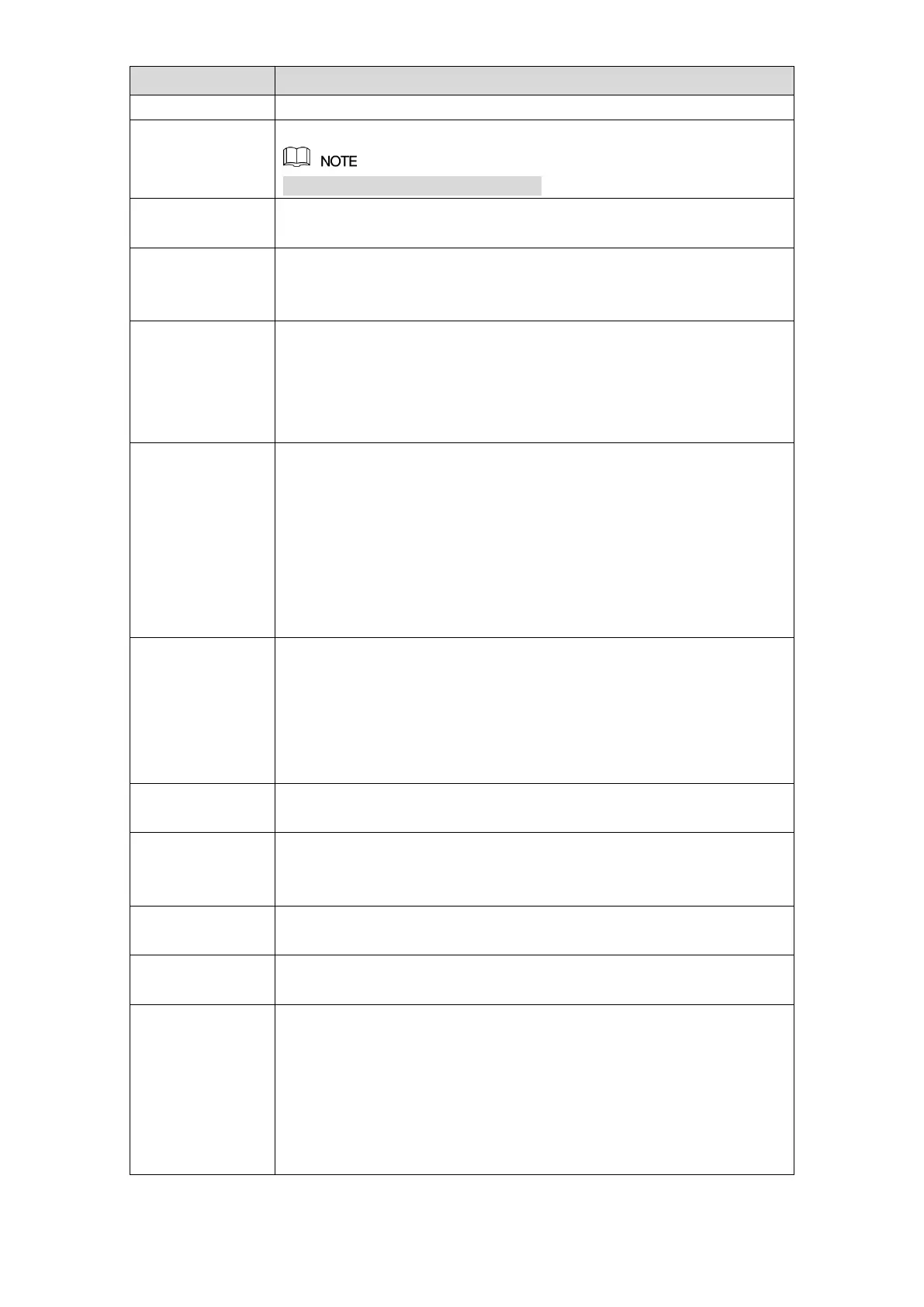Local Configurations 94
In the Channel list, select the channel that you want to configure.
In the Cable Type list, select the cable type that the camera uses.
Not all models support this function.
In the Period list, select a time period for the image settings. The
image settings will be only used during the selected period.
Enable the effective function.
In the Effective Time box, enter the start time and end time for the
period you selected.
Adjusts the color shades. The bigger the value, the lighter the color
will become. This value does not influence the general image
lightness.
The value ranges from 0 to 100. The default value is 50. The
recommended range is between 40 and 60.
Adjusts the image contrast. The bigger the value is, the more obvious
the contrast between the light area and dark area will become. You
can adjust this value when the contrast is not obvious. However, if the
value is too big, the dark area is likely to become darker and the light
area over exposed. If the value is too small, the image is likely to
become dim.
The value ranges from 0 to 100. The default value is 50. The
recommended range is between 40 and 60.
Adjusts the image brightness. The bigger the value is, the brighter the
image will become. You can adjust this value when the image as a
whole looks dark or bright. However, the image is likely to become dim
if the value is too big.
The value ranges from 0 to 100. The default value is 50. The
recommended range is between 40 and 60.
Adjusts the hue of image. The value ranges from 0 to 100. The default
value is 50.
Adjusts the sharpness of image edge. The bigger the value is, the
more obvious the image edge, and the noise is also greater.
The value ranges from 1 to 15. The default value is 1.
Adjusts the image definition. The bigger the value is, the clearer the
image will become, but there will be more noises.
Reduces the noises from image. The bigger the value is, the better
the image will become.
In the Config File list, select Day, Night, Normal, or Switch By
Period. The system configures the parameters correspondingly.
Day: Apply the configuration during daytime.
Night: Apply the configuration during nighttime.
Normal: Apply the configuration during day and night.
Switch by Period: If you select this option, you need to configure
the sunrise time and sunset time where you are located.