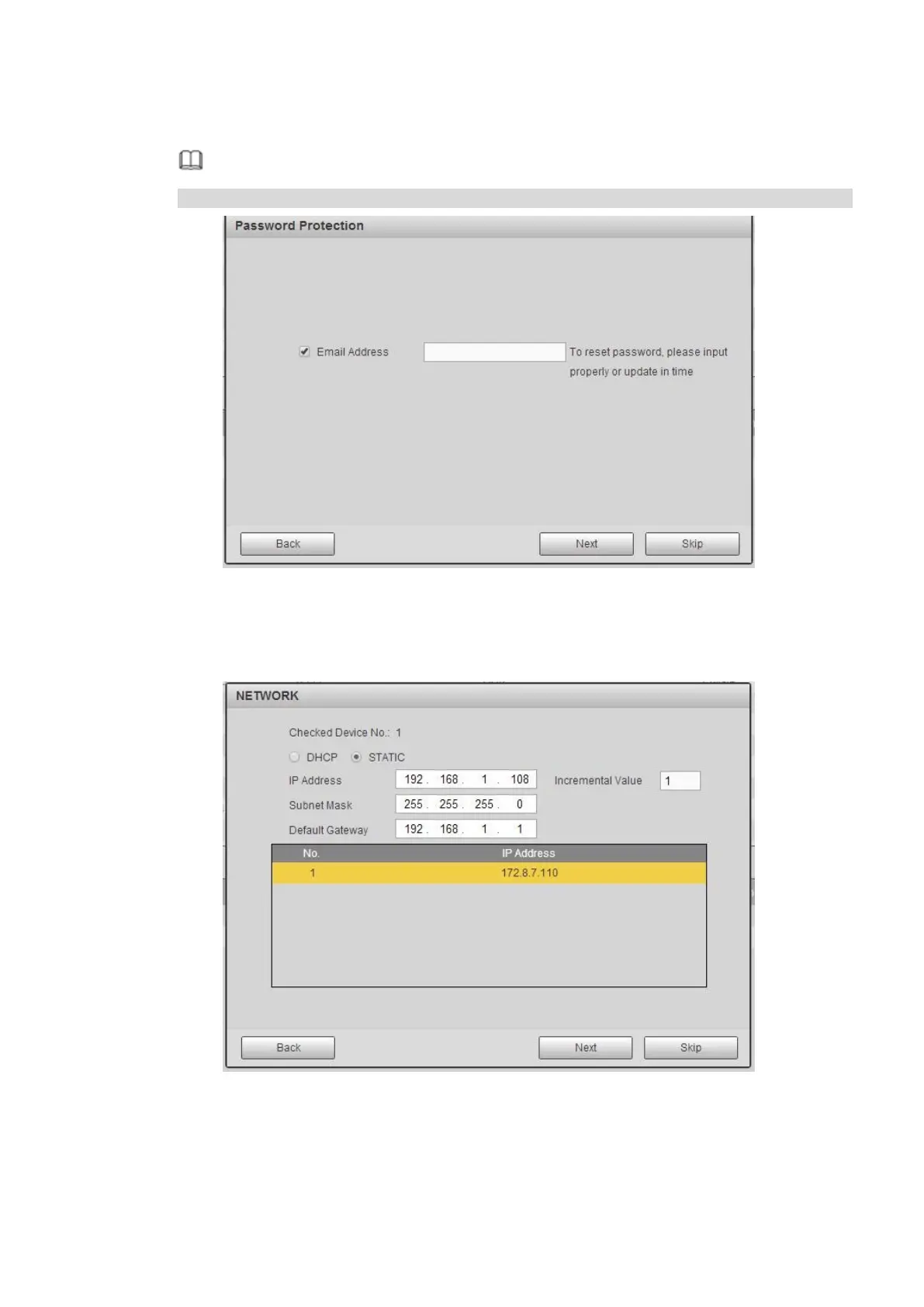166
Enter input email interface. See Figure 5-23.
Email: Input an email address for reset password purpose.
Note
Cancel the box and then click Next or Skip if you do not want to input email information here.
Figure 5-23
Step 6 Click Next button.
Enter Modify IP address interface. See Figure 5-24.
Figure 5-24
Step 7 Set camera IP address。
Check DHCP, there is no need to input IP address, subnet mask, and default gateway.
Device automatically allocates the IP address to the camera.