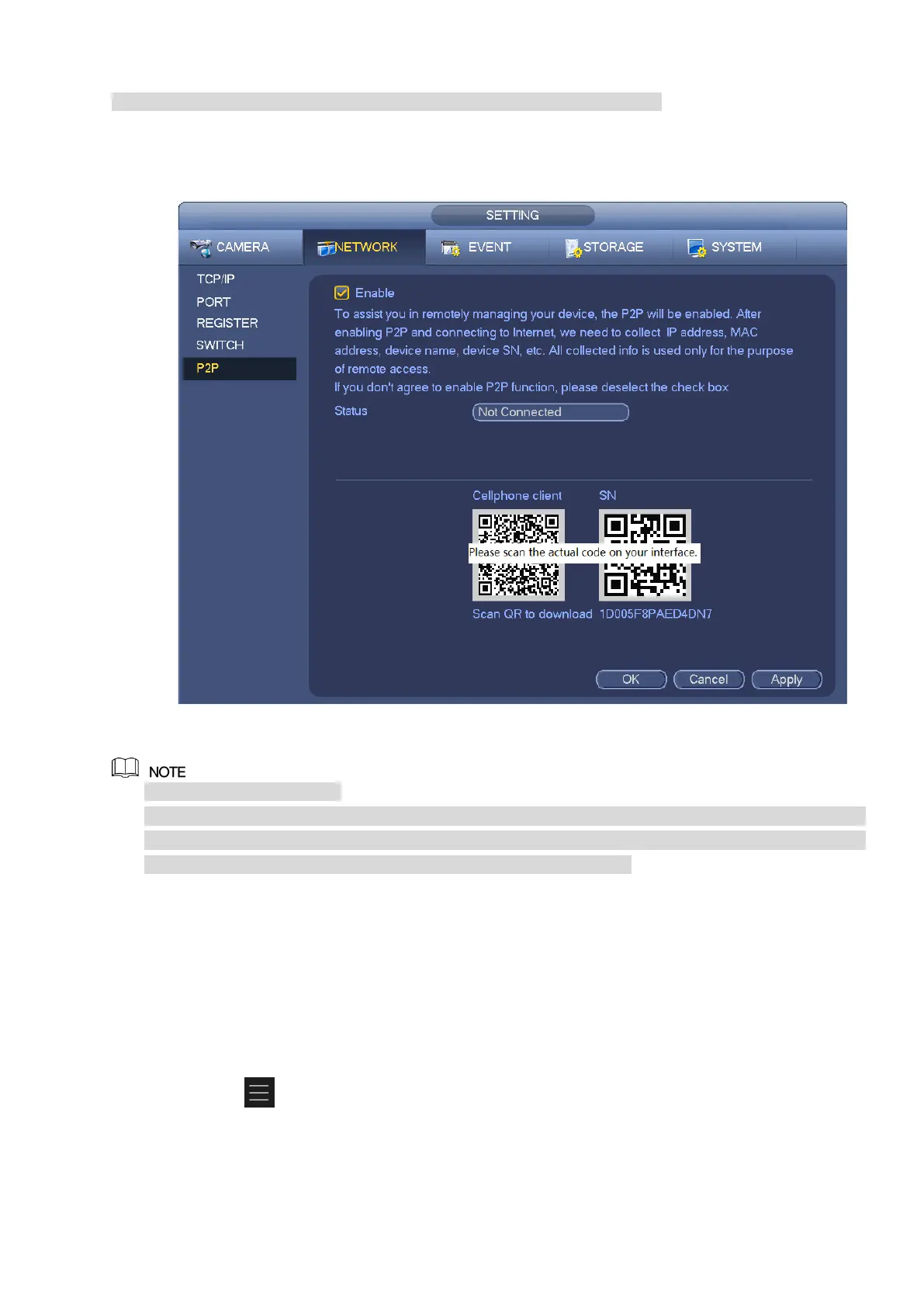54
Connect the NVR device to the Internet, otherwise P2P can not run properly.
Step 1 Enter from main menu -> Setting -> Network -> P2P.
The P2P interface is displayed. See Figure 4-18.
Figure 4-18
P2P is enbaled by default.
When P2P is enabled and the device is connected to the Internet, it displays Online in the Status box.
We need to collect information like IP address, MAC address, device name and device SN. All
collected information is used only for the purpose of remote access.
Step 2 Click Next to conplete the setting.
If system displays Online in the Status box, P2P registration is successful.
Mobile APP Operation
The following contents are introduced in the example of mobile App.
Step 1 Scan the QR code to download and install the mobile App.
Step 2 Select Camera and enter the main interface.
Step 3 Register device in the mobile App:
1) Click and select Device Manager. See Figure 4-19.