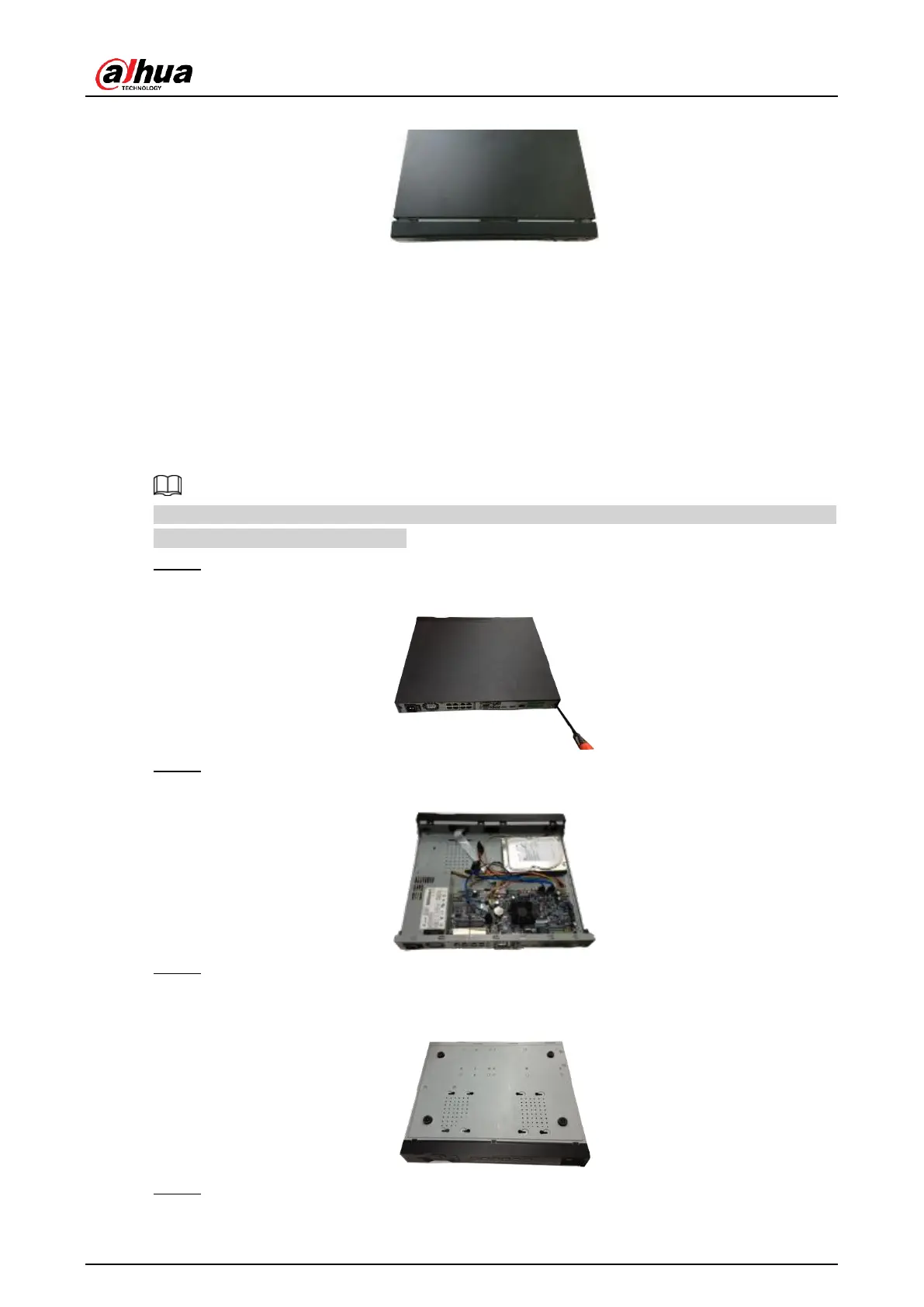User's Manual
69
Figure 3-11
3.4.3
NVR42/42N/42-P/42-8P/42-16P/42-4K/42-8P-4K/52-4KS2/52-8P-4
KS2/52-16P-4KS2/22-S2/22-P-S2/22-8P-S2/42-4KS2/42-P-4KS2/4
2-8P-4KS2/42-16P-4KS2/5224-24P-4KS2/22-4KS2/22-P-4KS2/22-
8P-4KS2/52-8P-4KS2E/52-16P-4KS2E Series
Connect cable and then secure the HDD on the NVR if it is not convenient to connect the HDD
data cable and power cable at first.
Step 1 Loosen the screws of the rear panel and side panel.
Figure 3-12
Step 2 Place the HDD in accordance with the four holes in the bottom.
Figure 3-13
Step 3 Turn the device upside down and then secure the screws firmly. It is to fix the HDD
on the chassis.
Figure 3-14
Step 4 Connect the HDD cable and power cable.
