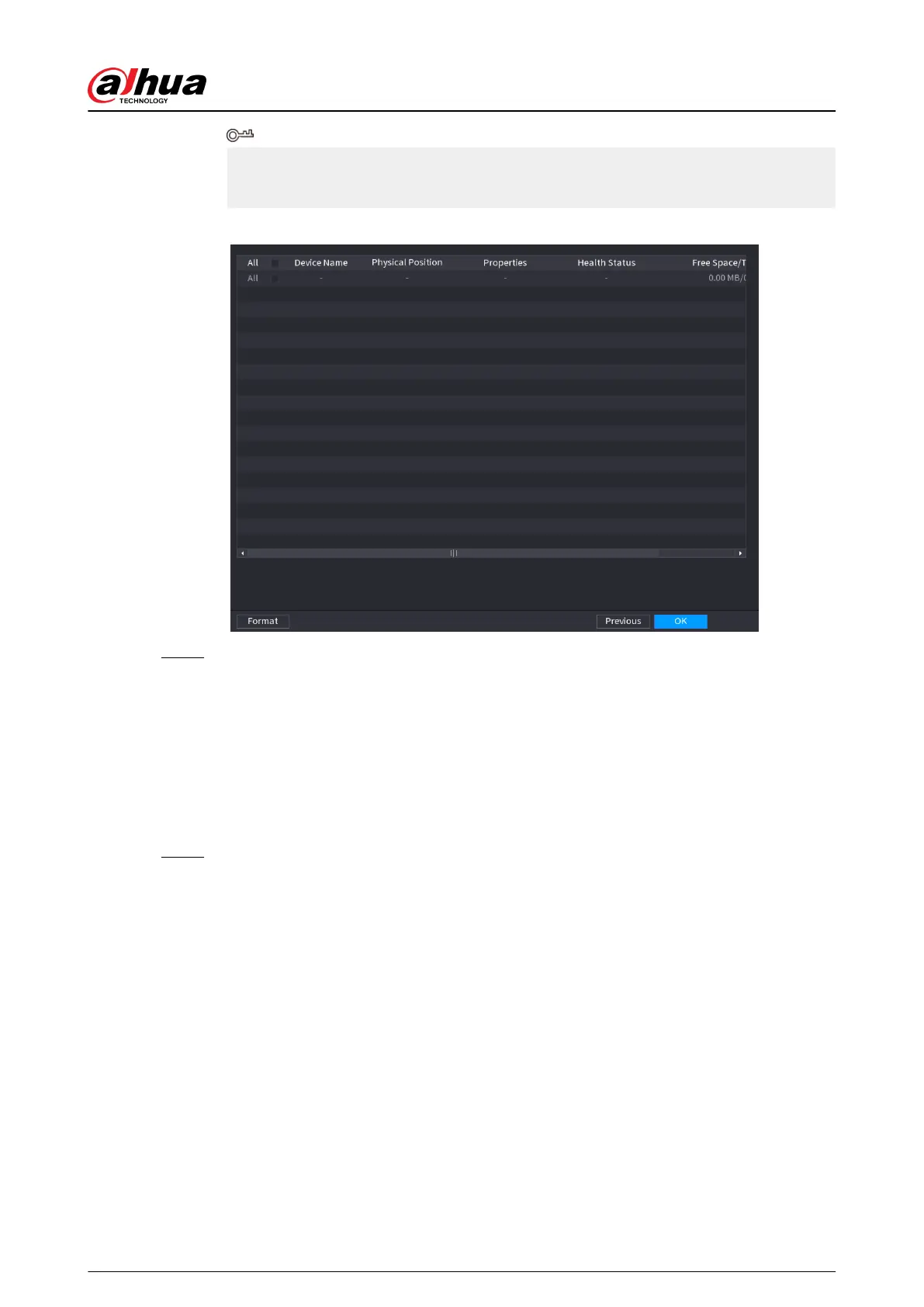●
To congure read/write property, select an option from the Properties drop-down list.
●
To format an HDD, select the HDD, and then click Format.
Figure 5-8 Manage HDD
Step 6 Click OK.
When the Device prompts whether to restart, click OK. The congurations through
startup wizard take eect after the Device restarts.
5.3 Login
Log in to the Device to perform local operations.
Procedure
Step 1 Right-click the live page, and then click the shortcut menu.
●
If you have congured unlock pattern, the unlock pattern login window is displayed.
Click Forgot Pattern to switch to password login.
●
If you did not congure unlock pattern, the password login window is displayed.
User's Manual
132
