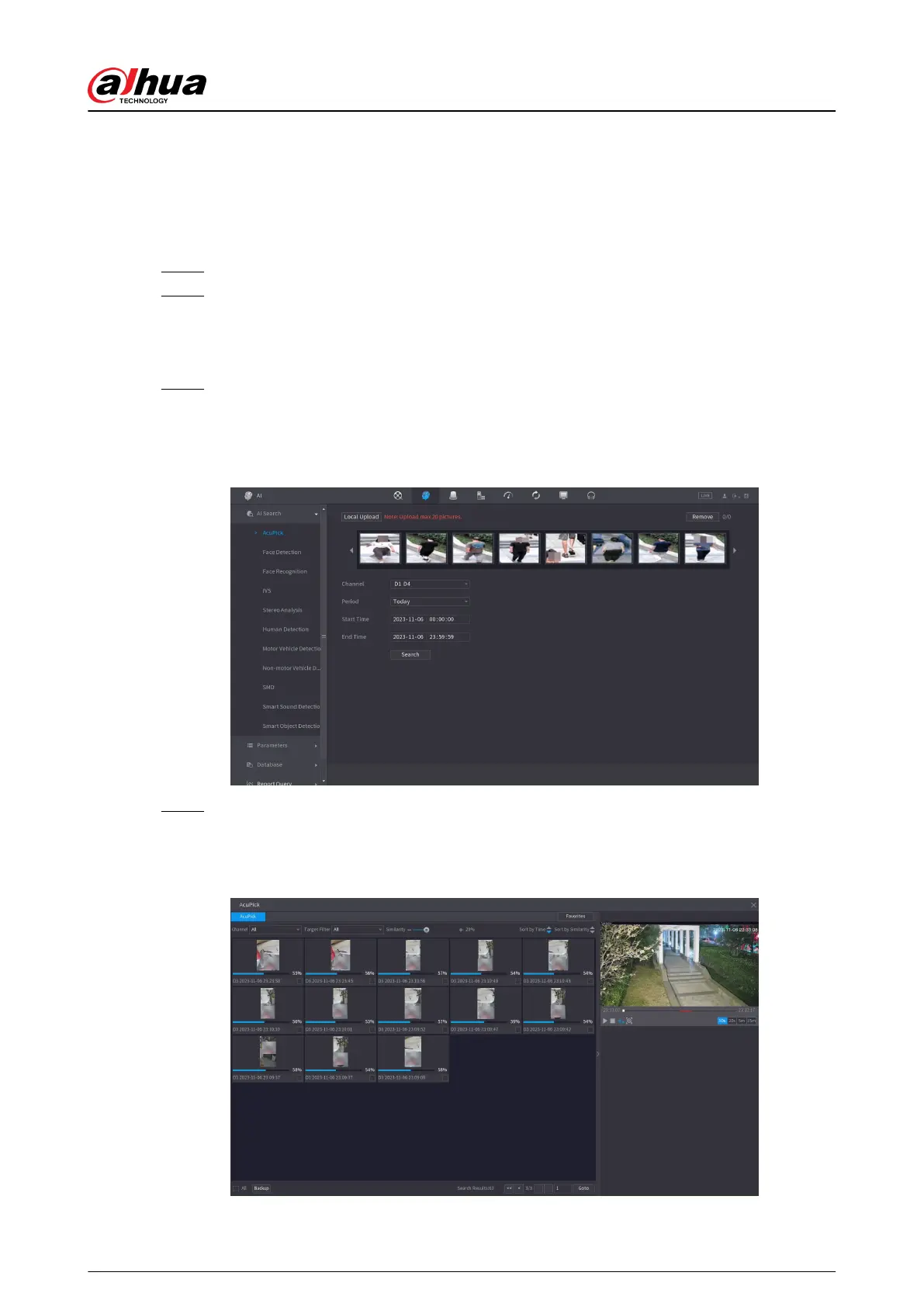5.9.2 AI Search
Supports accurately searching for the target (person or motor vehicle) through locally uploaded
images, viewing event playback videos, and then accurately searching for the target again.
Procedure
Step 1 Select Main Menu > AI > AI Search > AcuPick.
Step 2 Click Local Upload , select the image you want to upload from the external device, and
then click OK.
The system automatically extracts the target (person or motor vehicle) from the image
and displays it at the top of the page.
Step 3 Select the image containing the target you want to search for, congure search
conditions, and then click Search.
After the search is completed, the AcuPick page displays the search results.
Figure 5-108 Upload the image locally
Step 4 On the search results page, double-click one search result, and then the corresponding
recording before and after the event is reported will be automatically played on the right
side of the page.
Figure 5-109 View the recording of the search results
User's Manual
231