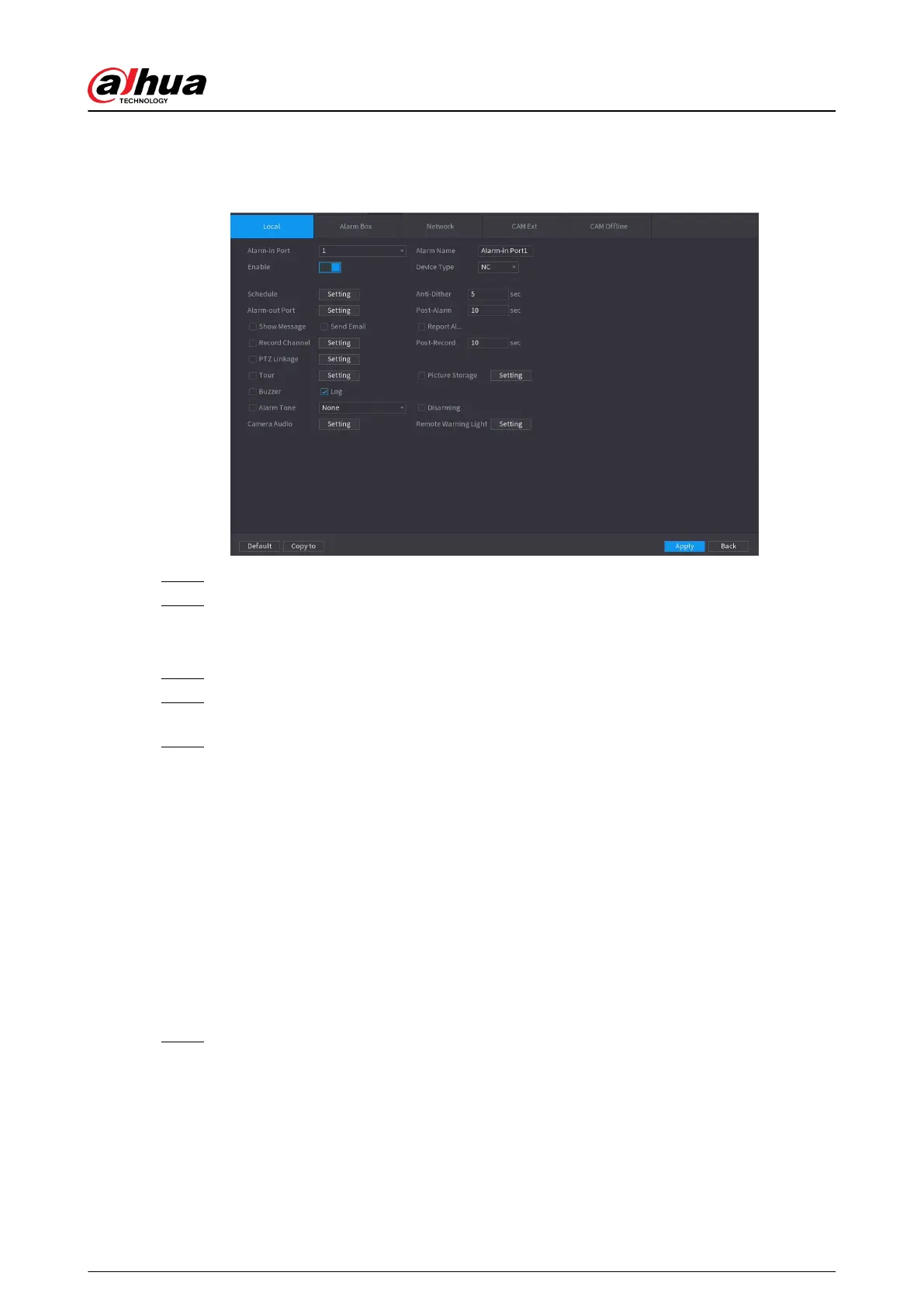●
IPC oine alarm: When the network connection between the NVR and the network
camera is o, the system performs alarm linkage actions.
Figure 5-207 Local alarm
Step 3 Click Setting next to Schedule to congure the alarm schedule.
Step 4 Congure the anti-dither period.
If multiple alarms occur during the anti-dither period, the system only record the event
once.
Step 5 Congure alarm linkage. For details, see Table 5-50 .
Step 6 Enable Disarming so that you can connect a switch to the alarm input port for disarming
control.
Step 7 Click Apply.
5.10.4 Alarm Output
Background Information
You can set proper alarm output mode to auto, manual or o. After you connect the alarm device
to the alarm output port of NVR, and set the mode to auto, the system performs alarm linkage
actions when an alarm occurs.
●
Auto: Once an alarm event occurs, the system generates an alarm.
●
Manual: Alarm device is always on the alarming mode.
●
O: Disable alarm output function.
Procedure
Step 1 Select Main Menu > ALARM > Alarm-out Port.
User's Manual
329