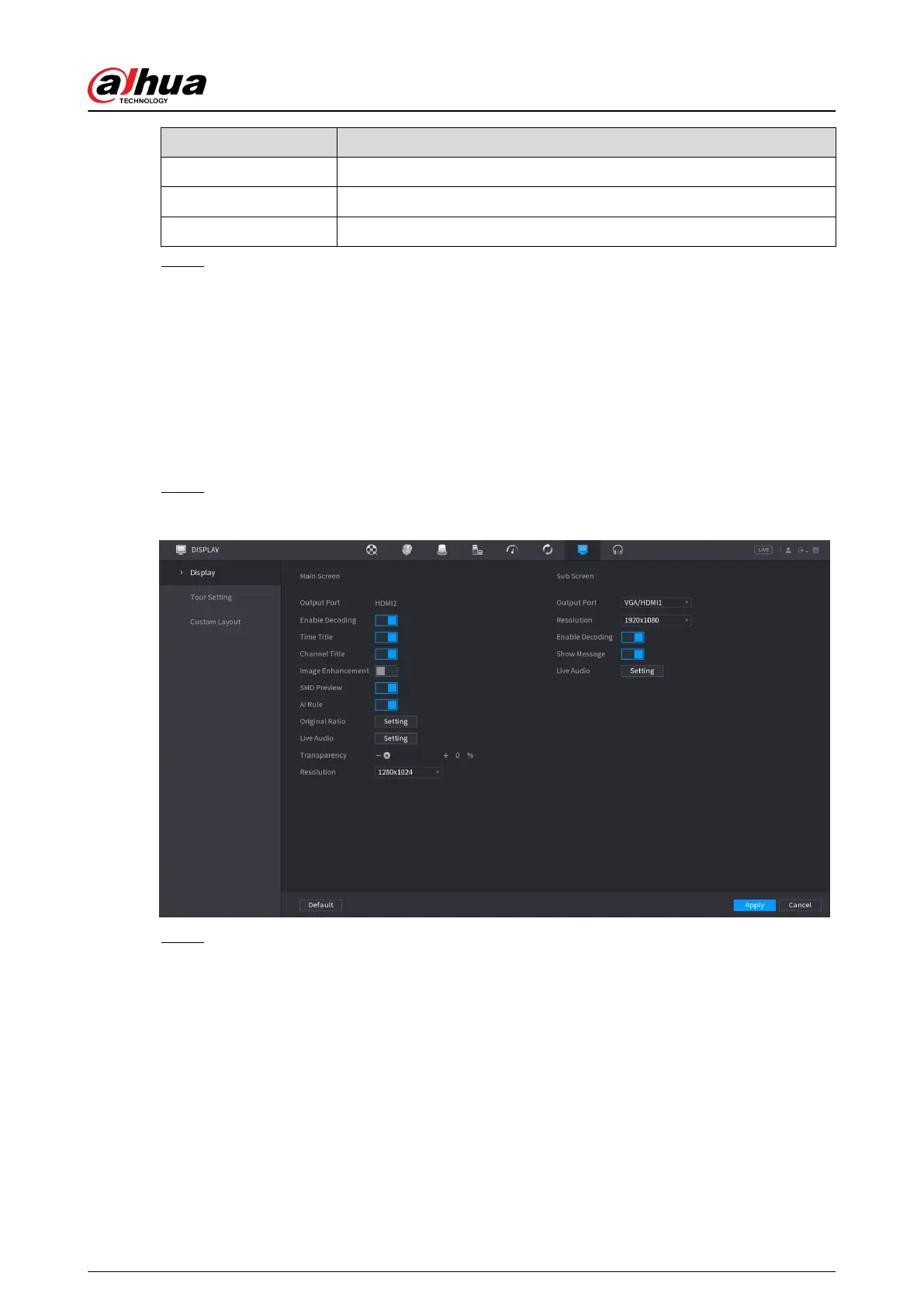Parameter Description
Data Bits It ranges from 5 to 8, which is 8 by default.
Stop Bits It includes 1 and 2.
Parity It includes none, odd, even, mark and null.
Step 3 Click Apply.
5.16 Output and Display
5.16.1 Display
You can congure the display eect such as displaying time title and channel title, adjusting image
transparency, and selecting the resolution.
Procedure
Step 1 Select Main Menu > DISPLAY > Display.
Figure 5-297 Display
Step 2 Congure the parameters.
User's Manual
418
