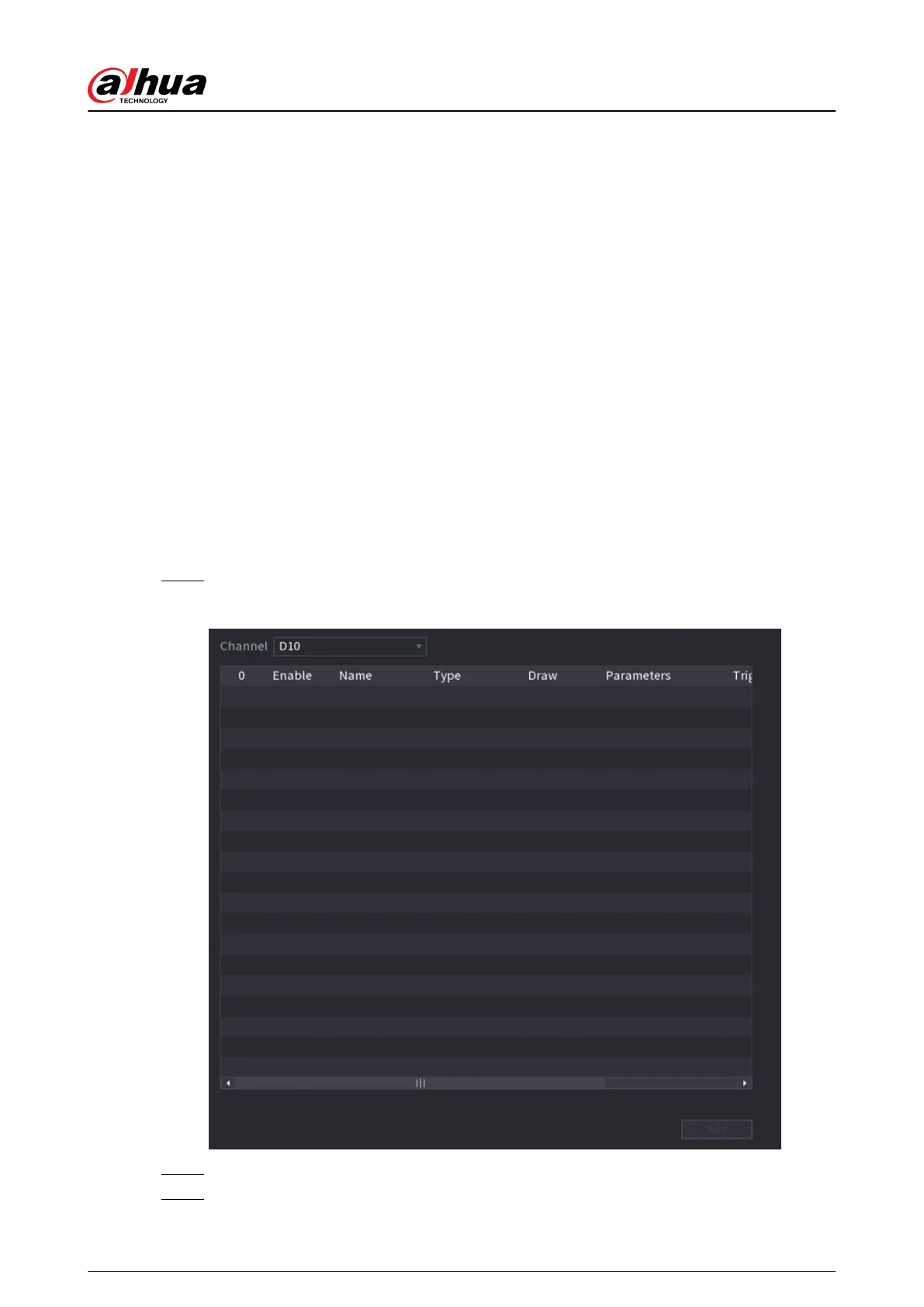5.9.15 Vehicle Density
You can congure the rules for trac congestion and parking upper limit, , and view the counting
data on the live page.
●
Trac congestion: The system counts the vehicles in the detection area. When the counted
vehicle number and the continuous congestion time exceed the congured values, an alarm is
triggered and the system performs an alarm linkage.
●
Parking upper limit: The system counts the vehicles in the detection area. When the counted
vehicle number exceeds the congured value, an alarm triggered and the system performs an
alarm linkage.
5.9.15.1 Enabling Smart Plan
To use AI by camera, you need to enable the smart plan rst. For details, see "5.9.3 Smart Plan".
5.9.15.2 Conguring Vehicle Density
Procedure
Step 1 Select Main Menu > AI > Parameters > Vehicle Density.
Figure 5-190 Vehicle density
Step 2 Select a channel and then click Add.
Step 3 Select the Enable checkbox and then select a detection type.
User's Manual
311