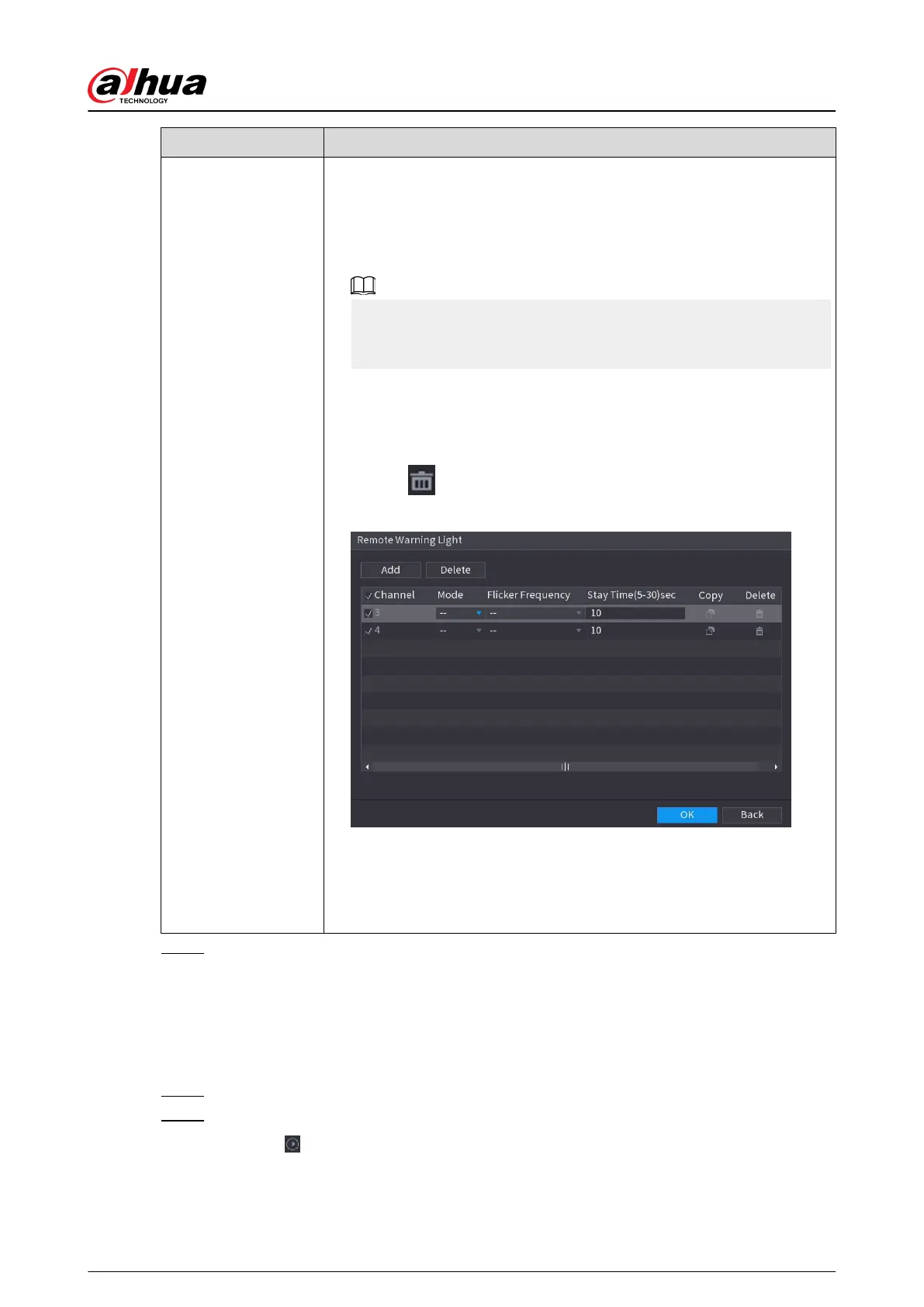Parameter Description
Remote Warning
Light
When an alarm occurs, the system activates the remote warning light.
Click Setting next to Remote Warning Light to congure the function.
1. Click Add, and the page displays all channels that have successfully
connected and support the remote warning light.
If the selected channel supports the remote warning light, the remote
warning light conguration will be displayed by default, and you
cannot delete it.
a. Congure Mode and Flicker Frequency.
b. Congure Stay Time, supports a maximum of 30 seconds.
c. Click Copy to copy the conguration of the current channel to
other channels.
d. Click
to delete one channel. Select multiple channels, and then
click Delete to delete multiple channels.
2. Select the channel to add the remote warning light, and then click OK.
After the conguration of multiple channels has been congured,
when an alarm event is triggered, the multiple channels link the
corresponding remote warning light.
Step 8 Click Apply.
5.9.14.3 AI Search (SMD)
You can search for and play back videos that triggered SMD alarms.
Procedure
Step 1 Select Main Menu > AI > AI Search > SMD.
Step 2 Select channel, type, start time and end time, and then click Search.
●
Click
to play back the video.
●
Select a video and click Export to export video le to a USB ash drive.
User's Manual
310
