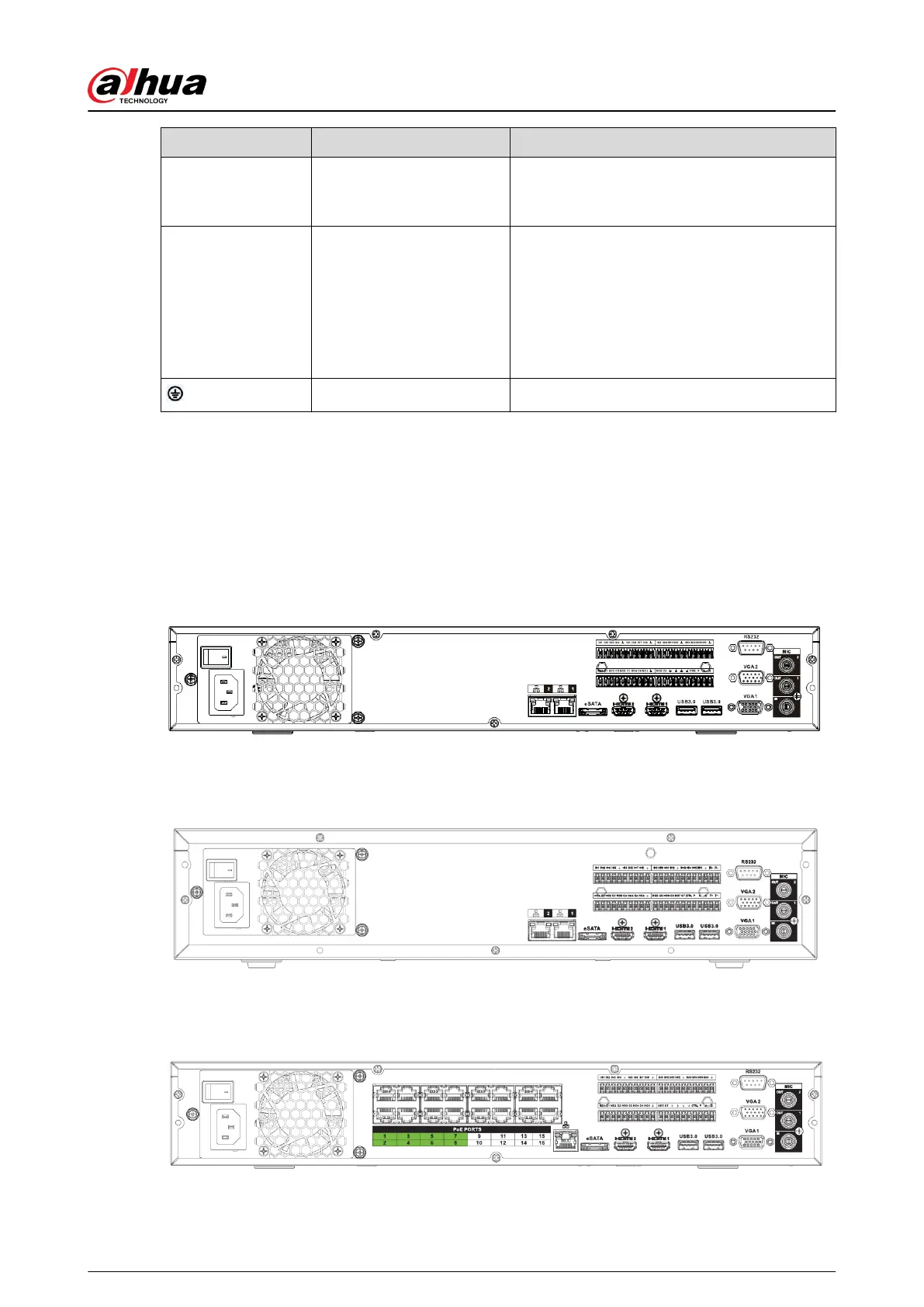Icon Name Function
MIC IN Audio input port
Bidirectional talk input port. It is to receive the
analog audio signal output from the devices
such as microphone, pickup.
MIC OUT Audio output port
Audio output port. It is to output the analog
audio signal to the devices such as the sound
box.
●
Bidirectional talk output.
●
Audio output on 1-window video monitor.
●
Audio output on 1-window video playback.
GND
Ground end.
2.2.32 NVR54-EI/NVR54-16P-EI/NVR-54-16HP-EI/
NVR54-24P-EI/NVR54-16P-XI/NVR58-EI/NVR58-16P-EI/
NVR54-XI/NVR-58-XI Series
The NVR54-EI series rear panel is shown as below.
Figure 2-118 Rear panel
The NVR58-EI series rear panel is shown as below.
Figure 2-119 Rear panel
The NVR54-16P-EI series rear panel is shown as below.
Figure 2-120 Rear panel
The NVR58-16P-EI series rear panel is shown as below.
User's Manual
78
