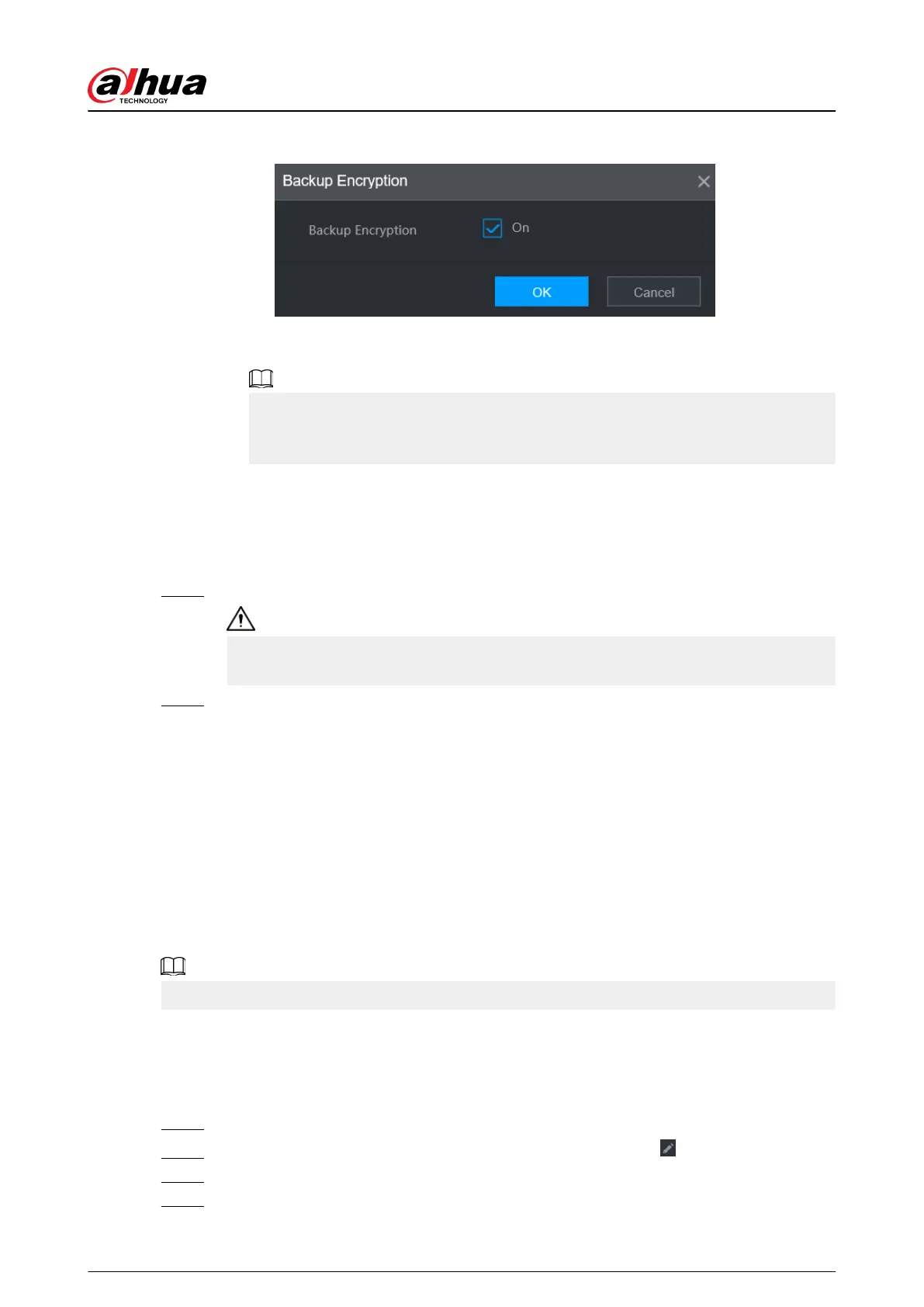Figure 5-68 Backup encryption
2. Cancel the selection of the On checkbox to disable backup encryption, and then click
OK.
●
If Backup Encryption is enabled, the le format is .backup.
●
If Backup Encryption is disabled, the le format is .csv. Keep unencrypted les
well to avoid data leakage.
3. Select the storage path and then click Save.
●
The template le is named RemoteCong_20220222191255.csv. 20220222191255
represents the export time.
●
The template includes the IP address or registration ID, port, remote channel No.,
manufacturer, username, password and other information.
Step 3 Fill in the template and then save the le.
Do not change the le extension of the template. Otherwise, the template cannot be
imported.
Step 4 Click Import, select the template le and then open it.
The remote devices in the template are added to the NVR. If the remote device in the
template has been added, the system will prompt you whether to replace the existing
one on the device list.
●
If you select Yes, the system deletes the existing one and import the device again.
●
If you select No, the system retains the existing one and add the device to another
unoccupied channel.
5.7.3 Changing IP Address of Remote Device
The procedures to change the IP addresses of connected and unconnected cameras are dierent.
You can change the IP address only when the camera is online.
5.7.3.1 Changing IP Address of Connected Remote Device
Procedure
Step 1 Select Main Menu > CAMERA > Camera List > Camera List.
Step 2
On the Added Device list, double-click a remote device or click .
Step 3 Change the IP address.
Step 4 Click OK.
User's Manual
187
