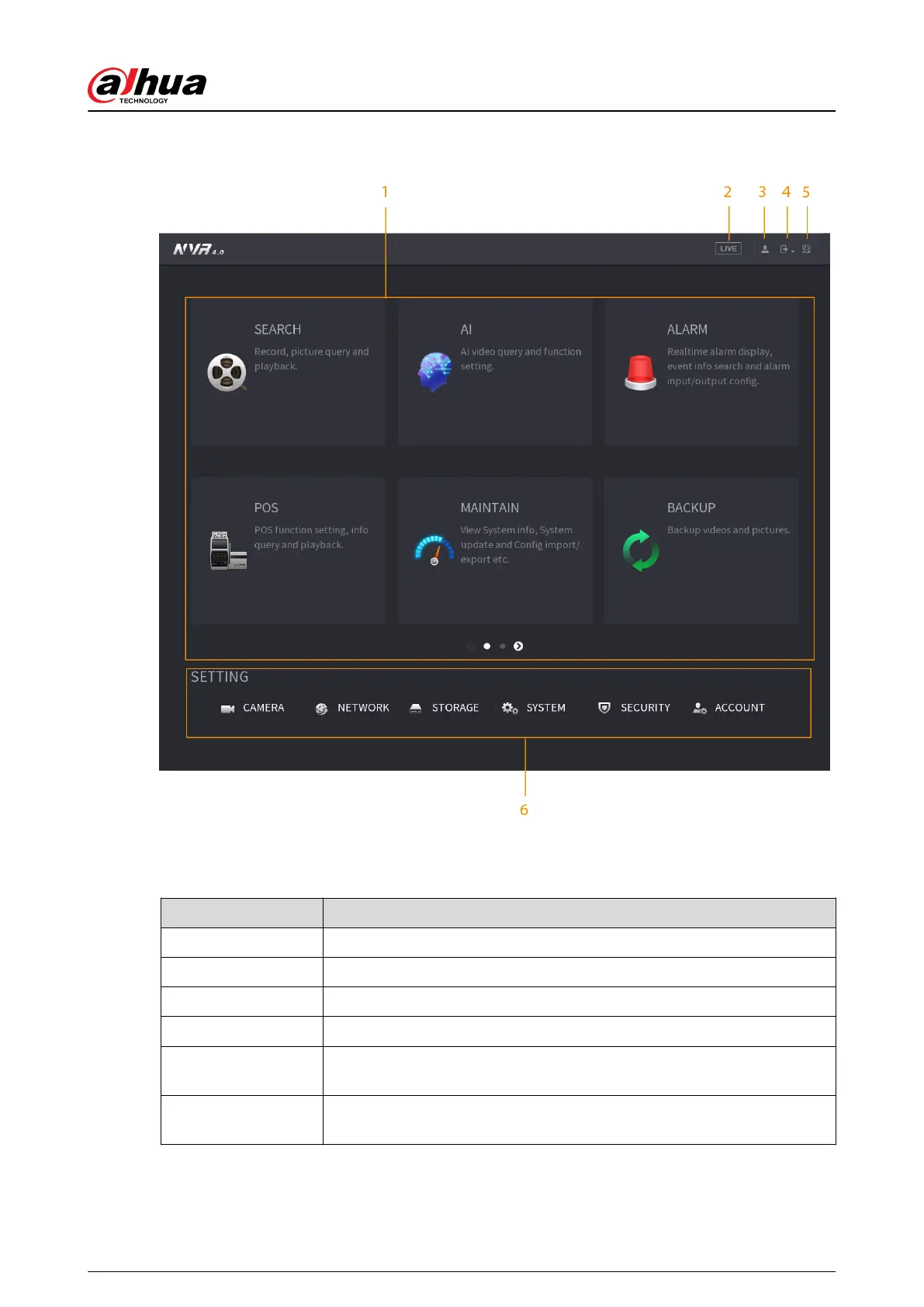Figure 5-11 Main menu
Table 5-4 Main menu description
No.
Description
1 Click each tile to open the corresponding conguration page.
2 Go back to live view.
3 Point to the icon to view the current username.
4 Log out of, restart, or shut down the Device.
5
Click the icon to get the QR codes of mobile client and device SN. You can
add the Device to the mobile client for remote management.
6
Congure the settings of camera, network, storage, system, security and
account.
User's Manual
135