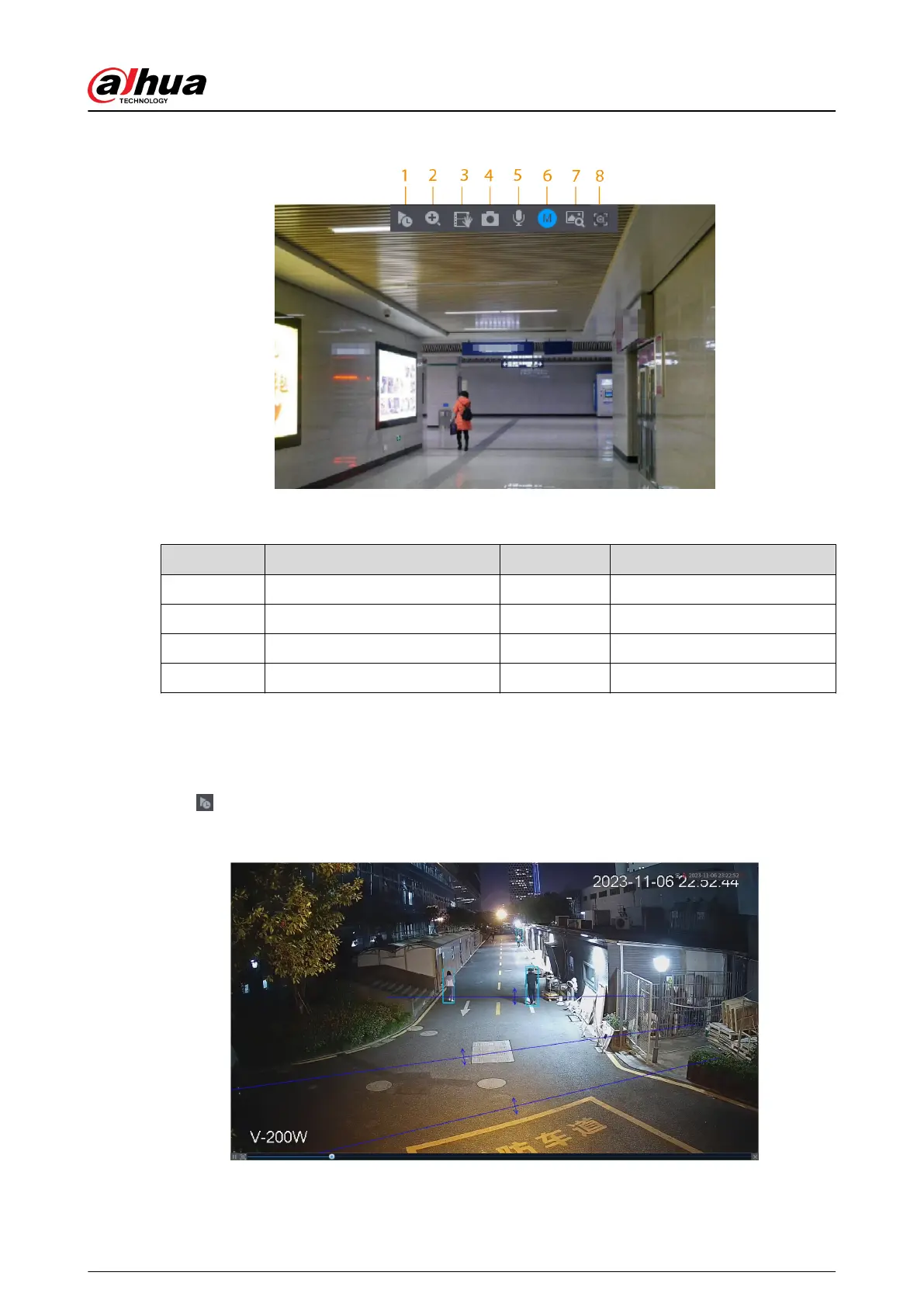Figure 5-15 Live view control bar
Table 5-9 Live view control bar description
No. Name No. Name
1 Instant playback. 5 Two-way talk.
2 Digital zoom. 6 Stream switch.
3 Instant backup. 7 Picture search.
4 Manual snapshot. 8 Quick pick/AcuPick.
5.6.3.1 Instant Playback
You can play recordings from the previous 5 to 60 minutes of the current channel.
Click for instant playback.
Figure 5-16 Instant playback
●
Move the slider to choose the time you want to start playing.
●
You can start, pause and close playback.
User's Manual
140
