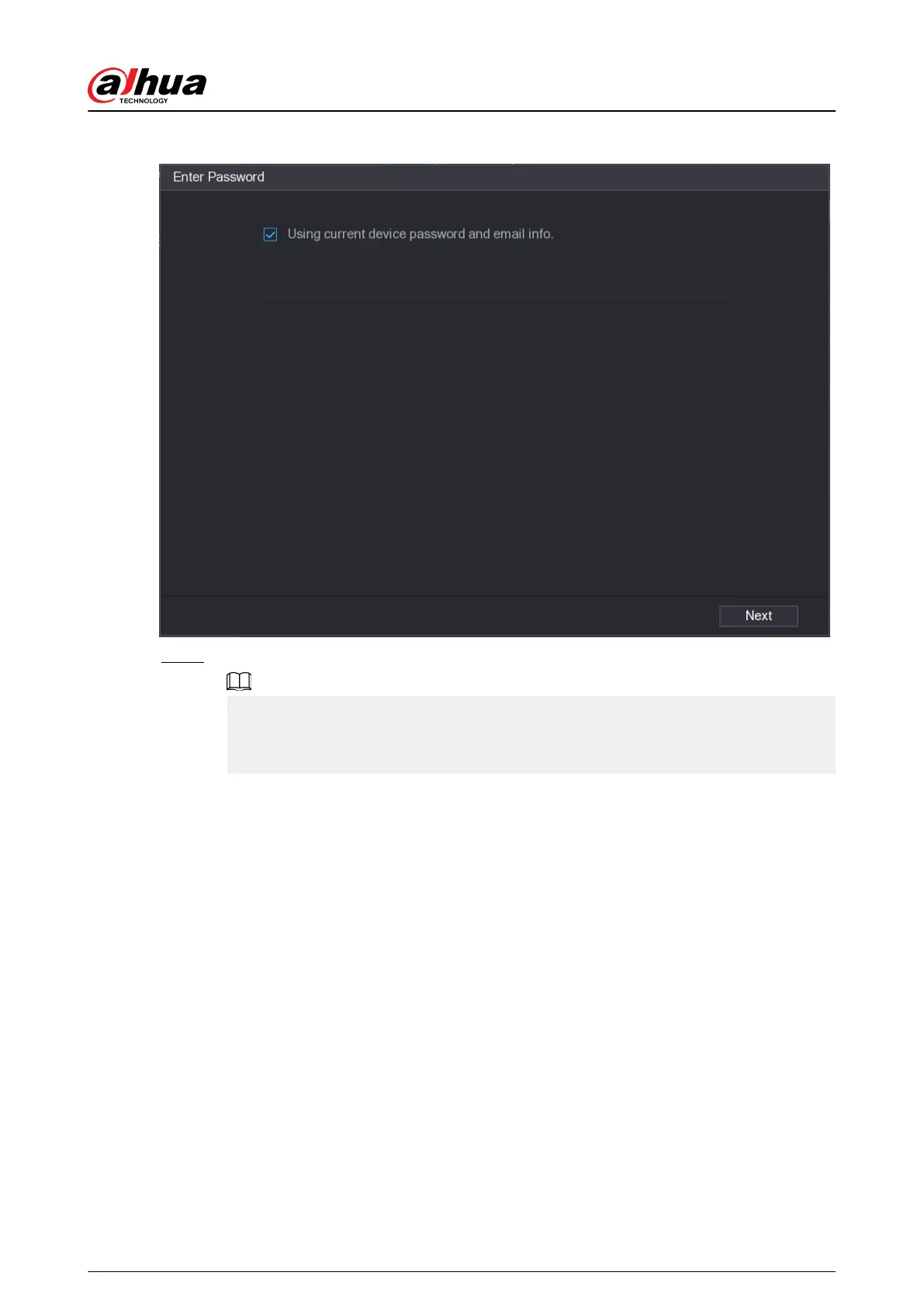Figure 5-60 Enter password
Step 5 Set password and email information for the remote device.
If you select Using current device password and email info, the remote device
automatically uses NVR admin account information (login password and email). You can
skip this step.
1. Cancel the selection of Using current device password and email info.
User's Manual
178
