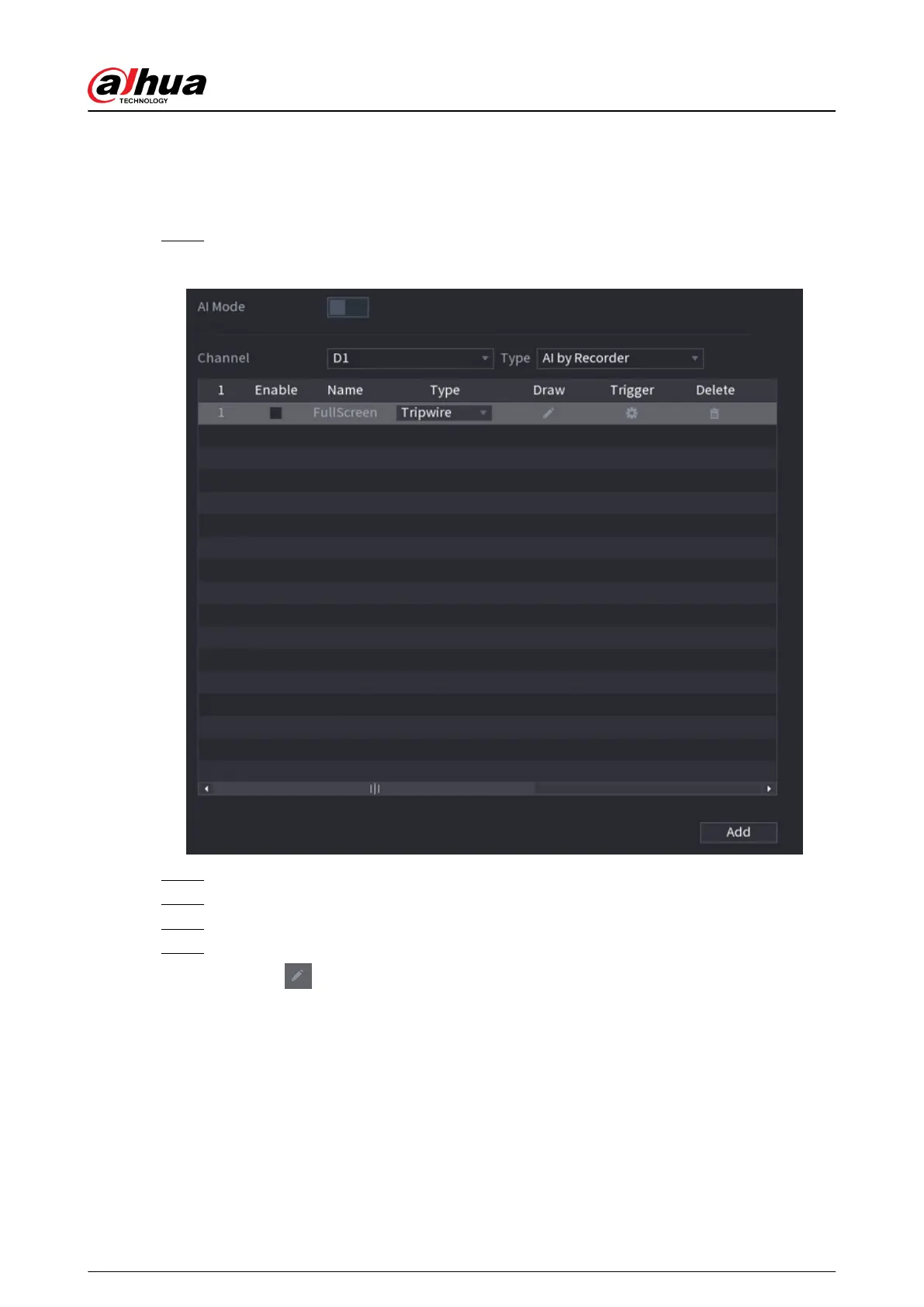5.9.7.2.3 Abandoned Object Detection
The system generates an alarm when there is an abandoned object in the specied zone.
Procedure
Step 1 Select Main Menu > AI > Parameters > IVS.
Figure 5-141 IVS
Step 2 Select channel and AI type.
Step 3 Click Add to add a rule.
Step 4 On the Type list, select Abandoned Object.
Step 5 Draw the detection rule.
1. Click to draw a rectangle on the surveillance video image. Right-click the image to
stop drawing.
User's Manual
259
