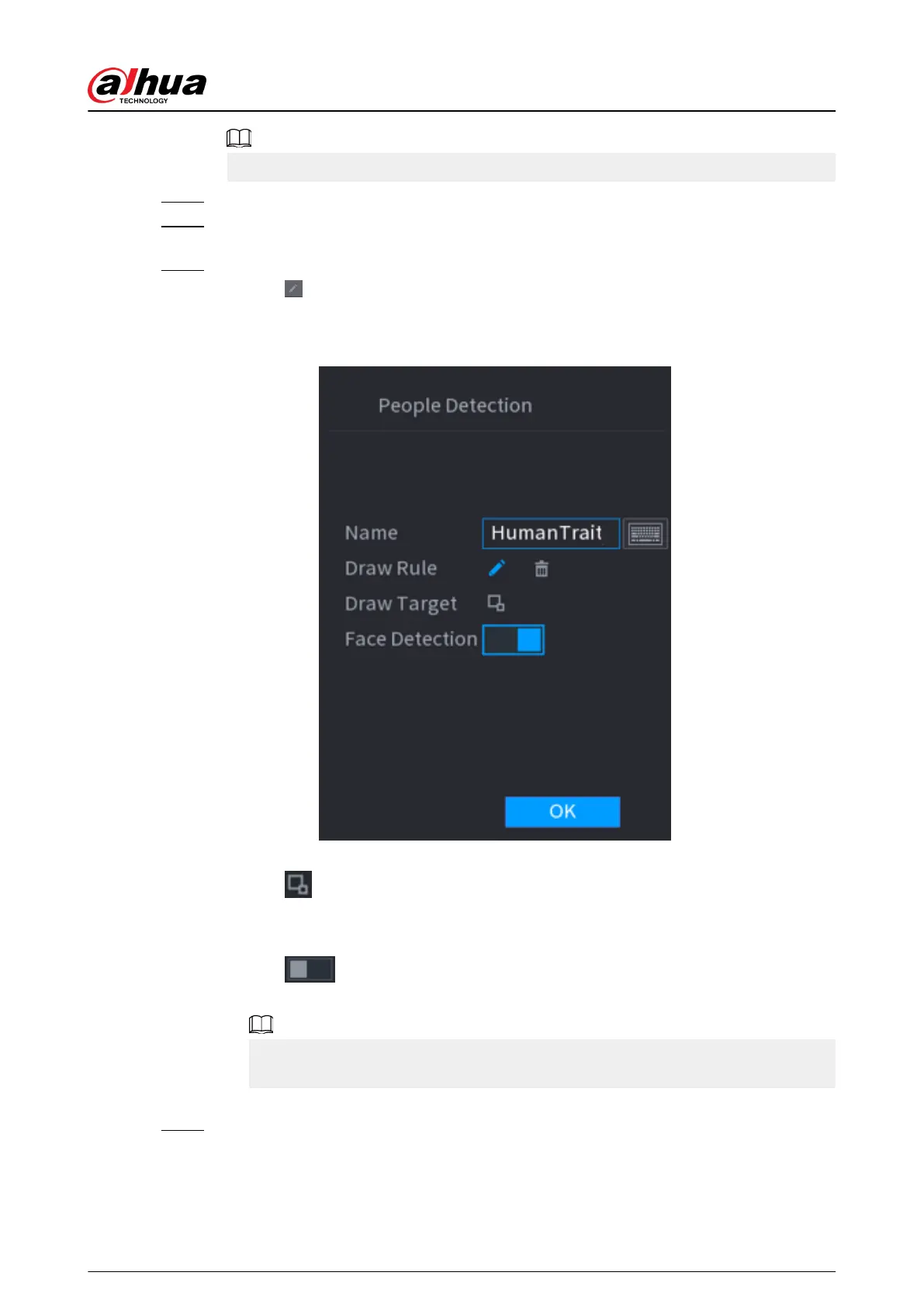AI by Recorder is available on select models.
Step 3 Click Add to add a rule.
Step 4 Select Enable and then set Type to People Detection, Non-motor Vehicle Detection or
Motor Vehicle Detection.
Step 5 Draw detection rule.
1. Click , and then draw a detection area on the video image. Right-click the image to
stop drawing.
Figure 5-167 People detection
2. Enter the rule name.
3. Click to draw the minimum size or maximum size to lter the target.
The system triggers an alarm only when the size of detected target is between the
maximum size and the minimum size.
4. Click to enable face detection.
5. Select A to B , B to A, or Both as direction for tripwire counting.
Tripwire counting is available when AI by Camera is used and the camera supports this
function.
6. Click OK.
Step 6 Click Apply.
User's Manual
285
