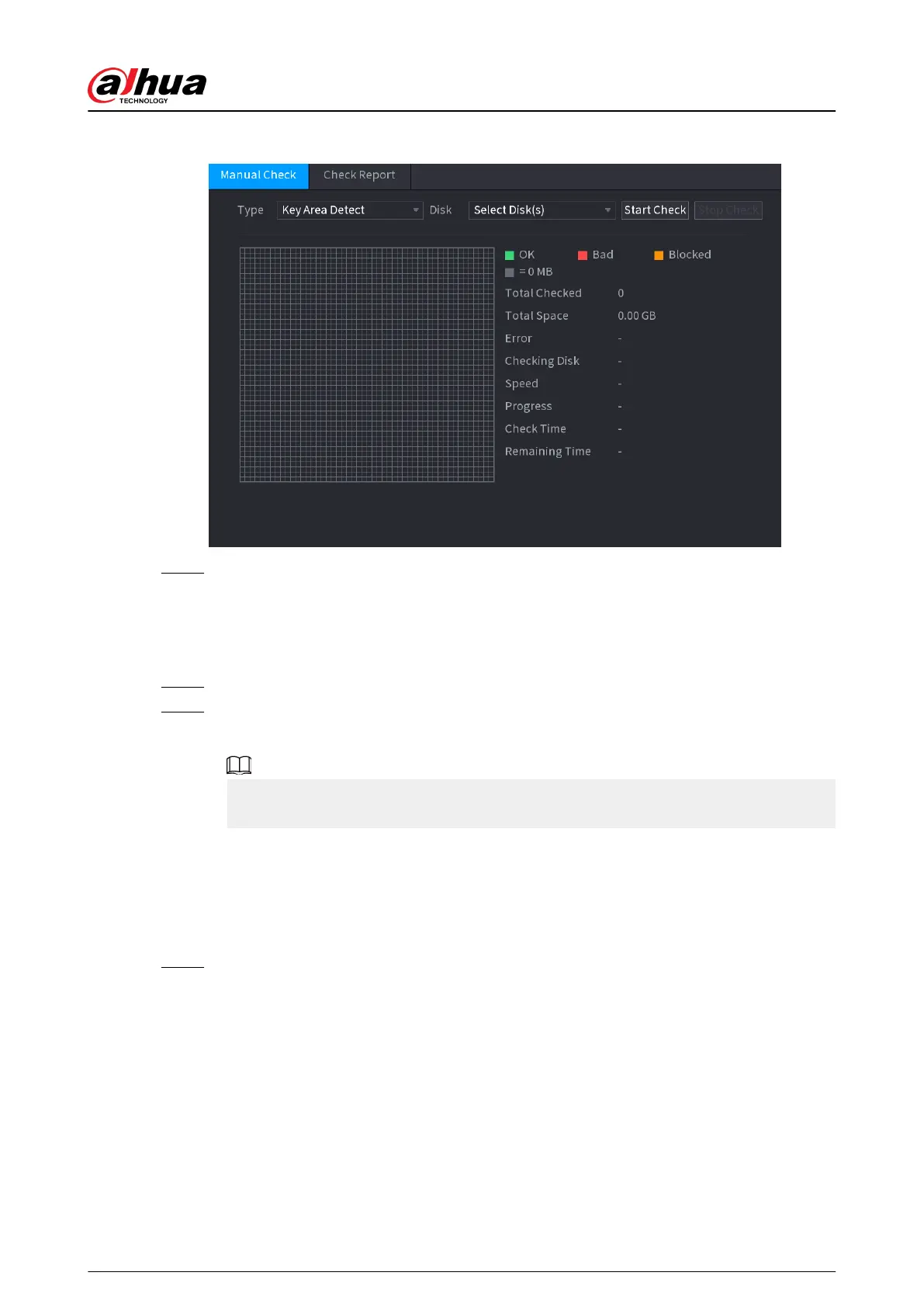Figure 5-249 Manual check
Step 2 Select the detection type.
●
Key area detect: The system detects the used space of the HDD through the built-in
le system. This type of detection is ecient.
●
Global detection: The system detects the entire HDD through Window. This type of
detection takes time and might aect the HDD that is recording.
Step 3 Select the HDD that you want to detect.
Step 4 Click Start Check.
The system starts detecting the HDD and displays the detection information.
When system is detecting HDD, click Stop Check to stop current detection. Click Start
Check to detect again.
5.12.6.2 Detection Report
After the detection, you can view the detection report.
Procedure
Step 1 Select Main Menu > STORAGE > Disk Check > Check Report.
User's Manual
376
