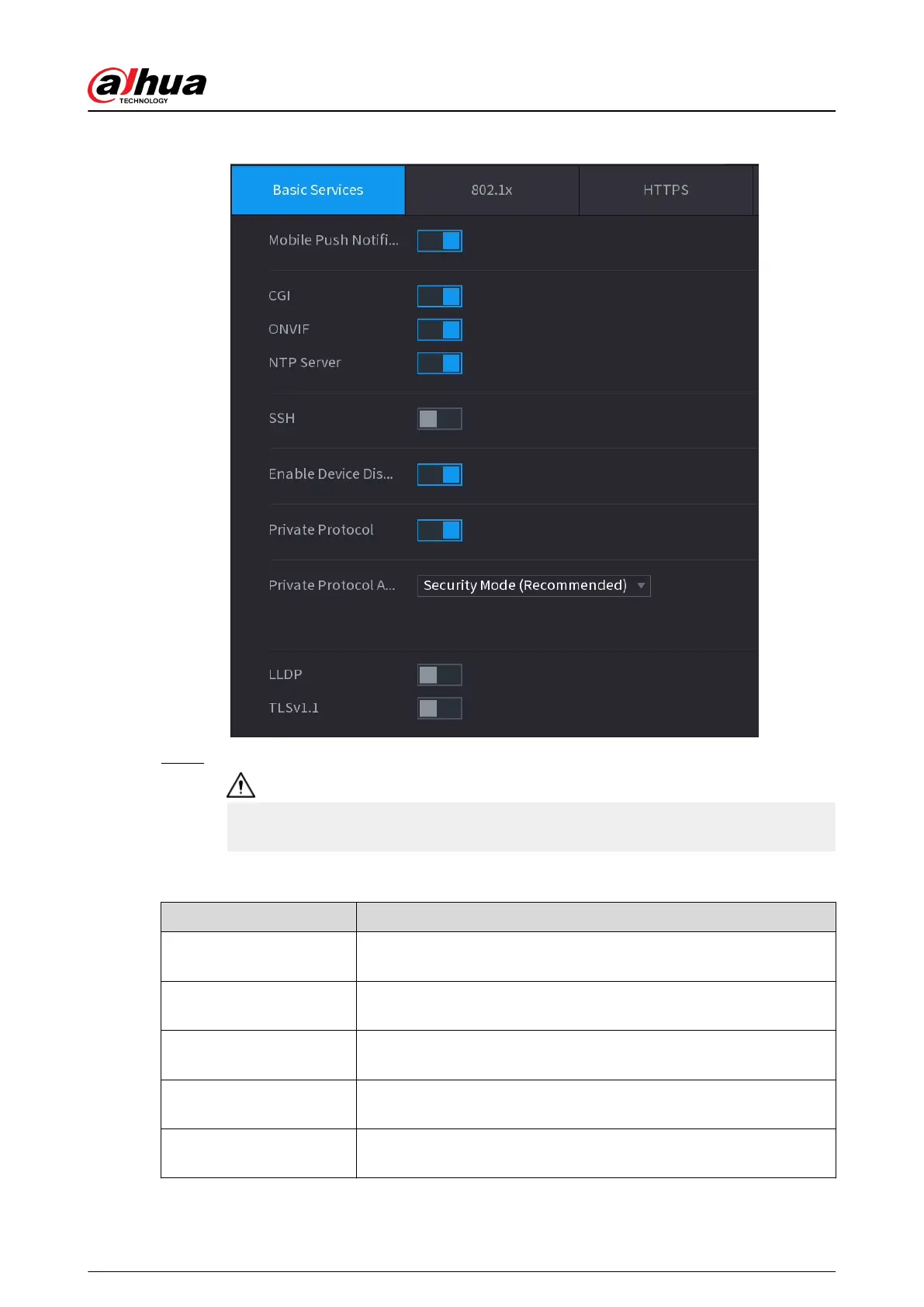Figure 5-278 Basic services
Step 2 Enable the system services.
There might be safety risk when Mobile Push Notications, CGI, ONVIF, SSH and NTP
Server is enabled. Disable these functions when they are not needed.
Table 5-78 Basic service parameters
Parameter
Description
Mobile Push Notications
After enabling this function, the alarm triggered by the NVR can be
pushed to a mobile phone. This function is enabled by default.
CGI
If this function is enabled, the remote devices can be added through
the CGI protocol. This function is enabled by default.
ONVIF
If this function is enabled, the remote devices can be added through
the ONVIF protocol. This function is enabled by default.
NTP Server
After enabling this function, a NTP server can be used for time
synchronization. This function is enabled by default.
SSH
After enabling this function, you can use SSH service. This function is
disabled by default.
User's Manual
399
