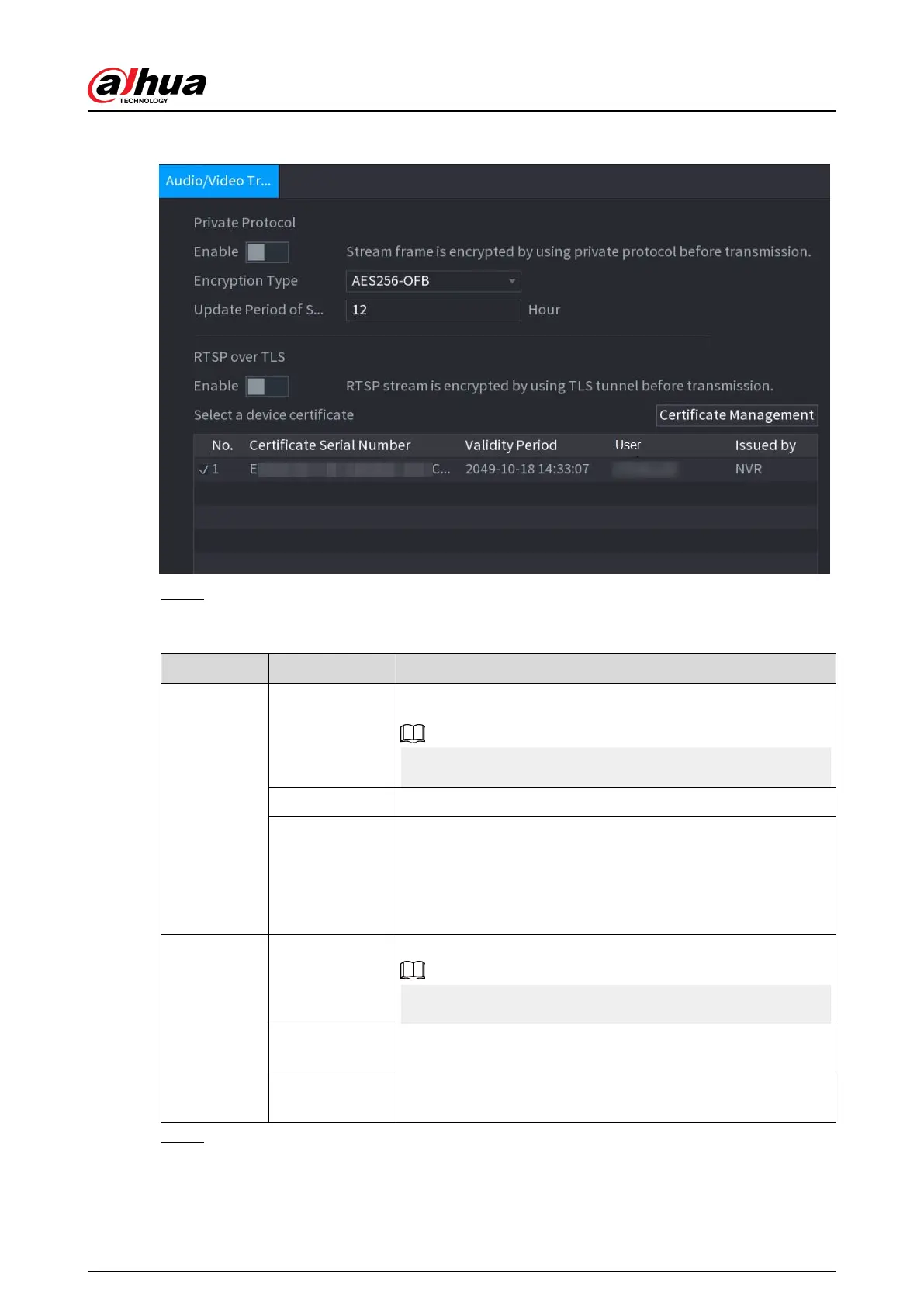Figure 5-289 Audio and video transmission
Step 2 Congure parameters.
Table 5-82 Audio and video transmission parameters
Area
Parameter Description
Private
Protocol
Enable
Enables stream frame encryption by using private protocol.
There might be safety risk if this service is disabled.
Encryption Type Use the default setting.
Update Period of
Secret Key
Secret key update period.
Value range: 0–720 hours. 0 means never update the secret
key.
Default value: 12.
RTSP over TLS
Enable
Enables RTSP stream encryption by using TLS.
There might be safety risk if this service is disabled.
Select a device
certicate
Select a device certicate for RTSP over TLS.
Certicate
Management
For details about certicate management, see "5.14.4.1 Device
Certicate".
Step 3 Click Apply.
User's Manual
410
