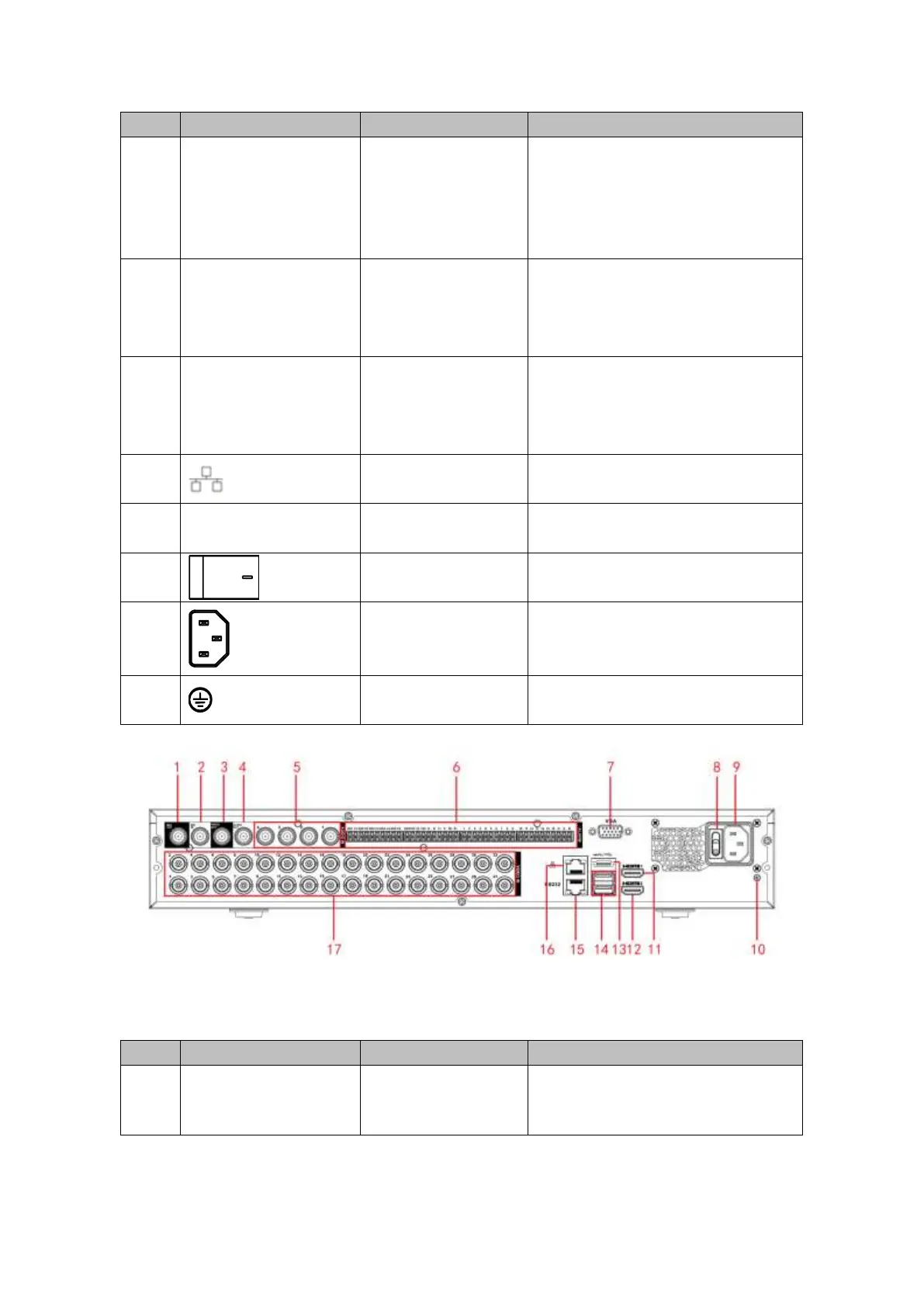High Definition
Media Interface 1
High definition audio and video
signal output port. It outputs the
same video source as VGA/TV.
Support mouse operation and
control.
High Definition
Media Interface 2
High definition audio and video
signal output port. Support
multiple-window video matrix
output. Support tour function.
VGA video output port. Output
analog video signal. Can connect to
the monitor to view ananlog video
output.
Connect to analog camera, video
input signal.
The XVR5432L rear panel is shown as below. See Figure 2-85.
Figure 2-85
Please refer to the following sheet for detailed information.
Audio output port. It is to output the
analog audio signal to the devices
such as the sound box.
