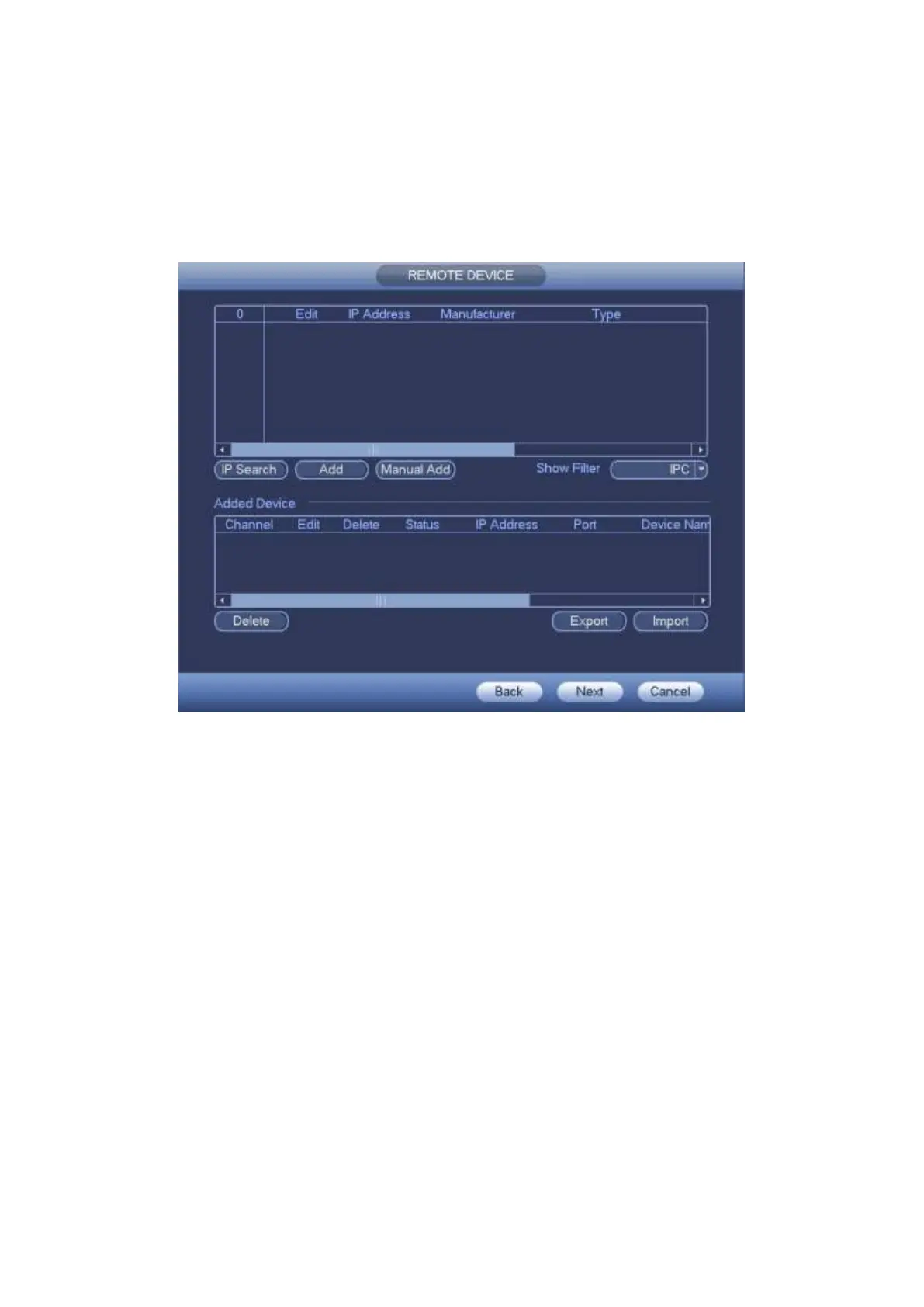Now you can go to the remote device interface to add the camera to the corresponding
channel. See Figure 4-10.
For detailed information, please refer to chapter4.11.1.1.
Please note you can not see the following interface if there is no digital channel. You can
go to Main menu->Setting->Camera->Channel type to set IP channel first. Please refer to
chapter 4.11.1.3.5 for detailed setup information.
Figure 4-10
Click Next button, you can go to Encode interface. See Figure 4-11.
For detailed information, please refer to chapter 4.11.1.3.
