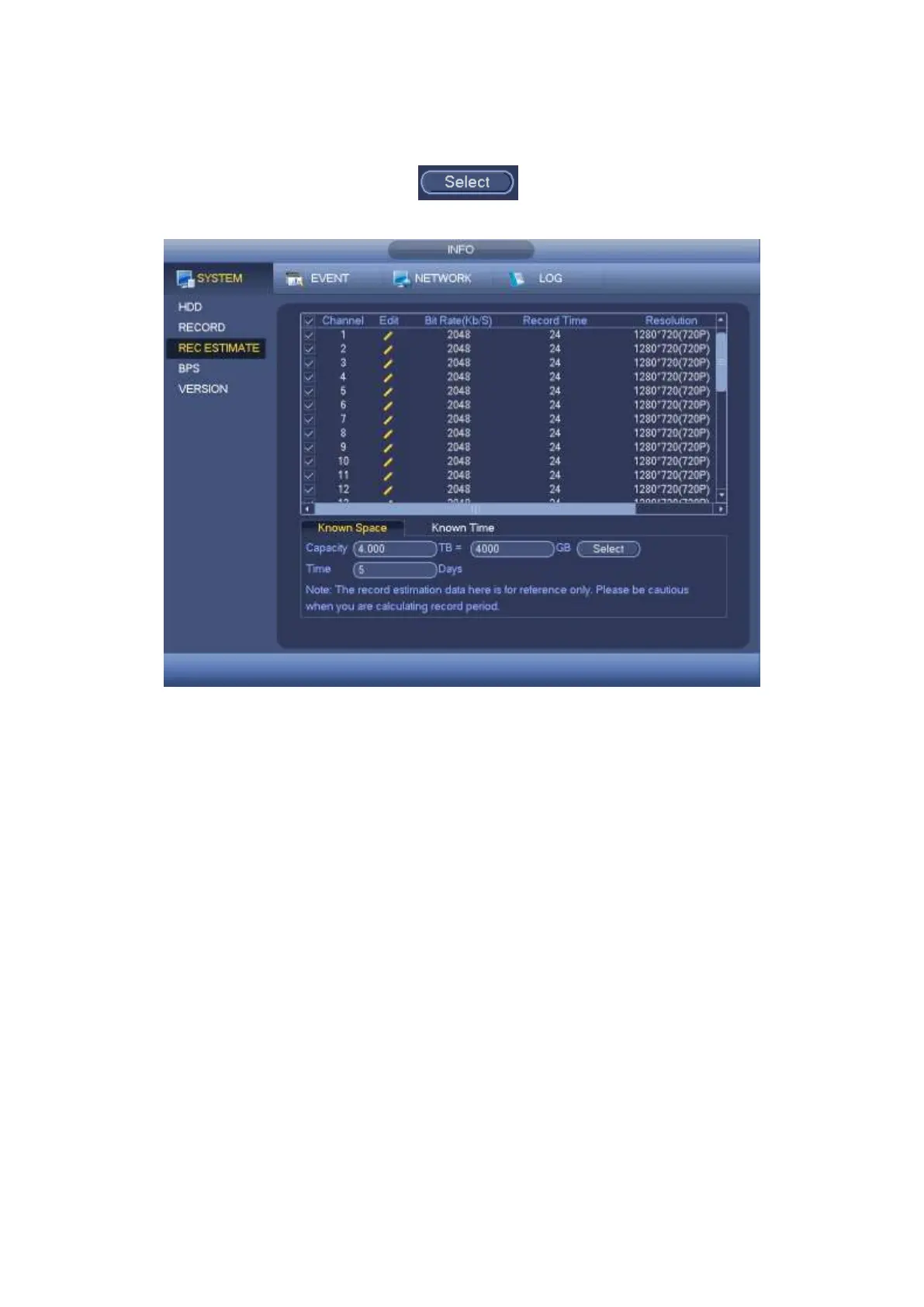Calculate the record period based on the HDD space
Check the channel you want to record file.
Click Known Space and then click the button to set HDD. Click OK button.
Now you can see the record period (such as 5 days). See Figure 4-54.
Figure 4-54
Calculate the HDD space based on the record period
Check the channel you want to record file.
Input days(s) you want to records, system can auto calculate the HDD space needed
(such as 5.109TB). See Figure 4-55.