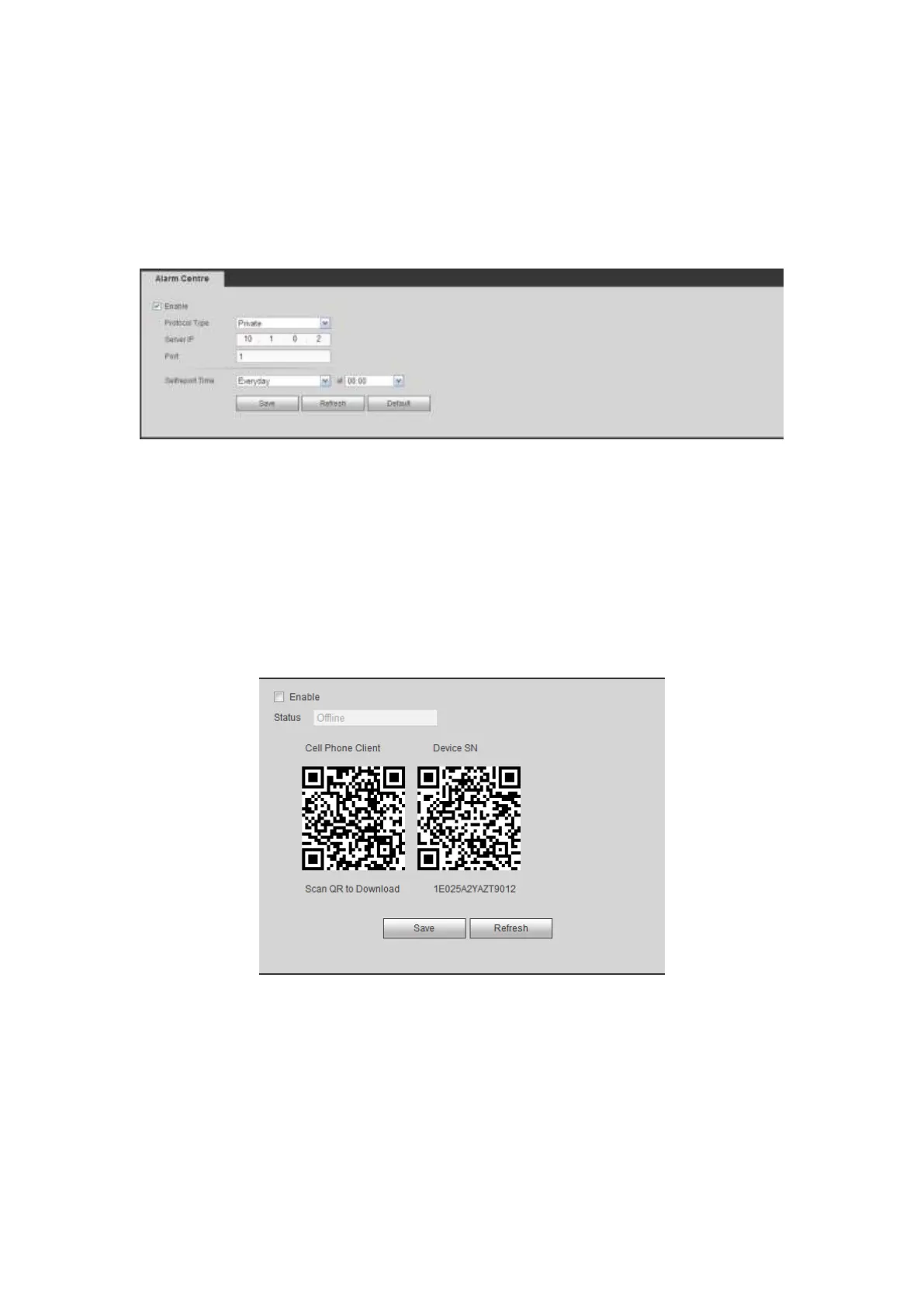5.8.2.14 Alarm Centre
The alarm center interface is shown as below. See Figure 5-43.
This interface is reserved for you to develop. System can upload alarm signal to the alarm
center when local alarm occurs.
Before you use alarm center, please set server IP, port and etc. When an alarm occurs,
system can send out data as the protocol defined, so the client-end can get the data.
Figure 5-43
5.8.2.15 P2P
You can use your cell phone to scan the QR code and add it to the cell phone client.
Via the SN from scanning the QR code, you can access the device in the WAN. Please
refer to the P2P operation manual included in the resources CD.
The P2P interface is shown as in Figure 5-44.
Check the Enable box to enable P2P function and then click the Save button. Now you
can view the device status and SN.
Figure 5-44
5.8.2.16 HTTPS
In this interface, you can set to make sure the PC can successfully login via the HTTPS. It
is to guarantee communication data security. The reliable and stable technology can
secure the user information security and device safety. See Figure 5-45.
Note
