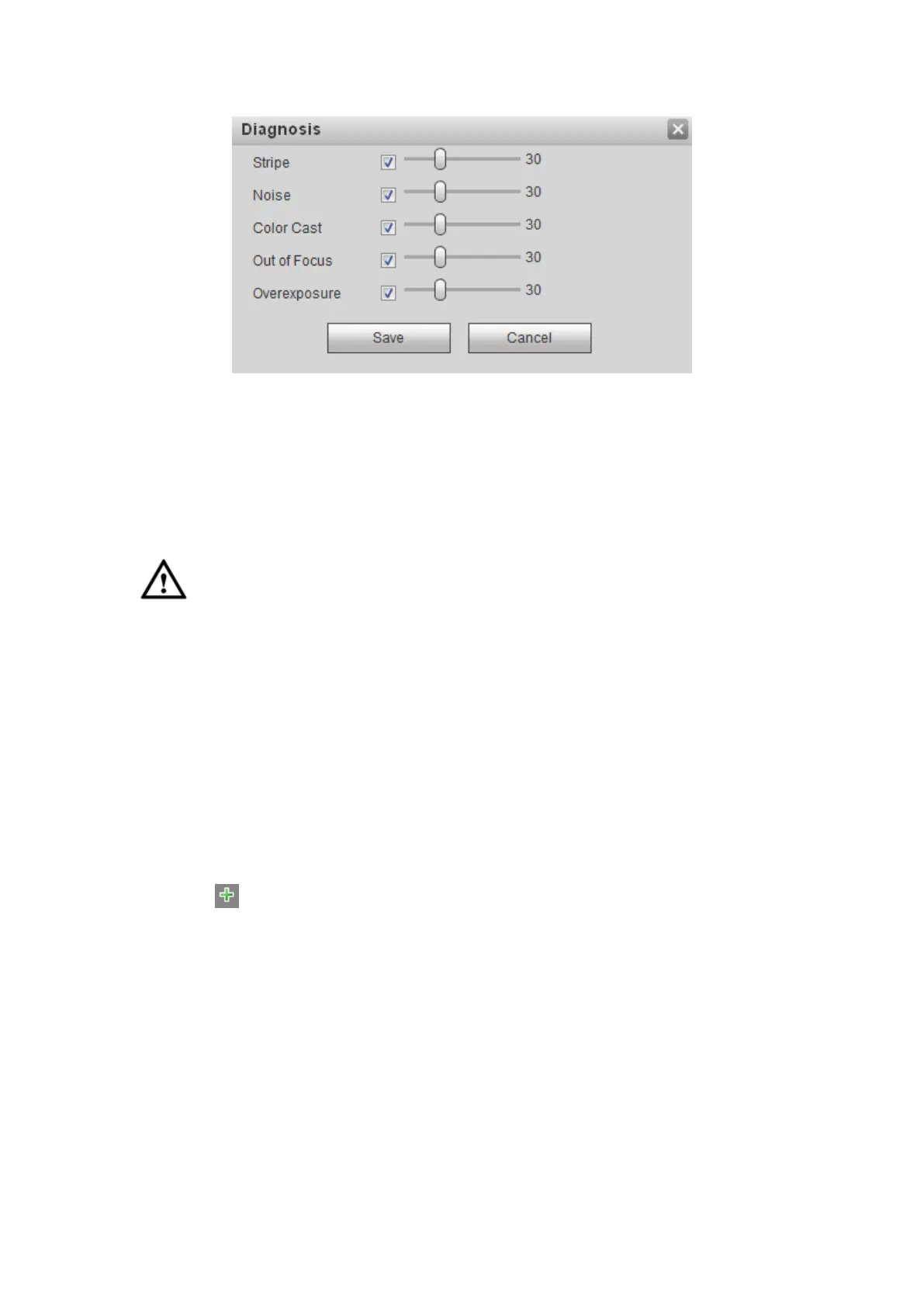Figure 5-63
Note
Video diagnosis alarm can trigger PTZ preset, tour, and pattern.
For detailed setups, please refer to chapter 5.8.3.1.1 motion detect for detailed
information.
5.8.3.2 Intelligence (Optional)
Important
The intelligence function is optional.
The different series products support different IVS functions. Please refer to
your purchased product actual interface for detailed information.
The IVS function supports 1 analog channel only. Right now it does not support
IP channel.
Once any object violates the rule, the DVR can trigger an alarm and alert you as the
specified alarm mode.
From main menu->Setup->Event->IVS, you can see the following interface. Here you can
set behavior analytics rule. See Figure 5-64.
Please follow the steps listed below.
1) Please select a channel from the dropdown list.
2) Click and then select corresponding rule.
3) Set rule type and set corresponding parameters. For detailed informaiton, please
refer to chapter 5.8.3.2.1 Tripwire, chapter 5.8.3.2.2 Intrusion, chapter 5.8.3.2.3
Object detection.
4) Check the box to enable the rule.
5) Click OK button to save current setup.
