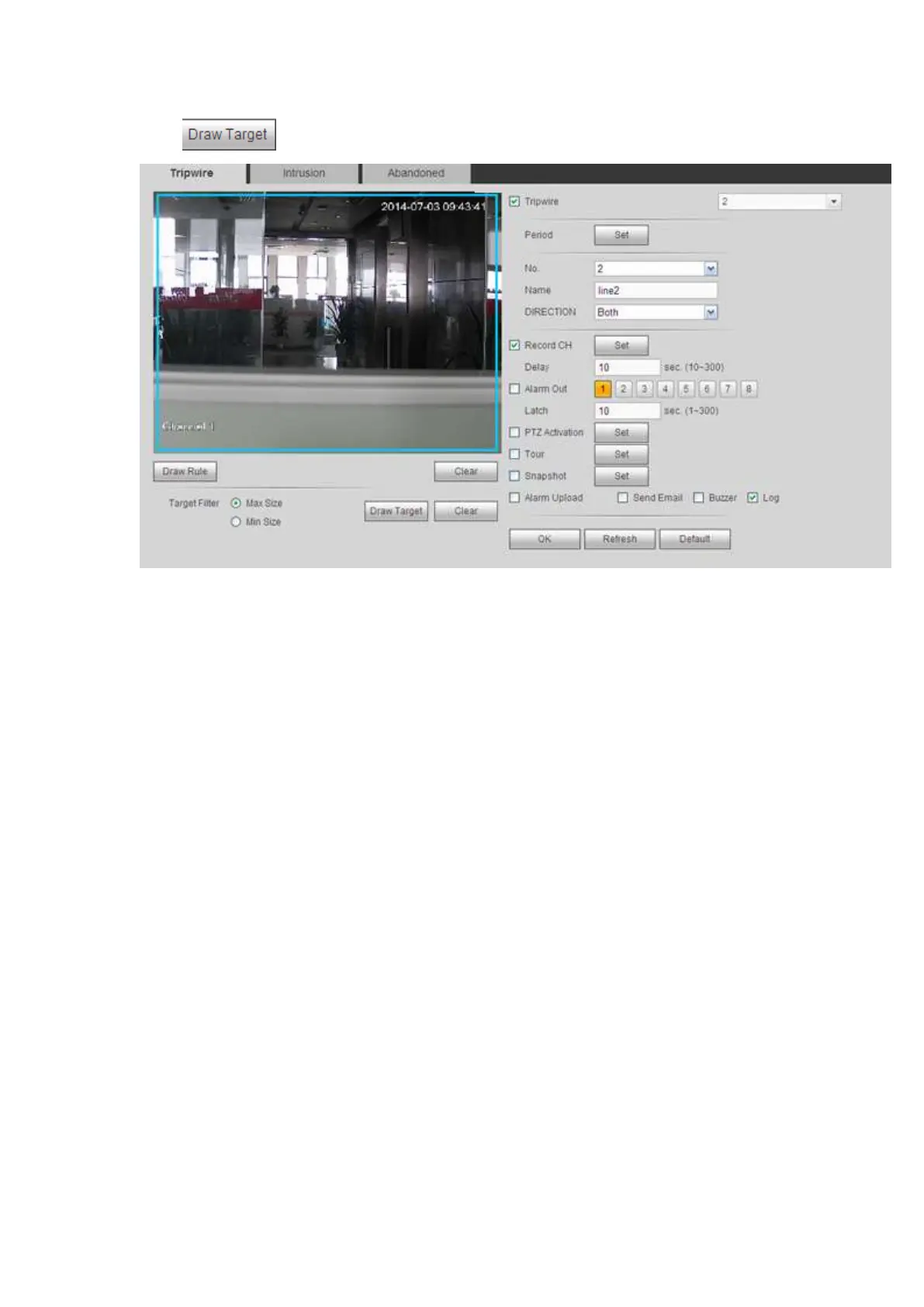Click to draw filter object. See Figure 5-67.
Figure 5-67
Select the blue line and then use mouse to adjust zone size.
Note
Each rule can set two sizes (min size/max size). Once the object is smaller than the min
size or larger than the max size, there is no alarm. Please make sure the max size is
larger than the min size.
Click Ok to complete the rule setup.
For detailed setups, please refer to chapter 5.8.3.1.1 motion detect for detailed
information.
5.8.3.2.2 Intrusion (Cross warning zone)
Note:
The intrusion function is valid once your network camera or your DVR supports this
function.
If your purchased DVR supports the intrusion function, it supports one analog channel.
It is not for the digital channel.
From main menu->Setup->Event->IVS->Intrusion, the intrusion interface is shown as
below. See Figure 5-68.
