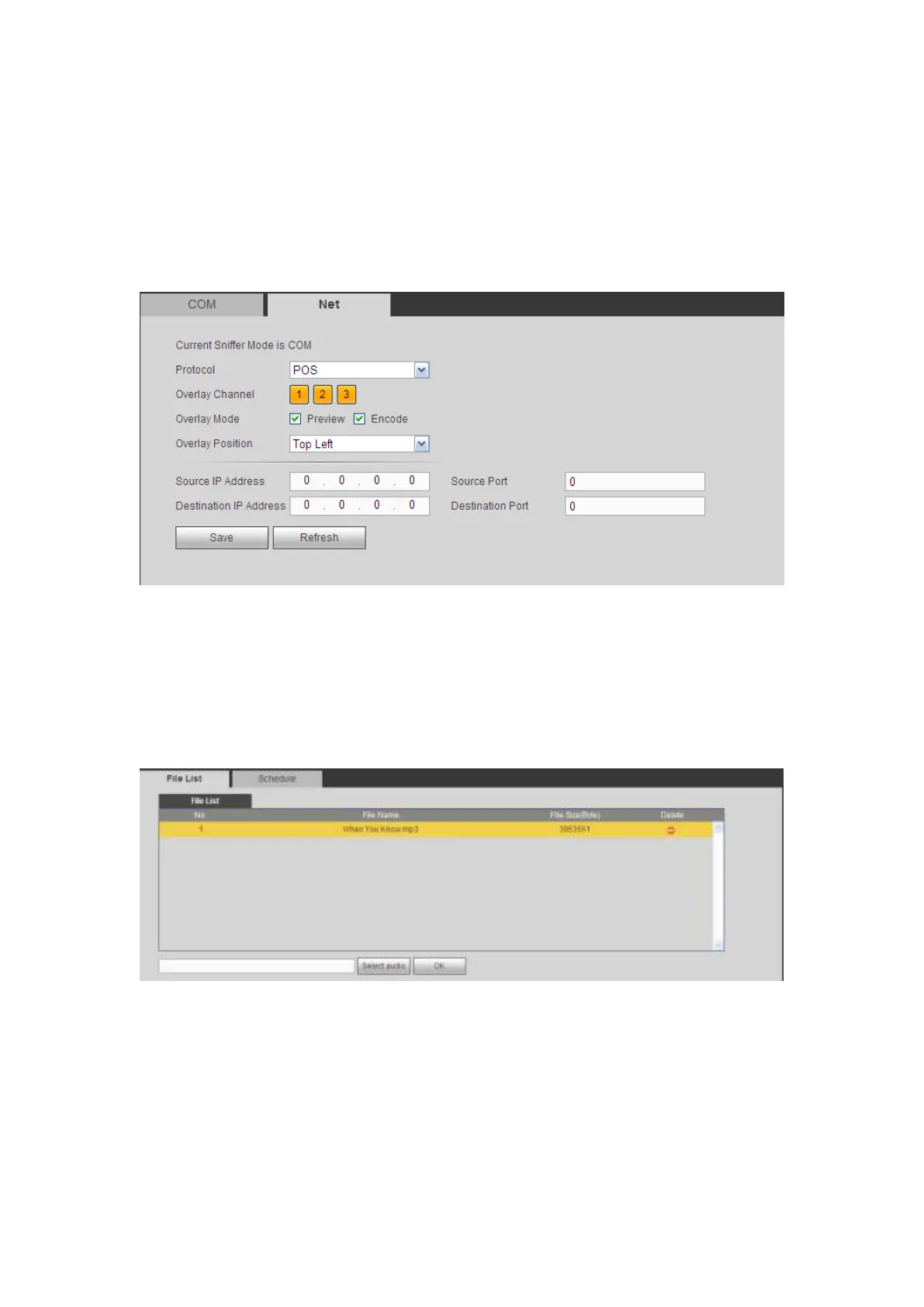For the ATM/POS without the protocol, the interface is shown as in Figure 5-104.
Source IP refers to host IP address that sends out information (usually it is the device
host.)
Destination IP refers to other systems that receive information.
Usually you do not need to set source port and target port.
There are total four groups IP. The record channel applies to one group (optional) only.
Six frame ID groups verification can guarantee information validity and legal.
Figure 5-104
5.8.5.7 Voice
The audio function is to manage audio files and set schedule play function. It is to realize
audio broadcast activation function.
5.8.5.7.1 File List
Here you can add audio file, or delete audio file. See Figure 5-105.
Figure 5-105
Click Add button, you can add audio file and import the audio file via the local computer.
See Figure 5-106.
