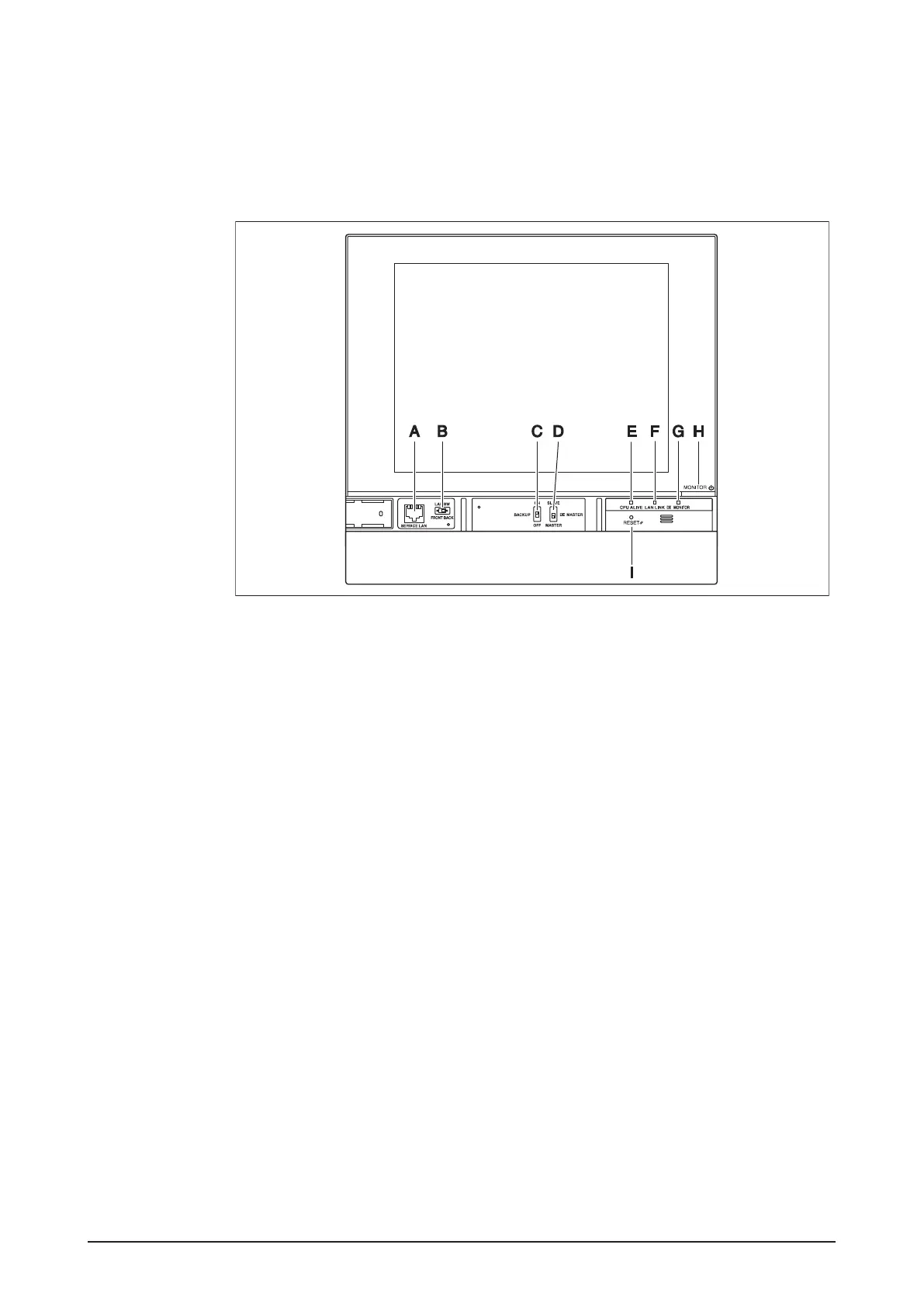Installation Manual 3P291714-7H
DCM601B51 intelligent Touch Manager
11English
1.3.2 Front panel
Located below the monitor display on the front panel are four LEDs that indicate the oper-
ating status of the intelligent Touch Manager. Sliding the front slide cover down and then
removing a screwed front switch cover reveals terminals used during the setup after instal-
lation or during maintenance work.
<Front face of intelligent Touch Manager>
A [SERVICE LAN] The socket for temporarily connecting the intelligent Touch Manager
to a LAN from its front face, instead of its rear face, during installation or maintenance.
B [LAN SW] The switch for selecting which Service LAN socket, one on the front face
or one on the rear face, is to be activated.
You cannot close the front switch cover when the switch set to “FRONT”. To close the
front switch cover, select “BACK”.
C [BACKUP] The switch for turning on/off the backup power supply for retaining the
current settings.
D [DIII MASTER] The switch used when there are two or more DIII-NET centralized
controllers to select the “MASTER” or “SLAVE” controllers.
E [CPU ALIVE] LED (Green) The LED that indicates that the CPU is operating nor-
mally. The CPU is operating normally when this LED is blinking and malfunctioning
when it is on or off.
(It takes about 10 seconds for detection of the abnormality.)
On: Installation failure
Off: A hardware failure occurred.
F [LAN LINK] LED (Green) The LED that indicates whether or not the hardware con-
nection is established normally between the intelligent Touch Manager and the equip-
ment connected to the LAN port. It lights green when the LAN port is linked normally.
G [DIII MONITOR] LED (Yellow) This LED blinks when data is being sent or received
on DIII-NET.
H [MONITOR] key and LED (Orange/Green) Each time you press this key, the monitor
display turns on/off. The color of the LED also changes accordingly to the condition of
the monitor display.
Off: The monitor is powered off.
On (Orange): The monitor display is off.
On (Green): The monitor display is on.
I [RESET//] The switch for restarting the intelligent Touch Manager.
