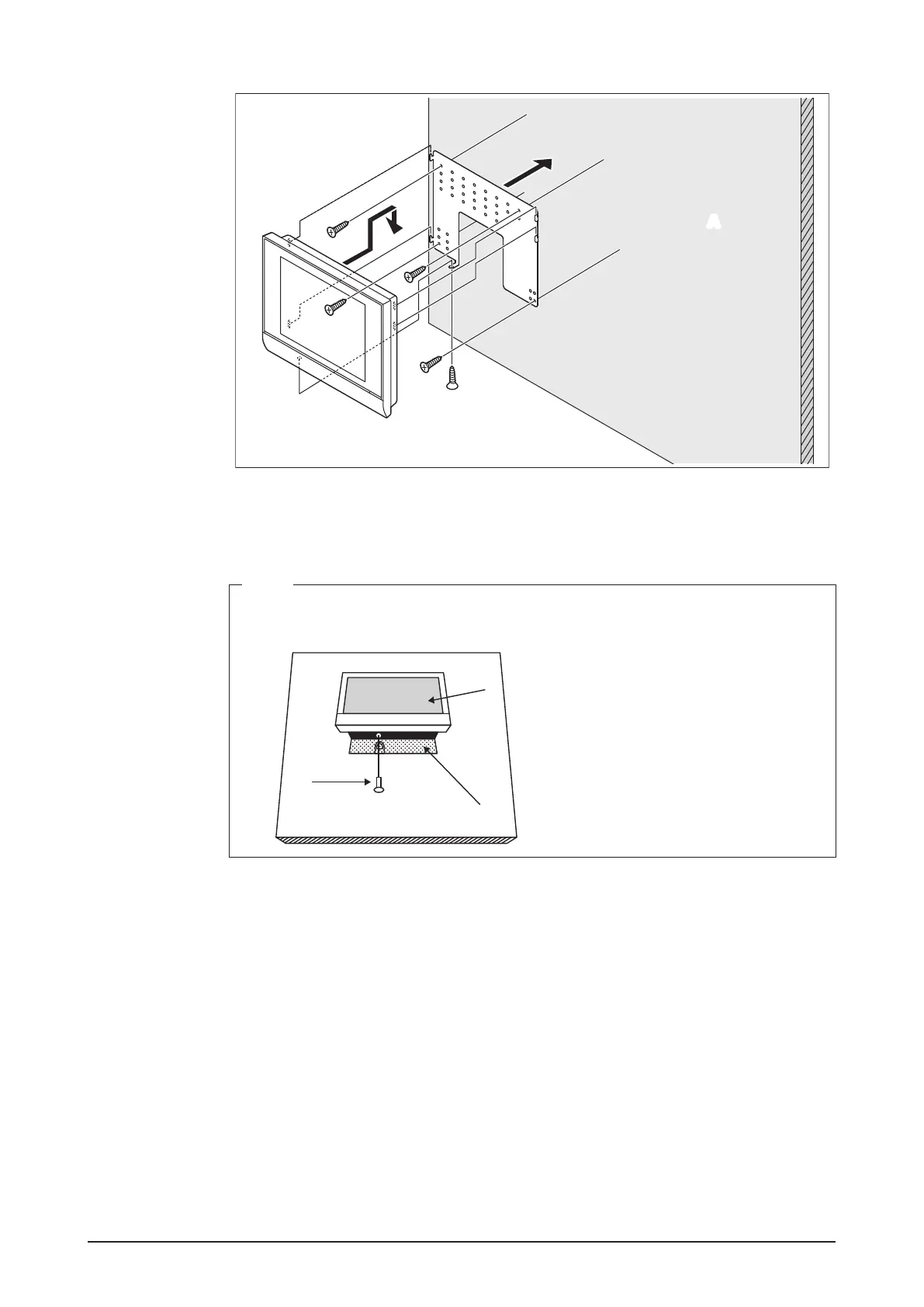Installation Manual 3P291714-7H
DCM601B51 intelligent Touch Manager
27English
<Wall mounting installation>
MONITOR
B
A
C
C
C
C
A Wall
B P-tight screw
C Round-head wood screw
NOTE
• How to use the P-tight screw
Screw in from the bottom of the intelligent Touch Manager.
A
B
C
A P-tight screw
B intelligent Touch Manager
C Wall mounting metal plate
3.2 Flush wall mounting
3.2.1 Parts to be used
To ush-mount the intelligent Touch Manager to the wall, use the following accessory
mounting parts:
• Frame bracket, 1 pc.
• Angle bracket, 2 pcs.
• Flat-head screw (M4×40), 4 pcs.
• Pan-head screw (M4×14, with spring washer and plain washer), 4 pcs.
