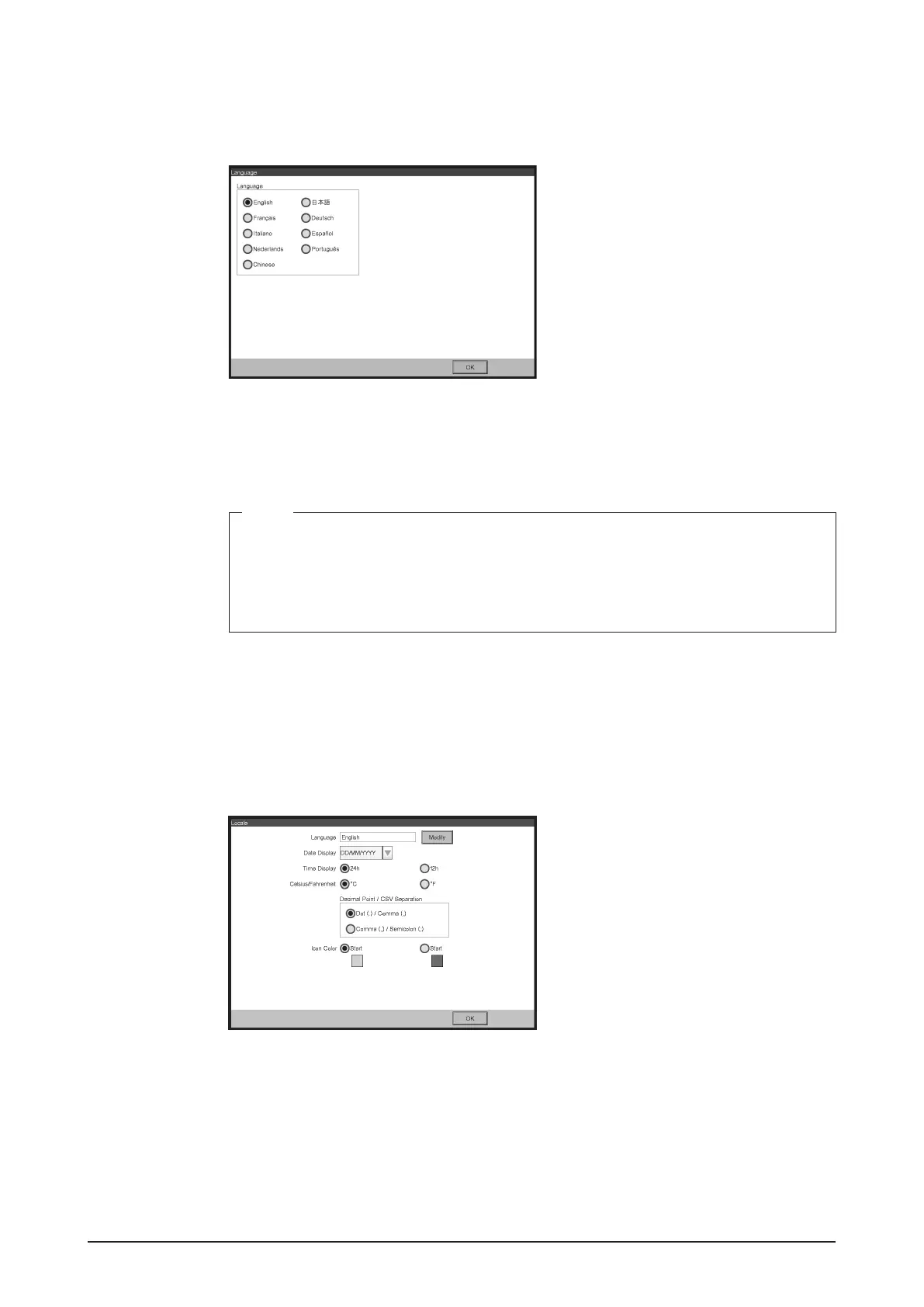34 Installation Manual 3P291714-7H
DCM601B51 intelligent Touch Manager
English
4.3 Setting up display language
Set up the display language used throughout the intelligent Touch Manager setup screens.
<Language Settings screen>
1. Touch the desired language from those listed on the screen.
The radio button next to the language you touched is now selected.
2. Touch OK.
The Locale Settings screen appears.
NOTE
If the message “Turn ON Battery Backup switch” appears instead of the Locale Settings
screen, it means that you did not turn on the data backup battery in 4.1. If so, refer to
“4.1 Powering on data backup battery” to turn on the data backup battery. When done,
touch the OK button shown with the message on the screen. Then, the Locale setup
screen appears.
4.4 Setting up locale
“Locale setup” allows to set up how you want to see items that are expressed in different
ways depending on the region, such as the date/time, temperature, and decimal point, on
the display.
<Locale Settings screen>