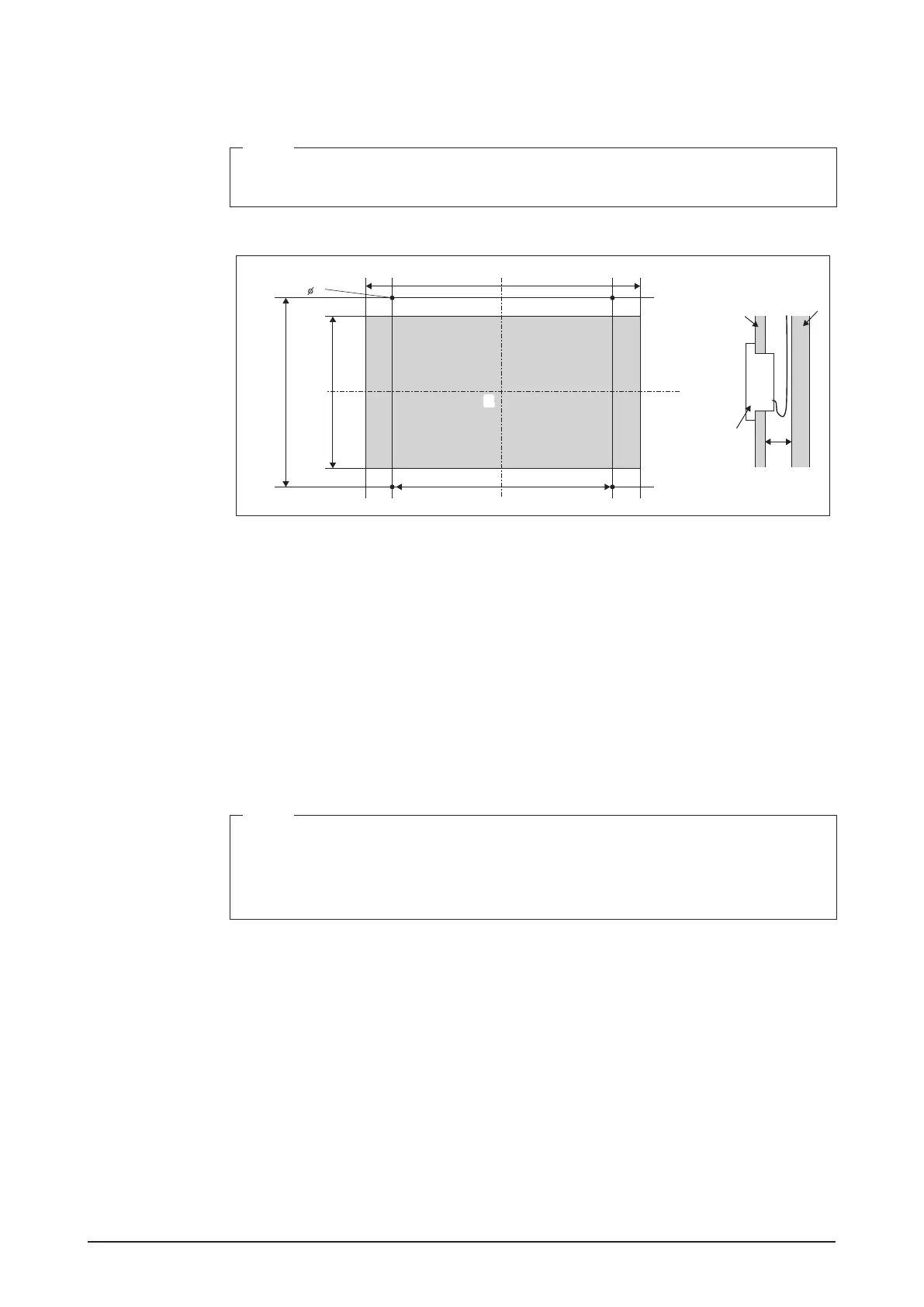28 Installation Manual 3P291714-7H
DCM601B51 intelligent Touch Manager
English
3.2.2 Wall opening dimensions
Use the following dimensional drawing to provide a sufcient opening.
NOTE
The supplied paper template helps you mark the dimensions of the required wall open-
ing.
<Wall opening dimensions for ush wall mounting>
EE
4
258mm
211mm224mm
241mm
D
A
B
C
A Inner wall
B Building structure
C intelligent Touch Manager
D 60 mm min.
E Opening
3.2.3 Installation procedure
Install the intelligent Touch Manager as follows.
1. First of all, insert the frame bracket and angle brackets into the wall opening and
secure them to the wall in such a manner that the wall is sandwiched between them.
NOTE
• You need to route in advance the cables connected to the rear face of the intelligent
Touch Manager through the cable hole provided at the bottom of the frame bracket.
• Before installing the intelligent Touch Manager body, remove the terminal cover from
the rear face.