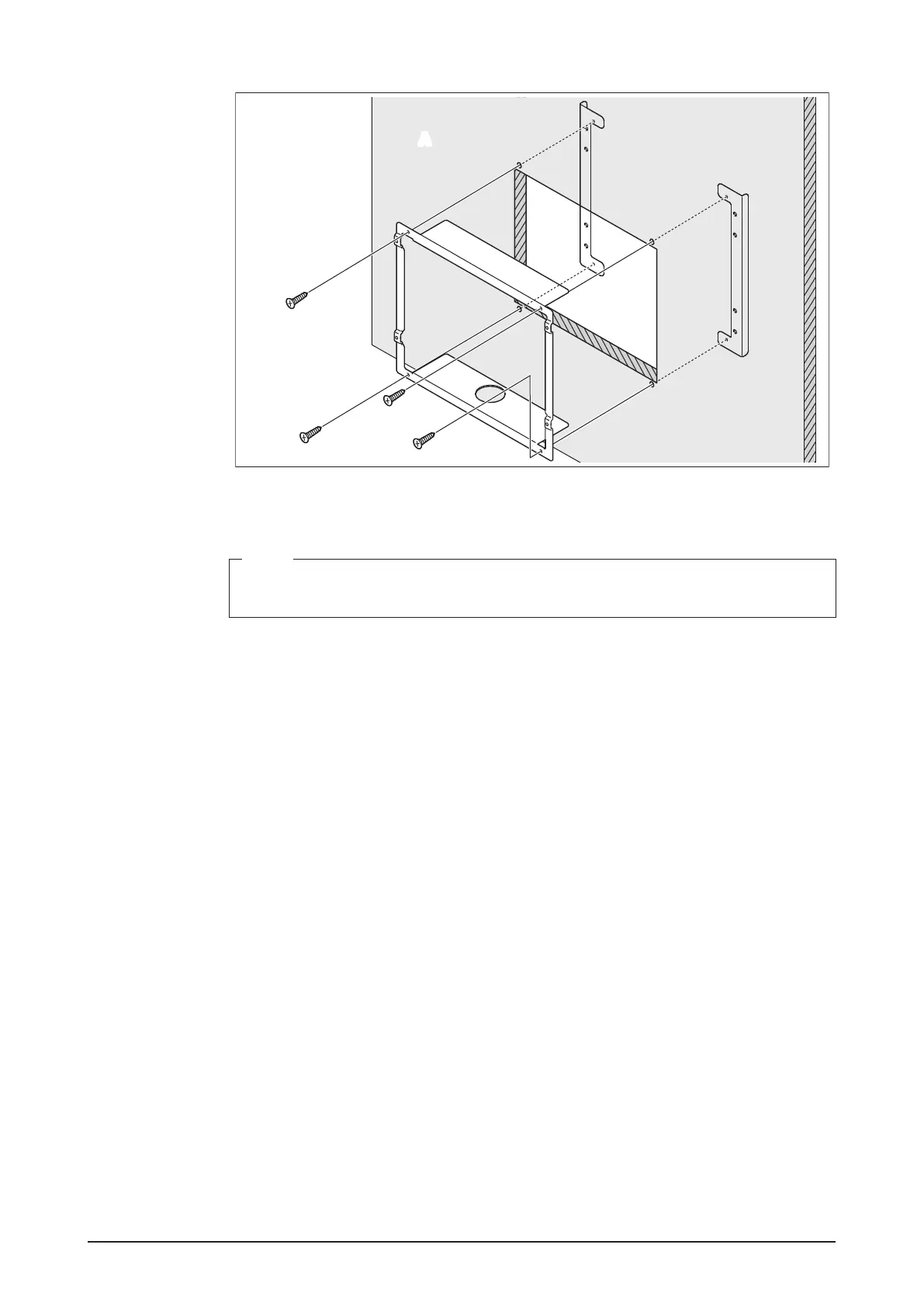Installation Manual 3P291714-7H
DCM601B51 intelligent Touch Manager
29English
<Securing frame bracket and angle brackets>
B
B
B
B
AA
A Wall
B Flat-head screw
NOTE
When securing the frame bracket, be careful not to drop the angle brackets inside the
wall.
2. Remove the resin frame from the front face of the intelligent Touch Manager. This
frame is snapped into the edge of the monitor display. You can remove it by hand as
this is not screwed.
Removing the frame reveals four screw holes, two holes each to the left and right of the
monitor display.
