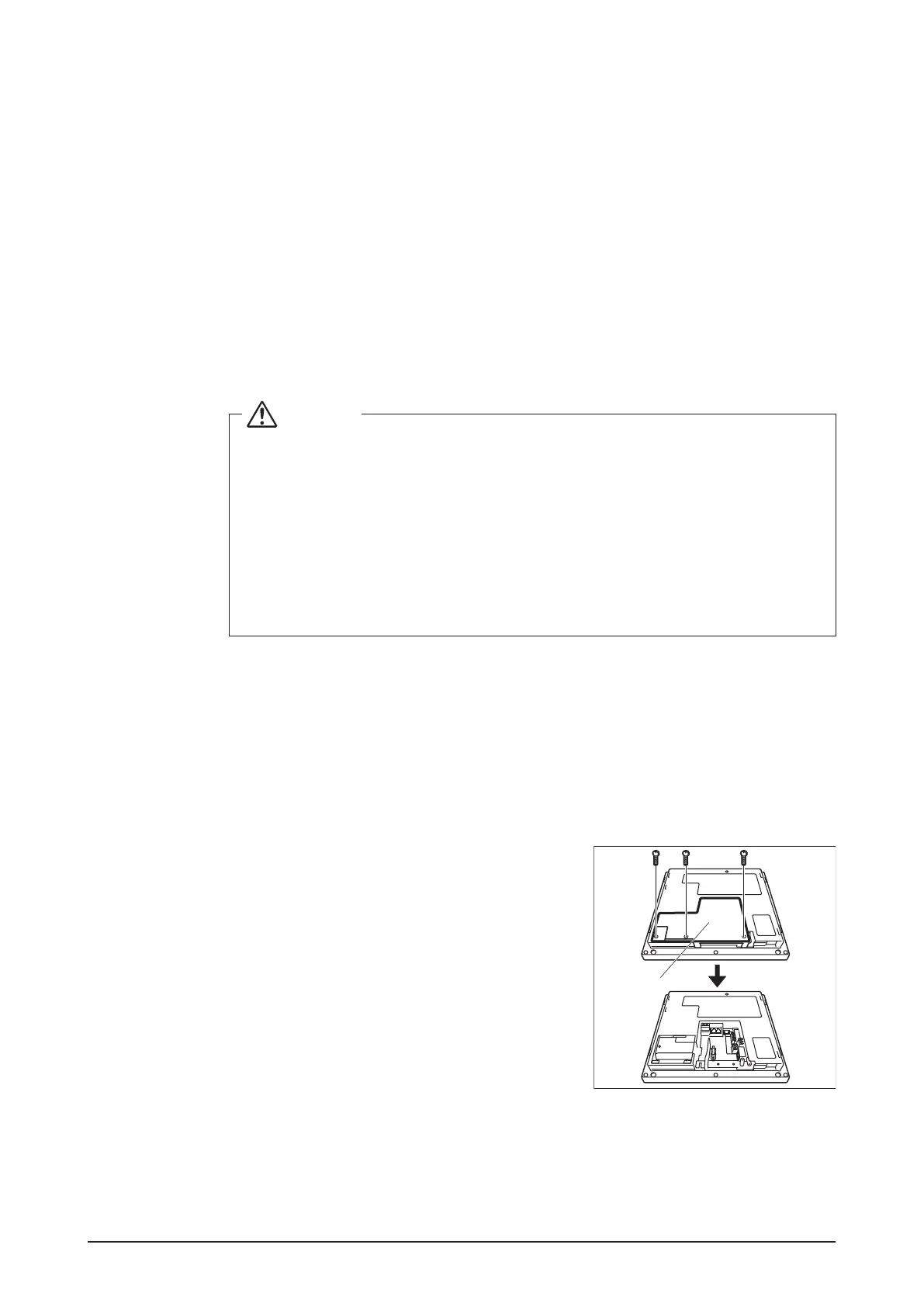14 Installation Manual 3P291714-7H
DCM601B51 intelligent Touch Manager
English
2 Connection
This chapter describes the procedure for connecting the intelligent Touch Manager with
DAIKIN air conditioning devices and other equipment.
In addition to air conditioners, the intelligent Touch Manager can monitor and control a
wide range of equipment. However, the required connection procedures vary depending
on the equipment to be connected.
Required proce-
dures
• 2.2 Connecting DIII-NET-compatible air conditioning equipment
• 2.7 Connecting power supply
Equipment-spe-
cic procedures
• 2.3 Connecting a LAN cable
• 2.4 Connecting I/O module
• 2.5 Connecting an emergency stop input device or electric energy meters
• 2.6 Connecting DGE601A52
WARNING
• Do not turn the power supply on until all connections are made. Also, make
sure that the local circuit breaker, if available, is turned off. Not doing so may
cause an electric shock.
• After completing connections, check again that all wires are connected cor-
rectly before turning on the power supply.
• After completing connections, be sure to attach the power supply terminal
cover on the rear face.
•
All eld supplied parts and materials, electric works must conform to local codes.
• All wiring must be performed by an authorized electrician.
2.1 Removing the rear cover
When routing the cables of the intelligent Touch Manager, it is necessary to remove the
terminal cover and power supply terminal cover.
2.1.1 Removing terminal cover from rear face
<Removing terminal cover>
Before you start any of these connection procedures,
remove the terminal cover from the rear face. To do
so, remove three screws using a Phillips screwdriver.
A
A Terminal cover
