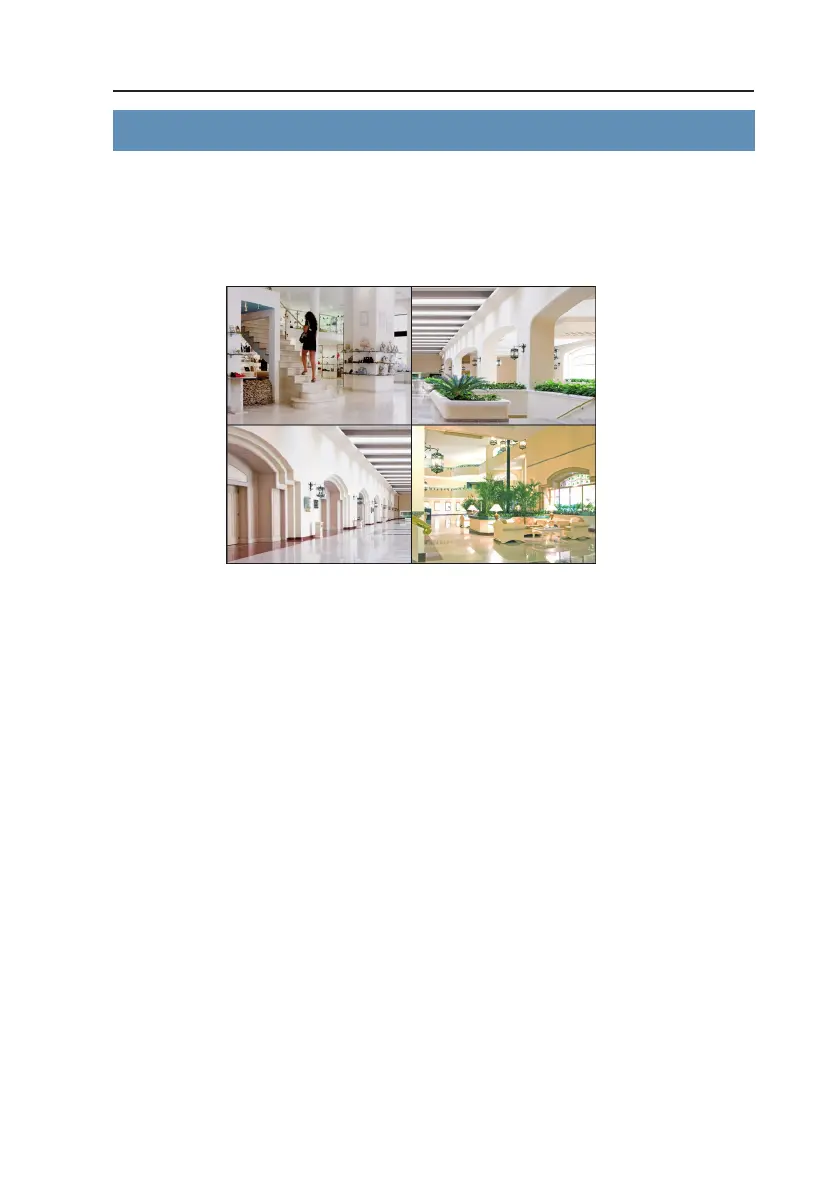DLS 4 / DLS 8 / 8 PLUS / DLS 16 / 16 PLUS
17
Dallmeier electronic
5 Sequencer/Live mode
Initially, the recorder is in the Sequencer/Live mode after switch-on
and boot up. Depending on the splitter conguration (see Installa-
tion and Conguration), live images of the connected cameras will
be displayed in a certain split window.
Fig. 5-1: Splittyp 2x2
If a camera has been assigned to a split window the camera name
will be displayed in the top left corner.
The system time is always displayed in the bottom right edge of
the display.
5.1 Changing the split type (VGA Monitor)
To change the displayed split type on the VGA monitor, please pro-
ceed as follows:
Ø Move the mouse pointer to the lower edge of the display.
The task bar with the buttons for selecting the split type will be dis-
played. The current split type is marked in blue.