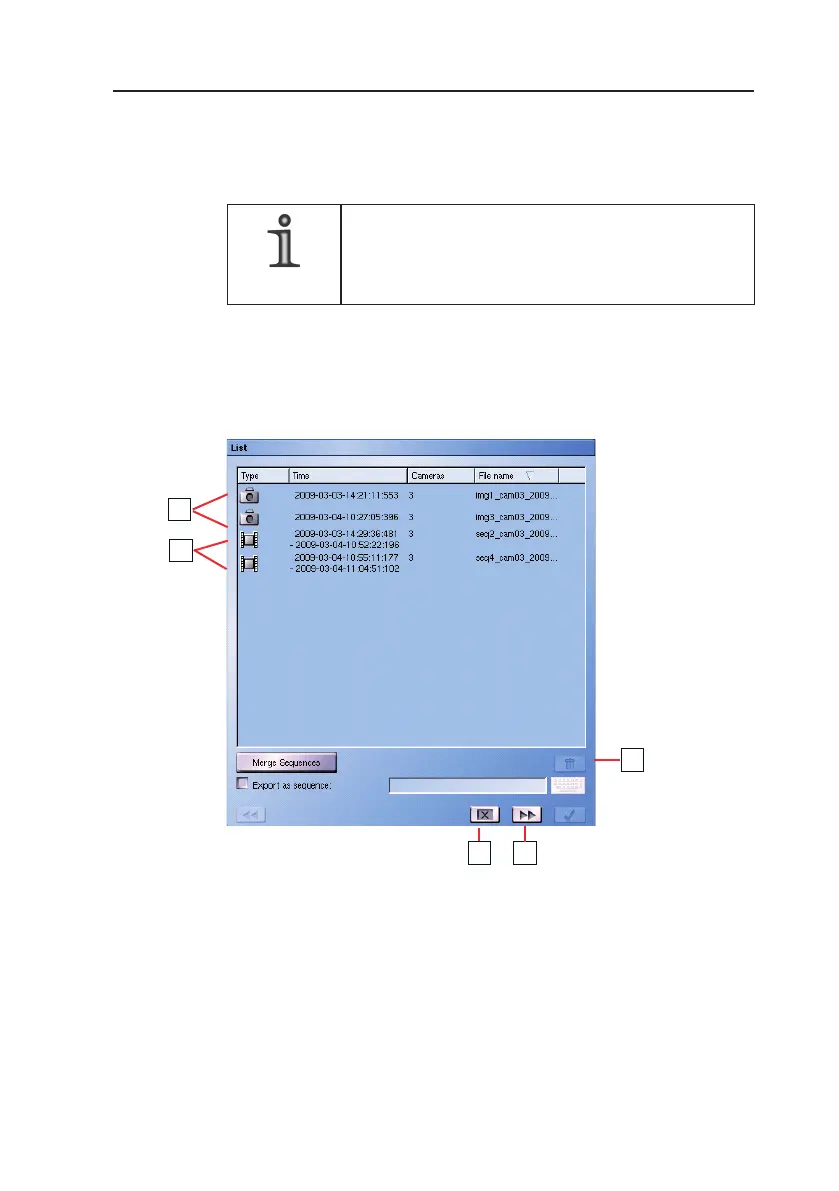DLS 4 / DLS 8 / 8 PLUS / DLS 16 / 16 PLUS
59
Dallmeier electronic
Ø Click the export button (B) and then Export… nally.
The Export list will be displayed.
NOTE
The export list may be opened, closed and exten-
ded with a new selection anytime. But it will be
erased if the current playback mode is quit.
9.1.1.2 Export list and export options
Single Images (A) and sequences (B) are marked with different
symbols in the export list.
Change le name
The le name of every element in the export list may be changed
arbitrary.
Ø Click with the left mouse button into the File Name column of
the relevant list element.
Ø Enter a new le name.
Ø Retain the extension *.264.
A
B
C
ED
Fig. 9-2